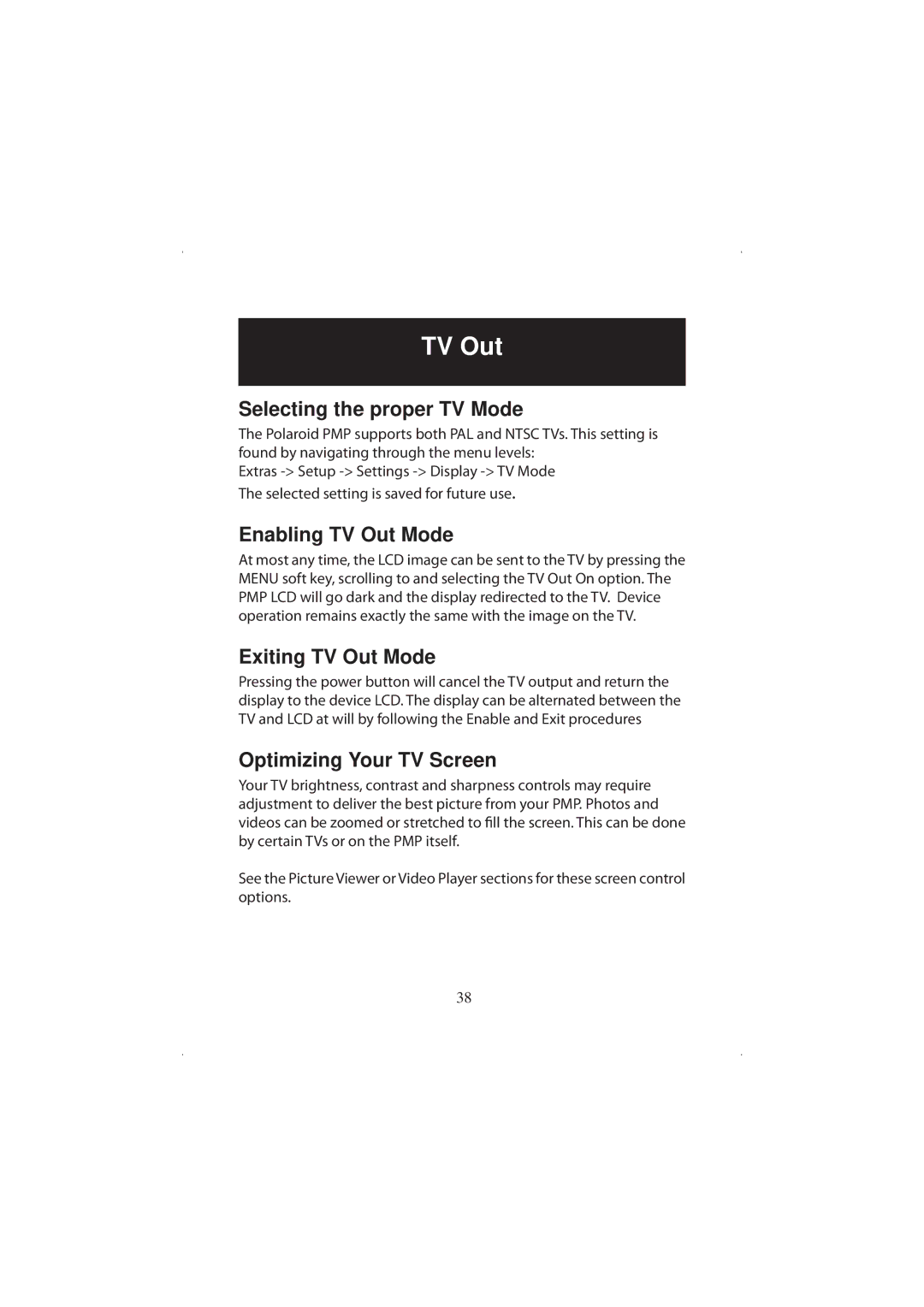TV Out
Selecting the proper TV Mode
The Polaroid PMP supports both PAL and NTSC TVs. This setting is found by navigating through the menu levels:
Extras
Enabling TV Out Mode
At most any time, the LCD image can be sent to the TV by pressing the MENU soft key, scrolling to and selecting the TV Out On option. The PMP LCD will go dark and the display redirected to the TV. Device operation remains exactly the same with the image on the TV.
Exiting TV Out Mode
Pressing the power button will cancel the TV output and return the display to the device LCD. The display can be alternated between the TV and LCD at will by following the Enable and Exit procedures
Optimizing Your TV Screen
Your TV brightness, contrast and sharpness controls may require adjustment to deliver the best picture from your PMP. Photos and videos can be zoomed or stretched to fill the screen. This can be done by certain TVs or on the PMP itself.
See the Picture Viewer or Video Player sections for these screen control options.
38