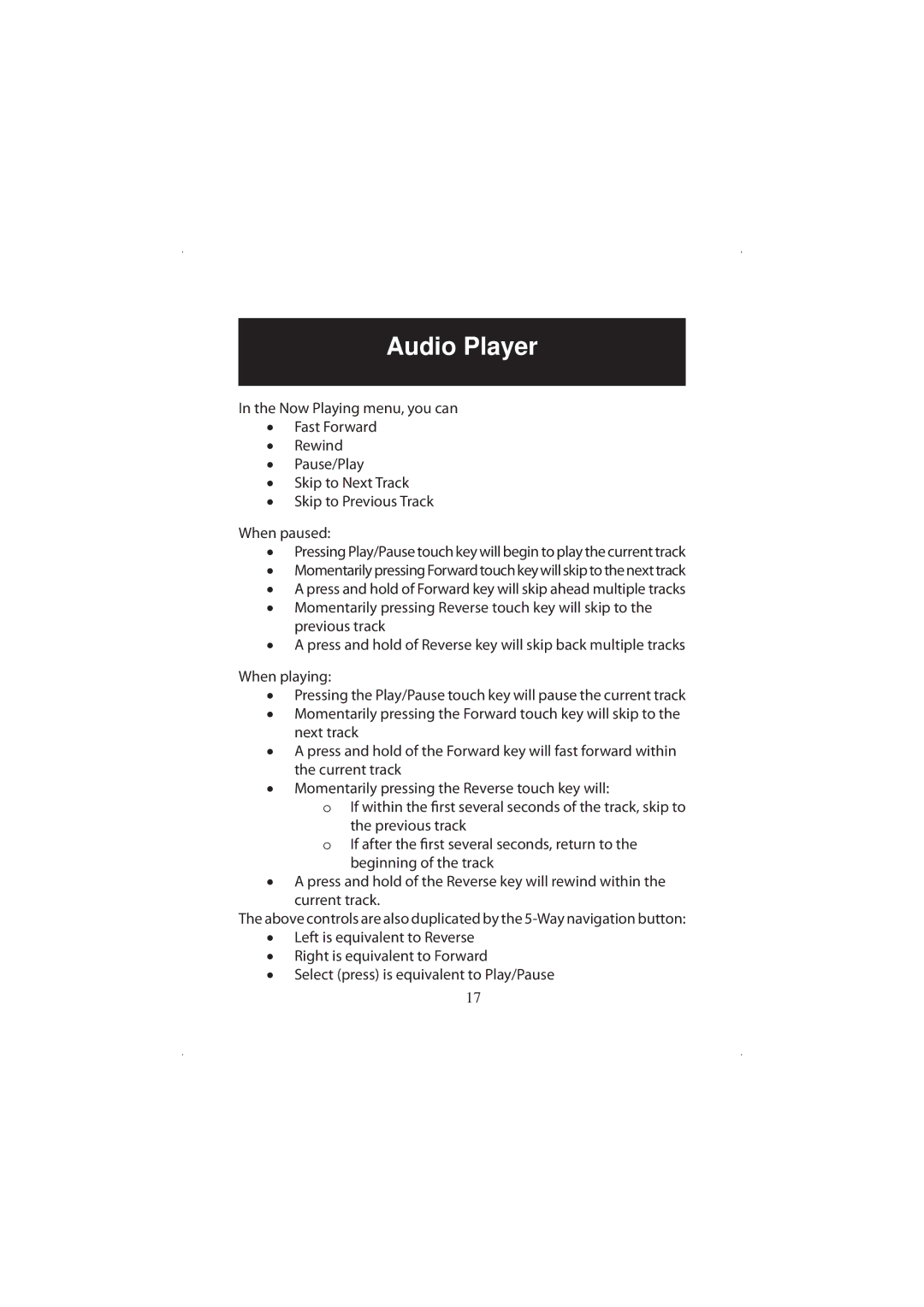Audio Player
In the Now Playing menu, you can
•Fast Forward
•Rewind
•Pause/Play
•Skip to Next Track
•Skip to Previous Track
When paused:
•Pressing Play/Pause touch key will begin to play the current track
•Momentarily pressing Forward touch key will skip to the next track
•A press and hold of Forward key will skip ahead multiple tracks
•Momentarily pressing Reverse touch key will skip to the previous track
•A press and hold of Reverse key will skip back multiple tracks
When playing:
•Pressing the Play/Pause touch key will pause the current track
•Momentarily pressing the Forward touch key will skip to the next track
•A press and hold of the Forward key will fast forward within the current track
•Momentarily pressing the Reverse touch key will:
oIf within the first several seconds of the track, skip to the previous track
oIf after the first several seconds, return to the beginning of the track
•A press and hold of the Reverse key will rewind within the current track.
The above controls are also duplicated by the
•Left is equivalent to Reverse
•Right is equivalent to Forward
•Select (press) is equivalent to Play/Pause
17