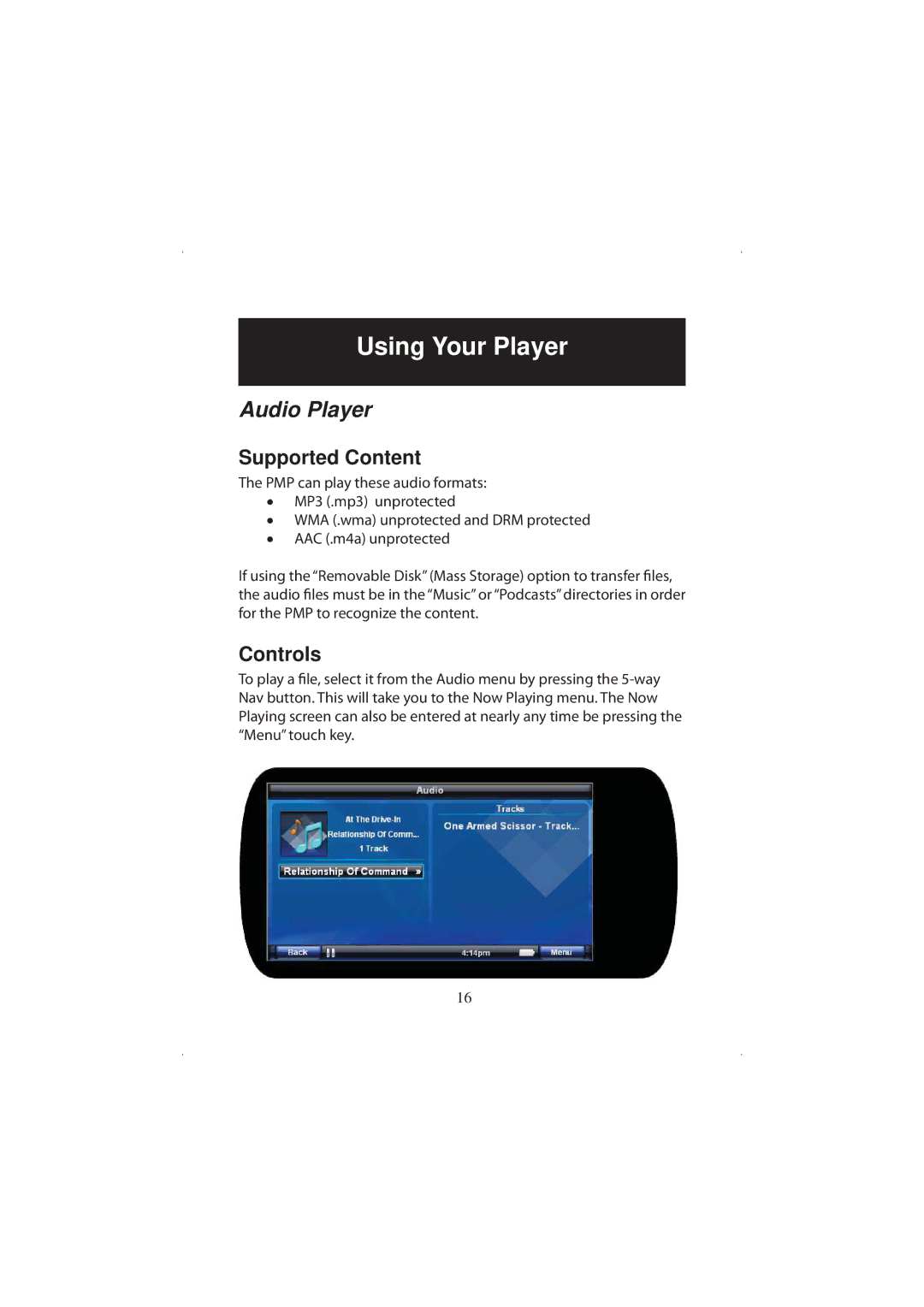Using Your Player
Audio Player
Supported Content
The PMP can play these audio formats:
•MP3 (.mp3) unprotected
•WMA (.wma) unprotected and DRM protected
•AAC (.m4a) unprotected
If using the “Removable Disk” (Mass Storage) option to transfer files, the audio files must be in the “Music” or “Podcasts” directories in order for the PMP to recognize the content.
Controls
To play a file, select it from the Audio menu by pressing the
16