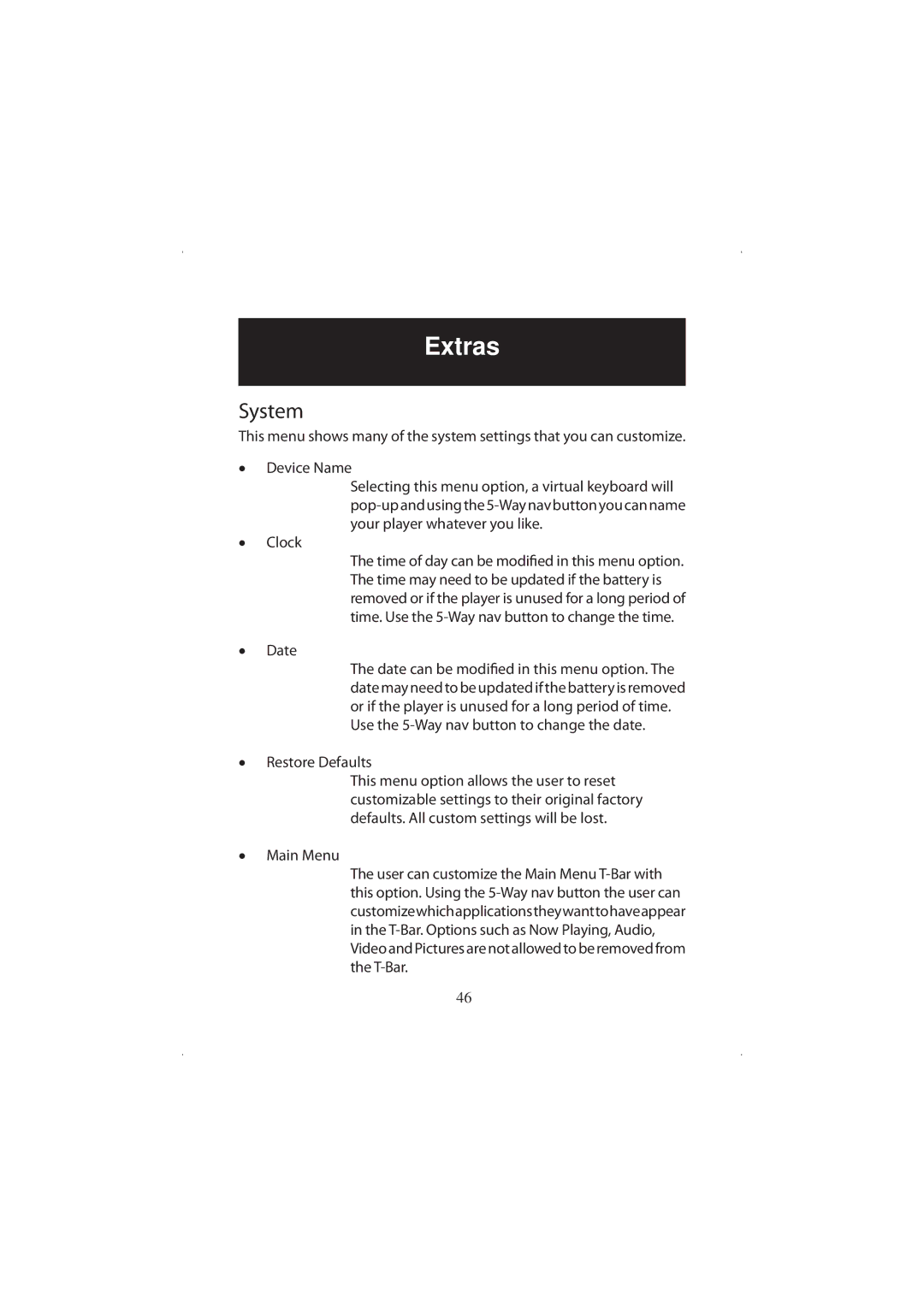Extras
System
This menu shows many of the system settings that you can customize.
•Device Name
Selecting this menu option, a virtual keyboard will
•Clock
The time of day can be modified in this menu option. The time may need to be updated if the battery is removed or if the player is unused for a long period of time. Use the
•Date
The date can be modified in this menu option. The date may need to be updated if the battery is removed or if the player is unused for a long period of time. Use the
•Restore Defaults
This menu option allows the user to reset customizable settings to their original factory defaults. All custom settings will be lost.
•Main Menu
The user can customize the Main Menu
46