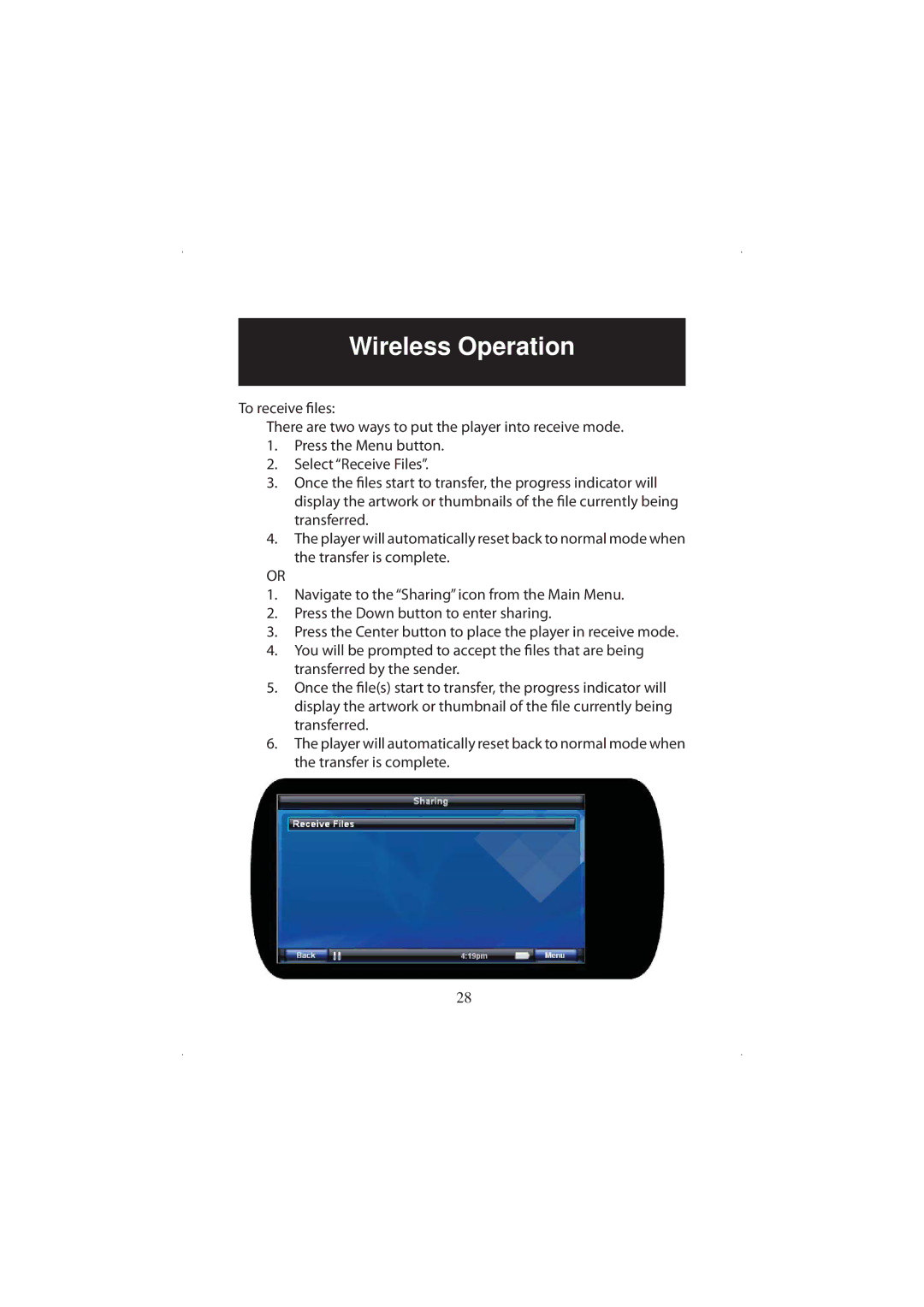Wireless Operation
To receive files:
There are two ways to put the player into receive mode.
1.Press the Menu button.
2.Select “Receive Files”.
3.Once the files start to transfer, the progress indicator will display the artwork or thumbnails of the file currently being transferred.
4.The player will automatically reset back to normal mode when the transfer is complete.
OR
1.Navigate to the “Sharing” icon from the Main Menu.
2.Press the Down button to enter sharing.
3.Press the Center button to place the player in receive mode.
4.You will be prompted to accept the files that are being transferred by the sender.
5.Once the file(s) start to transfer, the progress indicator will display the artwork or thumbnail of the file currently being transferred.
6.The player will automatically reset back to normal mode when the transfer is complete.
28