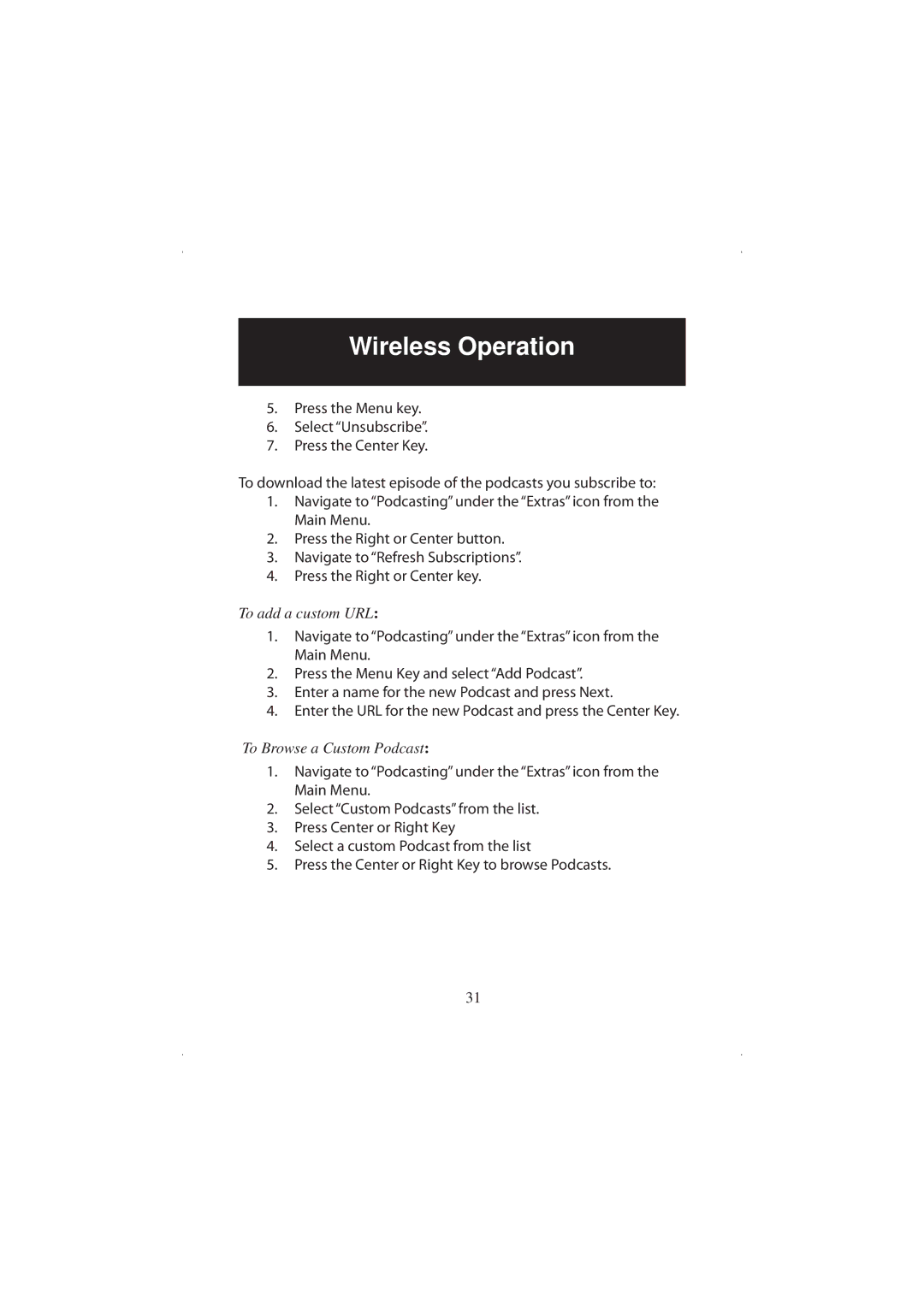Wireless Operation
5.Press the Menu key.
6.Select “Unsubscribe”.
7.Press the Center Key.
To download the latest episode of the podcasts you subscribe to:
1.Navigate to “Podcasting” under the “Extras” icon from the Main Menu.
2.Press the Right or Center button.
3.Navigate to “Refresh Subscriptions”.
4.Press the Right or Center key.
To add a custom URL:
1.Navigate to “Podcasting” under the “Extras” icon from the Main Menu.
2.Press the Menu Key and select “Add Podcast”.
3.Enter a name for the new Podcast and press Next.
4.Enter the URL for the new Podcast and press the Center Key.
To Browse a Custom Podcast:
1.Navigate to “Podcasting” under the “Extras” icon from the Main Menu.
2.Select “Custom Podcasts” from the list.
3.Press Center or Right Key
4.Select a custom Podcast from the list
5.Press the Center or Right Key to browse Podcasts.
31