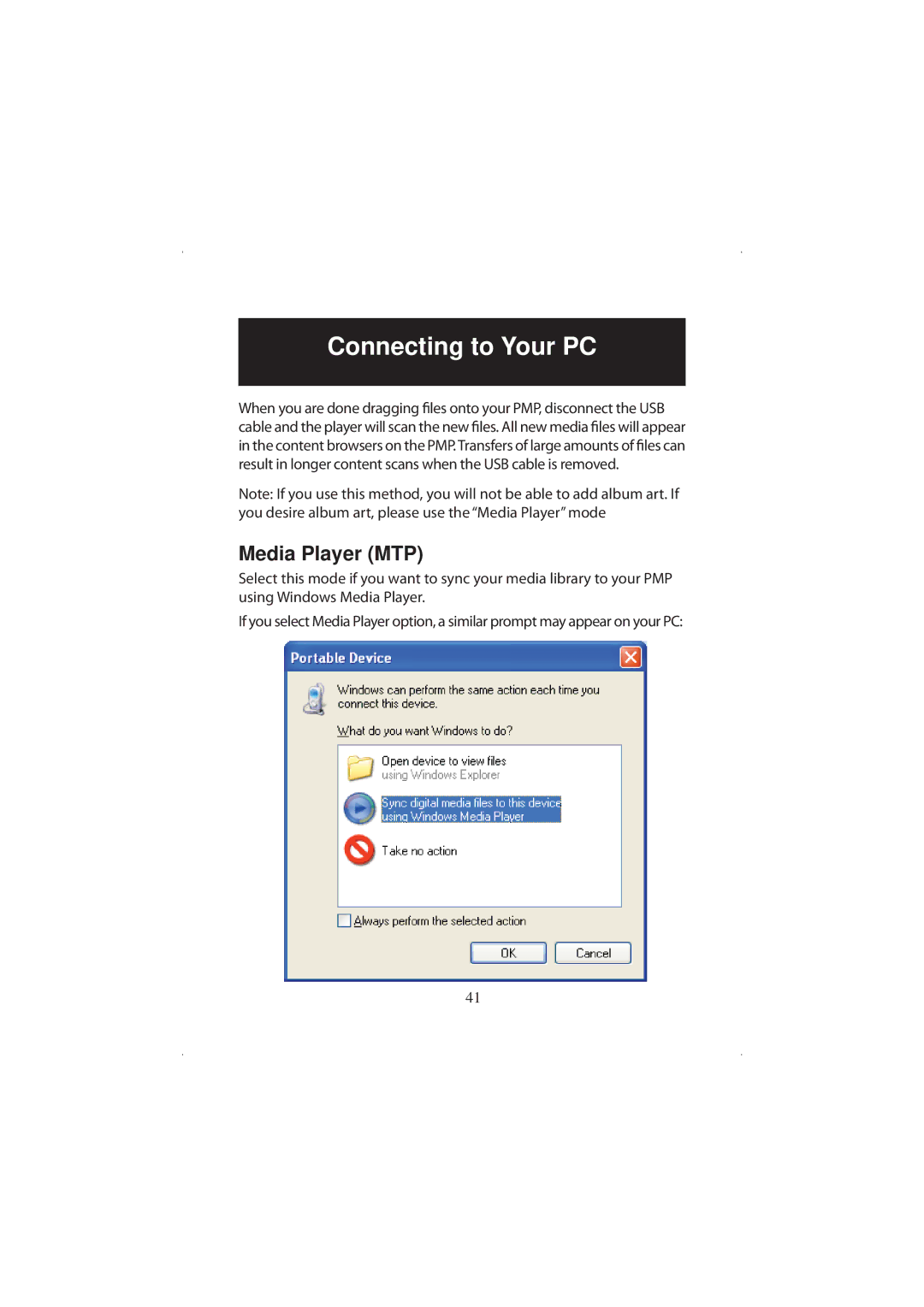Connecting to Your PC
When you are done dragging files onto your PMP, disconnect the USB cable and the player will scan the new files. All new media files will appear in the content browsers on the PMP. Transfers of large amounts of files can result in longer content scans when the USB cable is removed.
Note: If you use this method, you will not be able to add album art. If you desire album art, please use the “Media Player” mode
Media Player (MTP)
Select this mode if you want to sync your media library to your PMP using Windows Media Player.
If you select Media Player option, a similar prompt may appear on your PC:
41