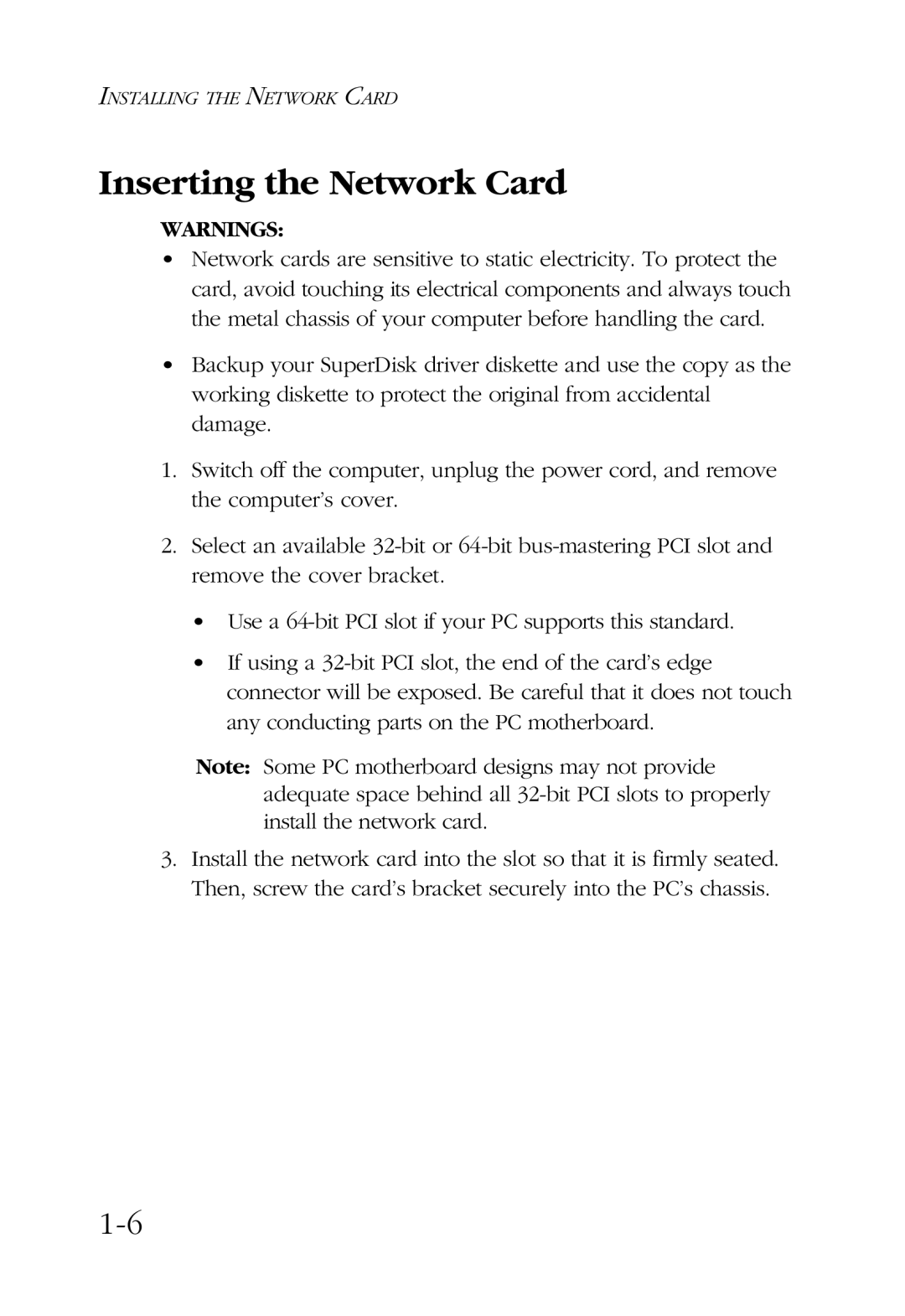INSTALLING THE NETWORK CARD
Inserting the Network Card
WARNINGS:
•Network cards are sensitive to static electricity. To protect the card, avoid touching its electrical components and always touch the metal chassis of your computer before handling the card.
•Backup your SuperDisk driver diskette and use the copy as the working diskette to protect the original from accidental damage.
1.Switch off the computer, unplug the power cord, and remove the computer’s cover.
2.Select an available
•Use a
•If using a
Note: Some PC motherboard designs may not provide adequate space behind all
3.Install the network card into the slot so that it is firmly seated. Then, screw the card’s bracket securely into the PC’s chassis.