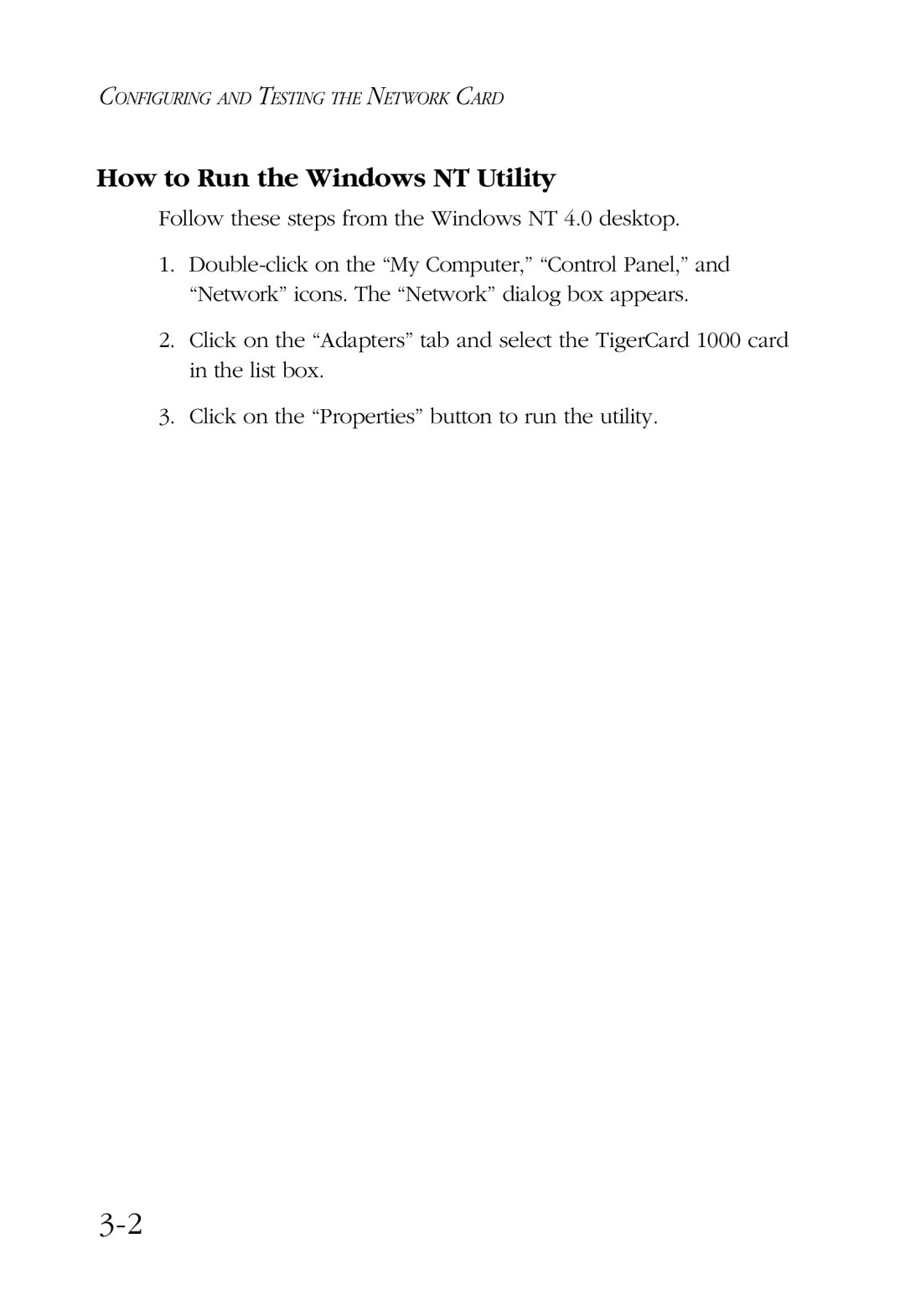CONFIGURING AND TESTING THE NETWORK CARD
How to Run the Windows NT Utility
Follow these steps from the Windows NT 4.0 desktop.
1.
2.Click on the “Adapters” tab and select the TigerCard 1000 card in the list box.
3.Click on the “Properties” button to run the utility.