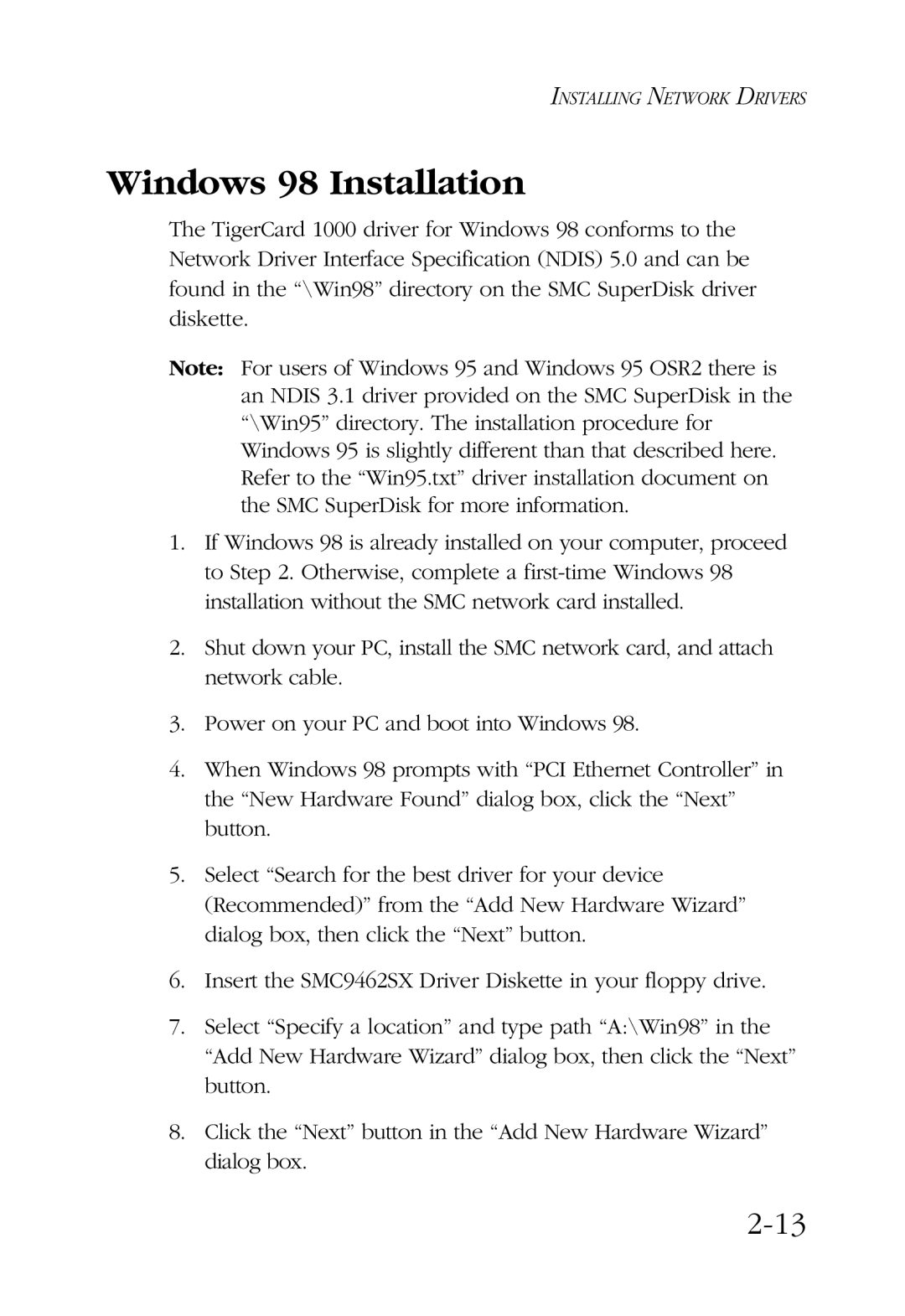INSTALLING NETWORK DRIVERS
Windows 98 Installation
The TigerCard 1000 driver for Windows 98 conforms to the Network Driver Interface Specification (NDIS) 5.0 and can be found in the “\Win98” directory on the SMC SuperDisk driver diskette.
Note: For users of Windows 95 and Windows 95 OSR2 there is an NDIS 3.1 driver provided on the SMC SuperDisk in the “\Win95” directory. The installation procedure for Windows 95 is slightly different than that described here. Refer to the “Win95.txt” driver installation document on the SMC SuperDisk for more information.
1.If Windows 98 is already installed on your computer, proceed to Step 2. Otherwise, complete a
2.Shut down your PC, install the SMC network card, and attach network cable.
3.Power on your PC and boot into Windows 98.
4.When Windows 98 prompts with “PCI Ethernet Controller” in the “New Hardware Found” dialog box, click the “Next” button.
5.Select “Search for the best driver for your device (Recommended)” from the “Add New Hardware Wizard” dialog box, then click the “Next” button.
6.Insert the SMC9462SX Driver Diskette in your floppy drive.
7.Select “Specify a location” and type path “A:\Win98” in the “Add New Hardware Wizard” dialog box, then click the “Next” button.
8.Click the “Next” button in the “Add New Hardware Wizard” dialog box.