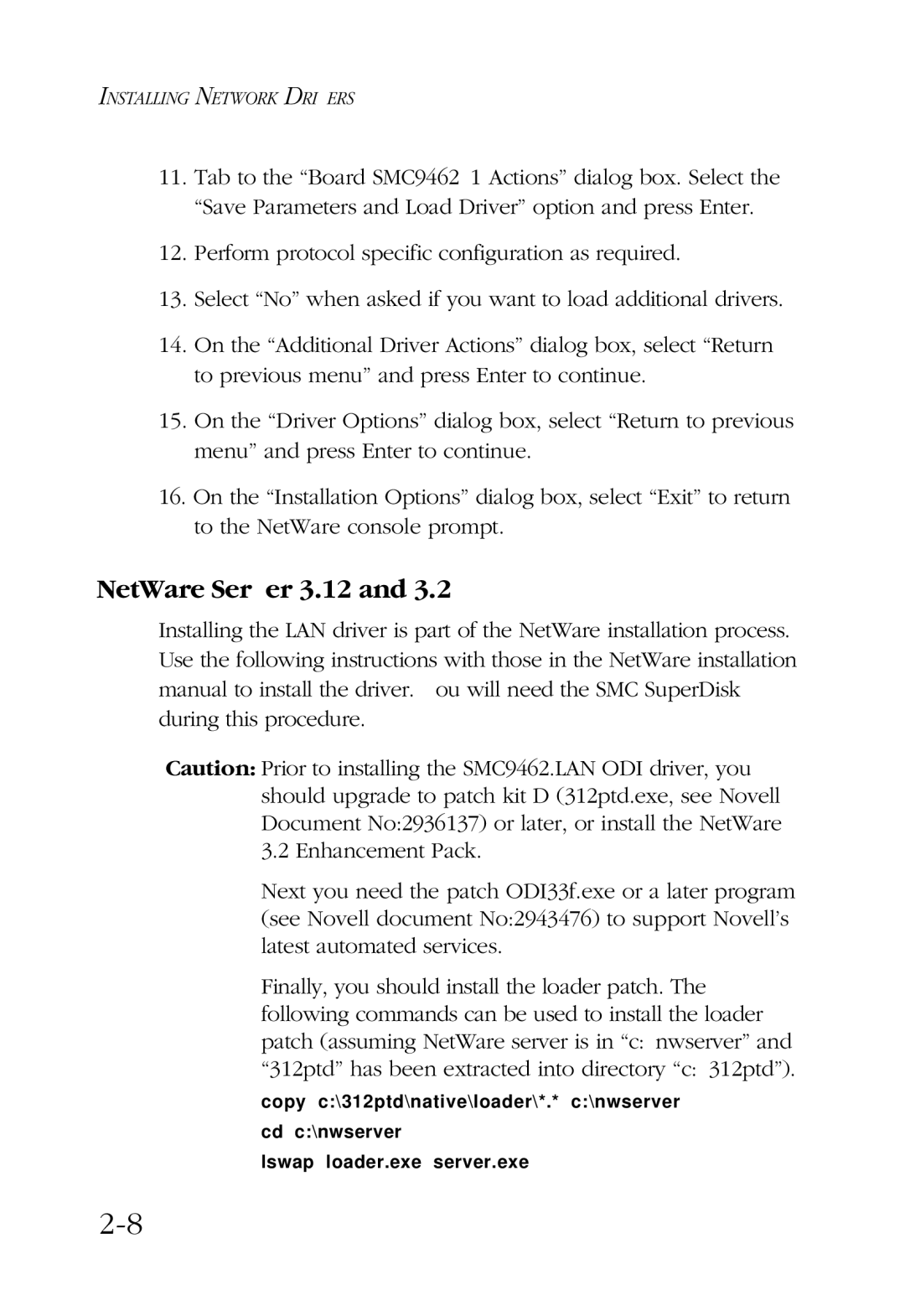INSTALLING NETWORK DRIVERS
11.Tab to the “Board SMC9462_1 Actions” dialog box. Select the “Save Parameters and Load Driver” option and press Enter.
12.Perform protocol specific configuration as required.
13.Select “No” when asked if you want to load additional drivers.
14.On the “Additional Driver Actions” dialog box, select “Return to previous menu” and press Enter to continue.
15.On the “Driver Options” dialog box, select “Return to previous menu” and press Enter to continue.
16.On the “Installation Options” dialog box, select “Exit” to return to the NetWare console prompt.
NetWare Server 3.12 and 3.2
Installing the LAN driver is part of the NetWare installation process. Use the following instructions with those in the NetWare installation manual to install the driver. You will need the SMC SuperDisk during this procedure.
Caution: Prior to installing the SMC9462.LAN ODI driver, you should upgrade to patch kit D (312ptd.exe, see Novell Document No:2936137) or later, or install the NetWare 3.2 Enhancement Pack.
Next you need the patch ODI33f.exe or a later program (see Novell document No:2943476) to support Novell’s latest automated services.
Finally, you should install the loader patch. The following commands can be used to install the loader patch (assuming NetWare server is in “c:\nwserver” and “312ptd” has been extracted into directory “c:\312ptd”).
copy c:\312ptd\native\loader\*.* c:\nwserver
cd c:\nwserver
lswap loader.exe server.exe