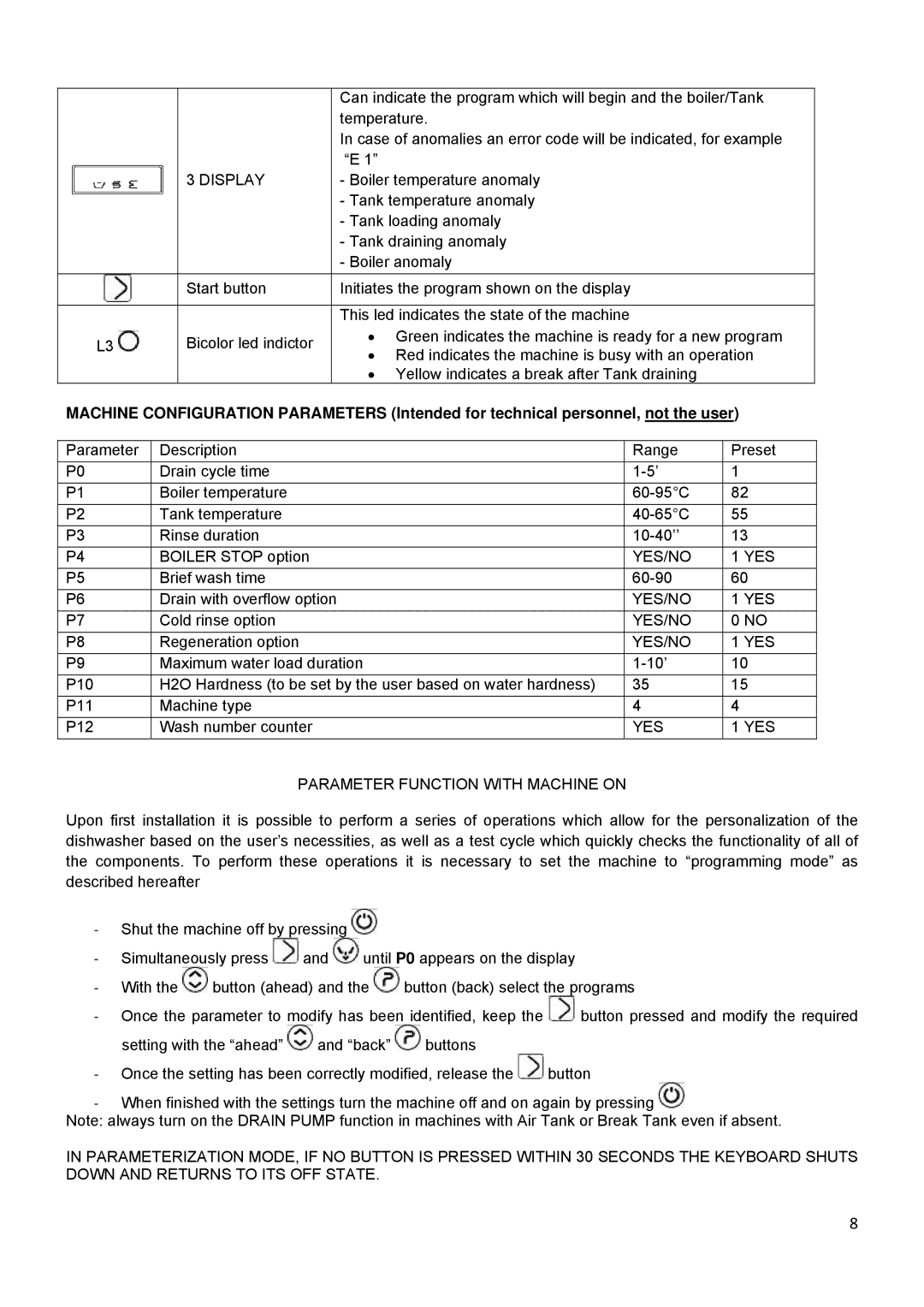CW350BSD, CW350B, CW350BS, CW400B, CW350S specifications
The Smeg CW400RSD, CW400RS, CW400BSD, CW400R, and CW400BS are part of Smeg’s innovative range of built-in coffee machines that seamlessly combine aesthetics, performance, and advanced coffee brewing technology. Smeg, an Italian brand known for its retro-inspired design, has ensured that these machines not only perform exceptionally but also add a touch of elegance to any kitchen.One of the standout features of these models is their intuitive touch control interface, which provides a user-friendly experience. The LED display offers clear visibility of the settings, making it easy to choose from the numerous coffee beverages available, including espresso, cappuccino, and latte macchiato. Users can customize their drinks by adjusting the strength and volume, catering to personal taste preferences.
These coffee machines are equipped with a powerful coffee grinder, allowing for fresh bean grinding, which is crucial for achieving rich and aromatic coffee. The adjustable grind settings enable users to choose their desired coarseness, ensuring optimal extraction and flavor. Additionally, the machines come with a convenient bypass doser, allowing for the use of pre-ground coffee when needed.
Another notable characteristic is the milk frothing system. The CW400 series integrates a unique milk frother that allows users to create creamy textures for their milk-based drinks. This feature is essential for achieving the perfect cappuccino or flat white, emphasizing Smeg's commitment to delivering café-quality beverages at home.
The design of the CW400 series cannot be overlooked. With options featuring vibrant colors and a sleek, modern design, these machines not only serve as coffee makers but also as style statements in the kitchen. Their compact dimensions make them ideal for various kitchen layouts, fitting seamlessly into any space.
In terms of maintenance, Smeg has incorporated user-friendly cleaning systems, including automatic cleaning cycles and removable components for easy washing. The machines also have a water reservoir that can be easily accessed and refilled, ensuring hassle-free usage.
Overall, the Smeg CW400RSD, CW400RS, CW400BSD, CW400R, and CW400BS offer a blend of modern technology and classic design, making them a perfect addition for coffee aficionados and casual drinkers alike. Their advanced features, customizable options, and elegant aesthetic elevate the coffee-making experience, making every cup a delight.