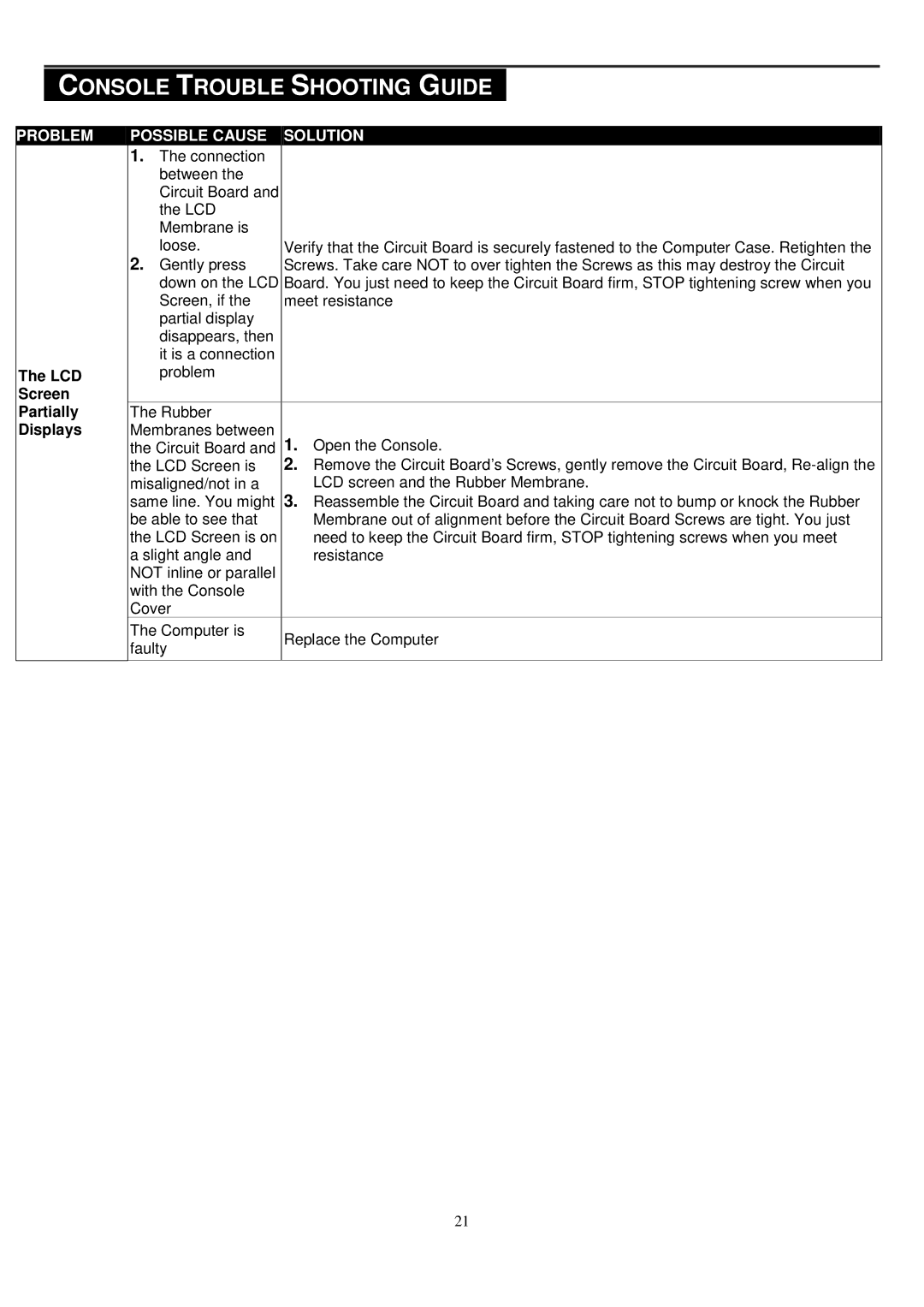“CONSOLE TROUBLE SHOOTING GUIDE“
PROBLEM | POSSIBLE CAUSE | SOLUTION | |
| 1. | The connection |
|
|
| between the |
|
|
| Circuit Board and |
|
|
| the LCD |
|
|
| Membrane is |
|
| 2. | loose. | Verify that the Circuit Board is securely fastened to the Computer Case. Retighten the |
| Gently press | Screws. Take care NOT to over tighten the Screws as this may destroy the Circuit | |
|
| down on the LCD | Board. You just need to keep the Circuit Board firm, STOP tightening screw when you |
|
| Screen, if the | meet resistance |
|
| partial display |
|
|
| disappears, then |
|
|
| it is a connection |
|
The LCD |
| problem |
|
Screen |
|
|
|
Partially | The Rubber |
| |
Displays | Membranes between | 1. Open the Console. | |
| the Circuit Board and | ||
| the LCD Screen is | 2. Remove the Circuit Board’s Screws, gently remove the Circuit Board, | |
| misaligned/not in a | LCD screen and the Rubber Membrane. | |
| same line. You might | 3. Reassemble the Circuit Board and taking care not to bump or knock the Rubber | |
| be able to see that | Membrane out of alignment before the Circuit Board Screws are tight. You just | |
| the LCD Screen is on | need to keep the Circuit Board firm, STOP tightening screws when you meet | |
| a slight angle and | resistance | |
| NOT inline or parallel |
| |
| with the Console |
| |
| Cover |
| |
| The Computer is | Replace the Computer | |
| faulty | ||
|
| ||
21