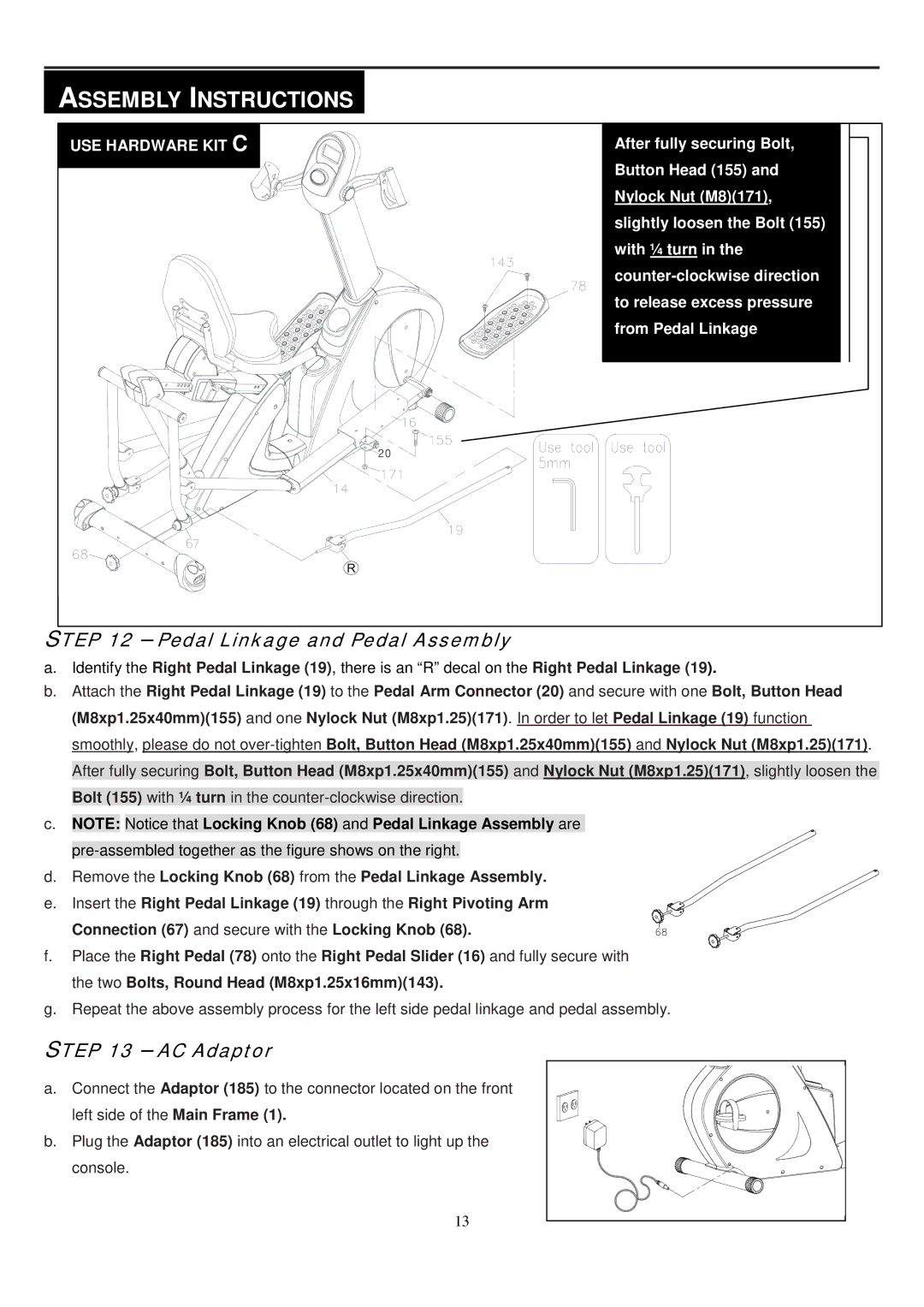“ASSEMBLY INSTRUCTIONS”
USE HARDWARE KIT C | After fully securing Bolt, |
| Button Head (155) and |
| Nylock Nut (M8)(171), |
| slightly loosen the Bolt (155) |
| with ¼ turn in the |
| |
| to release excess pressure |
| from Pedal Linkage |
STEP 12 – Pedal Linkage and Pedal Assembly
a.Identify the Right Pedal Linkage (19), there is an “R” decal on the Right Pedal Linkage (19).
b.Attach the Right Pedal Linkage (19) to the Pedal Arm Connector (20) and secure with one Bolt, Button Head (M8xp1.25x40mm)(155) and one Nylock Nut (M8xp1.25)(171). In order to let Pedal Linkage (19) function smoothly, please do not
c.NOTE: Notice that Locking Knob (68) and Pedal Linkage Assembly are
d. Remove the Locking Knob (68) from the Pedal Linkage Assembly. e. Insert the Right Pedal Linkage (19) through the Right Pivoting Arm
Connection (67) and secure with the Locking Knob (68).
f.Place the Right Pedal (78) onto the Right Pedal Slider (16) and fully secure with the two Bolts, Round Head (M8xp1.25x16mm)(143).
g.Repeat the above assembly process for the left side pedal linkage and pedal assembly.
STEP 13 – AC Adaptor
a. Connect the Adaptor (185) to the connector located on the front left side of the Main Frame (1).
b. Plug the Adaptor (185) into an electrical outlet to light up the console.
13