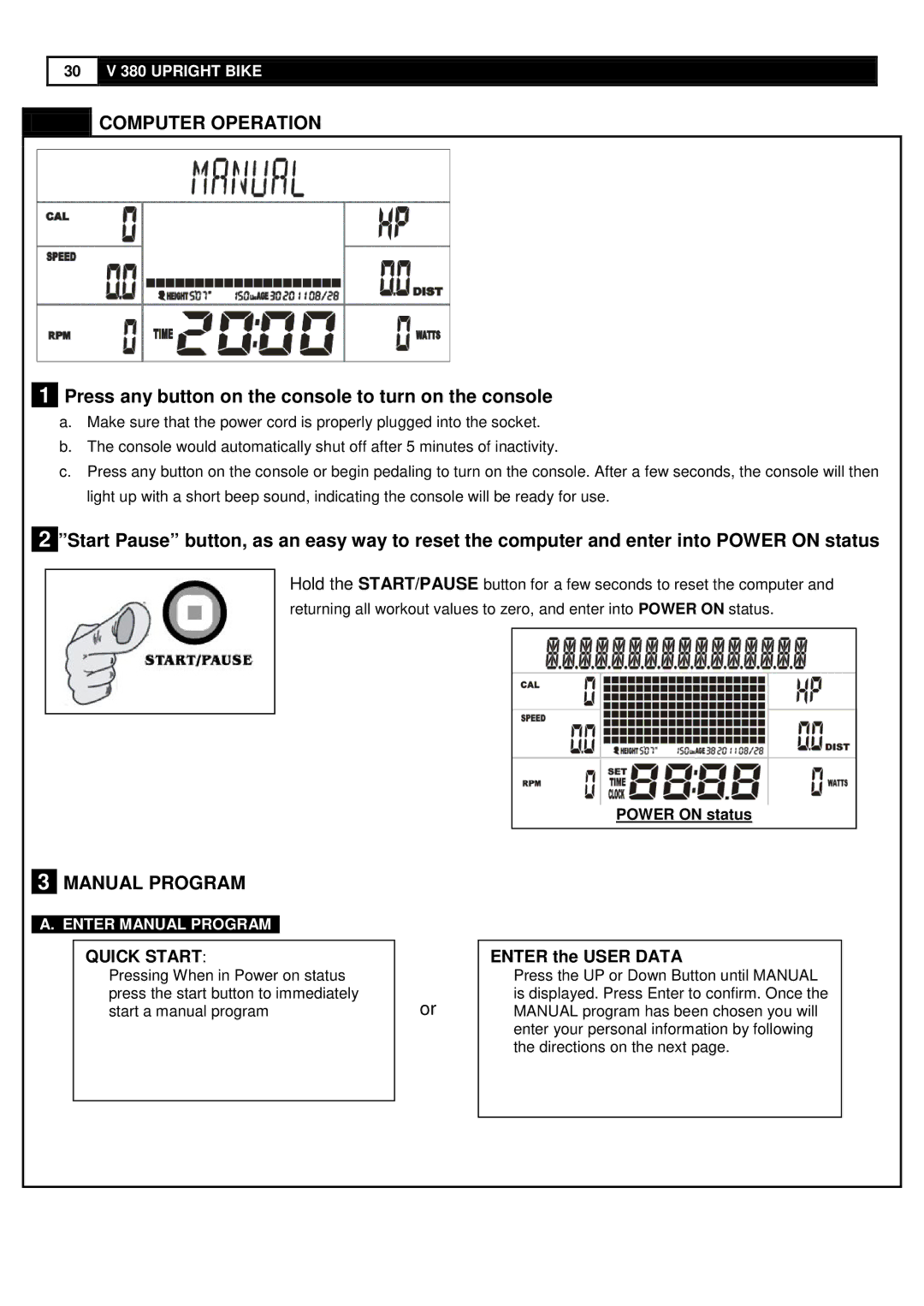30
V 380 UPRIGHT BIKE

 COMPUTER OPERATION
COMPUTER OPERATION
“1” Press any button on the console to turn on the console
a.Make sure that the power cord is properly plugged into the socket.
b.The console would automatically shut off after 5 minutes of inactivity.
c.Press any button on the console or begin pedaling to turn on the console. After a few seconds, the console will then light up with a short beep sound, indicating the console will be ready for use.
“2””Start Pause” button, as an easy way to reset the computer and enter into POWER ON status
Hold the START/PAUSE button for a few seconds to reset the computer and returning all workout values to zero, and enter into POWER ON status.
POWER ON status
3” MANUAL PROGRAM
“A.“ENTER MANUAL PROGRAM”
QUICK START:
Pressing When in Power on status press the start button to immediately start a manual program
or
ENTER the USER DATA
Press the UP or Down Button until MANUAL is displayed. Press Enter to confirm. Once the MANUAL program has been chosen you will enter your personal information by following the directions on the next page.