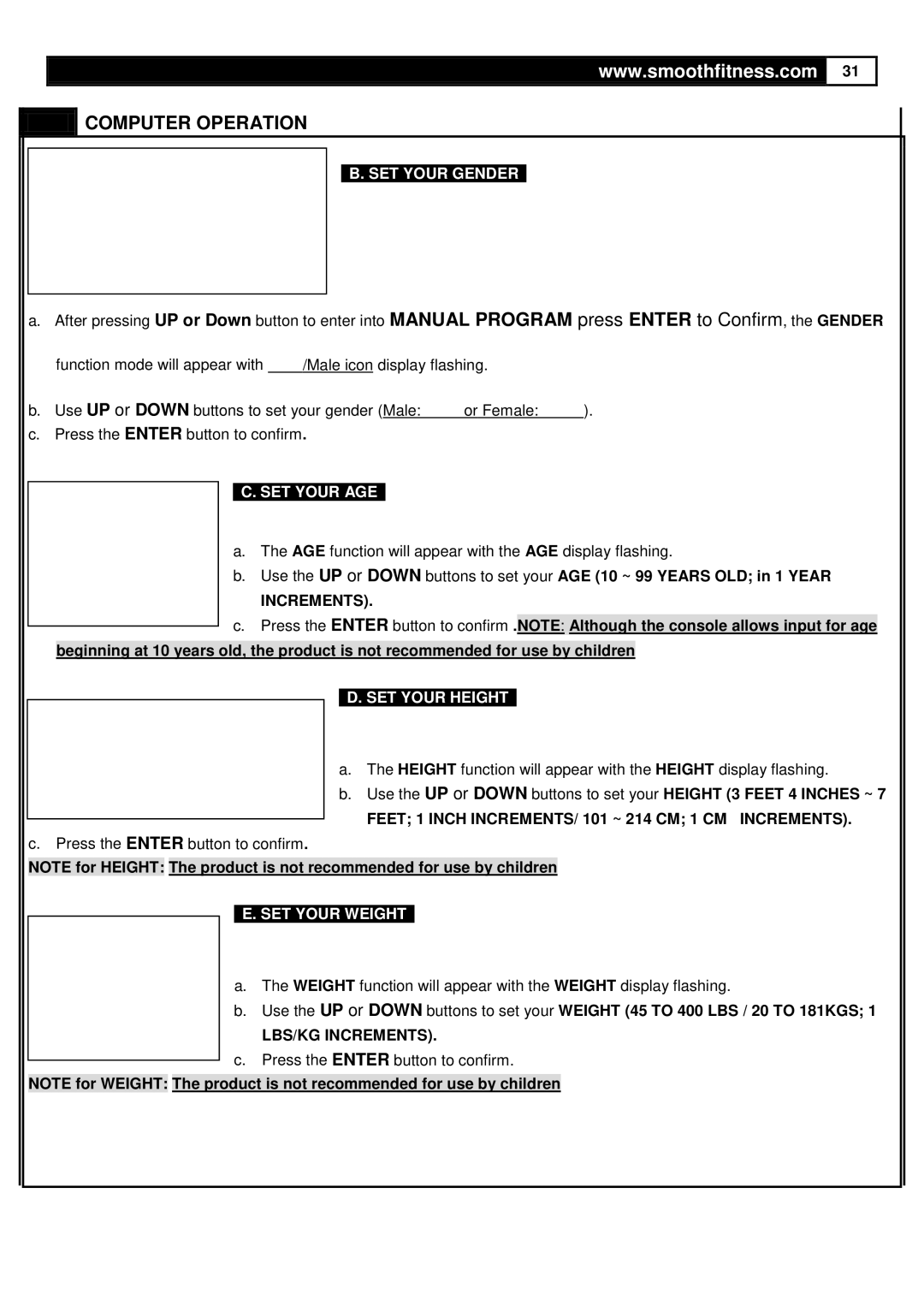www.smoothfitness.com
31

 COMPUTER OPERATION
COMPUTER OPERATION
“B. SET YOUR GENDER“
a.After pressing UP or Down button to enter into MANUAL PROGRAM press ENTER to Confirm, the GENDER
function mode will appear with ![]() /Male icon display flashing.
/Male icon display flashing.
b.Use UP or DOWN buttons to set your gender (Male: ![]() or Female:
or Female: ![]() ).
).
c.Press the ENTER button to confirm.
“C. SET YOUR AGE“
a.The AGE function will appear with the AGE display flashing.
b.Use the UP or DOWN buttons to set your AGE (10 ~ 99 YEARS OLD; in 1 YEAR
INCREMENTS).
c.Press the ENTER button to confirm .NOTE: Although the console allows input for age beginning at 10 years old, the product is not recommended for use by children
“D. SET YOUR HEIGHT“
a.The HEIGHT function will appear with the HEIGHT display flashing.
b.Use the UP or DOWN buttons to set your HEIGHT (3 FEET 4 INCHES ~ 7
FEET; 1 INCH INCREMENTS/ 101 ~ 214 CM; 1 CM INCREMENTS).
c.Press the ENTER button to confirm.
NOTE for HEIGHT: The product is not recommended for use by children
“E. SET YOUR WEIGHT“
a.The WEIGHT function will appear with the WEIGHT display flashing.
b.Use the UP or DOWN buttons to set your WEIGHT (45 TO 400 LBS / 20 TO 181KGS; 1
LBS/KG INCREMENTS).
c.Press the ENTER button to confirm.
NOTE for WEIGHT: The product is not recommended for use by children