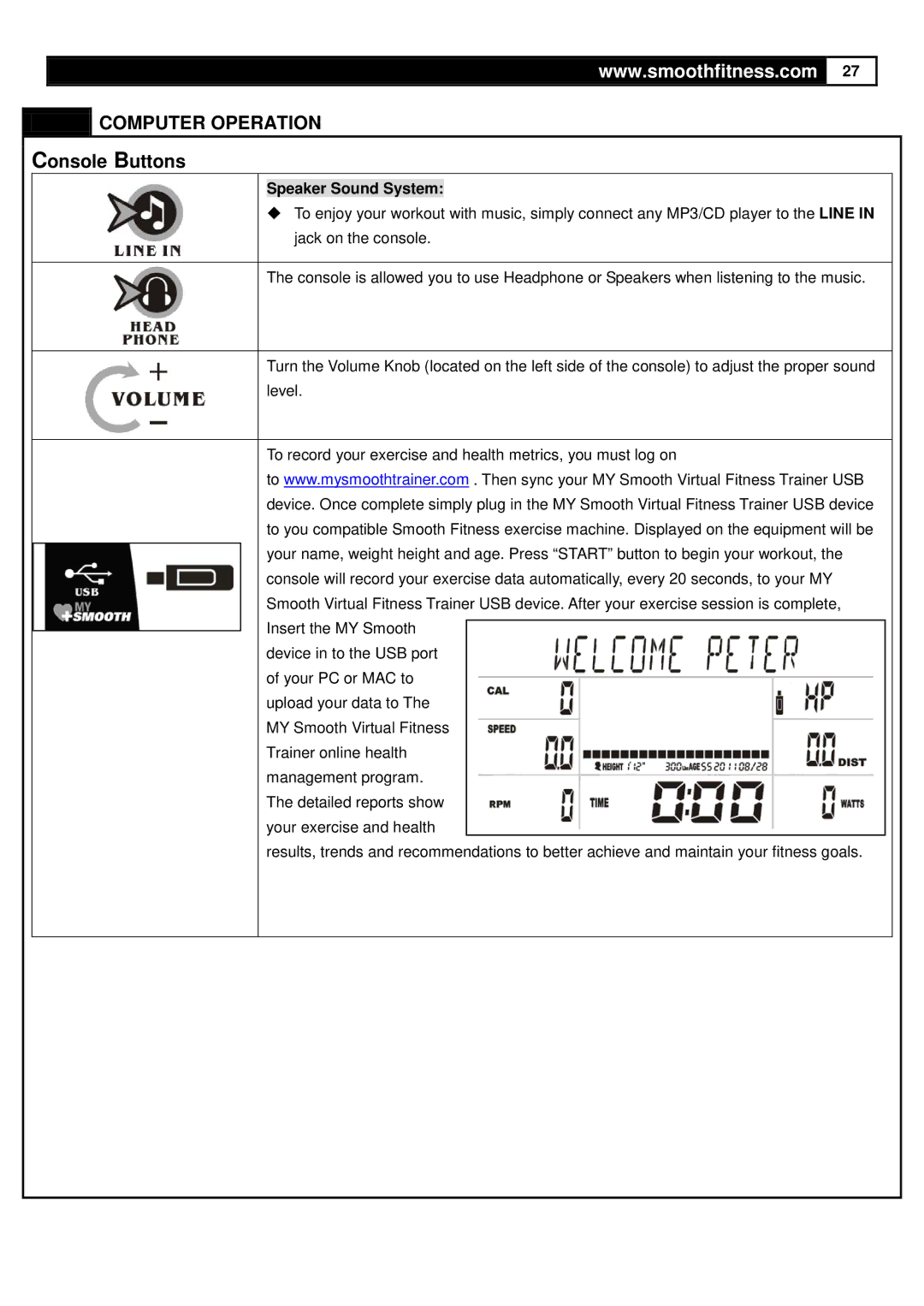www.smoothfitness.com
27

 COMPUTER OPERATION
COMPUTER OPERATION
Console Buttons
Speaker Sound System:
To enjoy your workout with music, simply connect any MP3/CD player to the LINE IN jack on the console.
The console is allowed you to use Headphone or Speakers when listening to the music.
Turn the Volume Knob (located on the left side of the console) to adjust the proper sound level.
To record your exercise and health metrics, you must log on
to www.mysmoothtrainer.com . Then sync your MY Smooth Virtual Fitness Trainer USB device. Once complete simply plug in the MY Smooth Virtual Fitness Trainer USB device to you compatible Smooth Fitness exercise machine. Displayed on the equipment will be your name, weight height and age. Press “START” button to begin your workout, the console will record your exercise data automatically, every 20 seconds, to your MY Smooth Virtual Fitness Trainer USB device. After your exercise session is complete, Insert the MY Smooth
device in to the USB port of your PC or MAC to upload your data to The MY Smooth Virtual Fitness Trainer online health management program. The detailed reports show your exercise and health
results, trends and recommendations to better achieve and maintain your fitness goals.