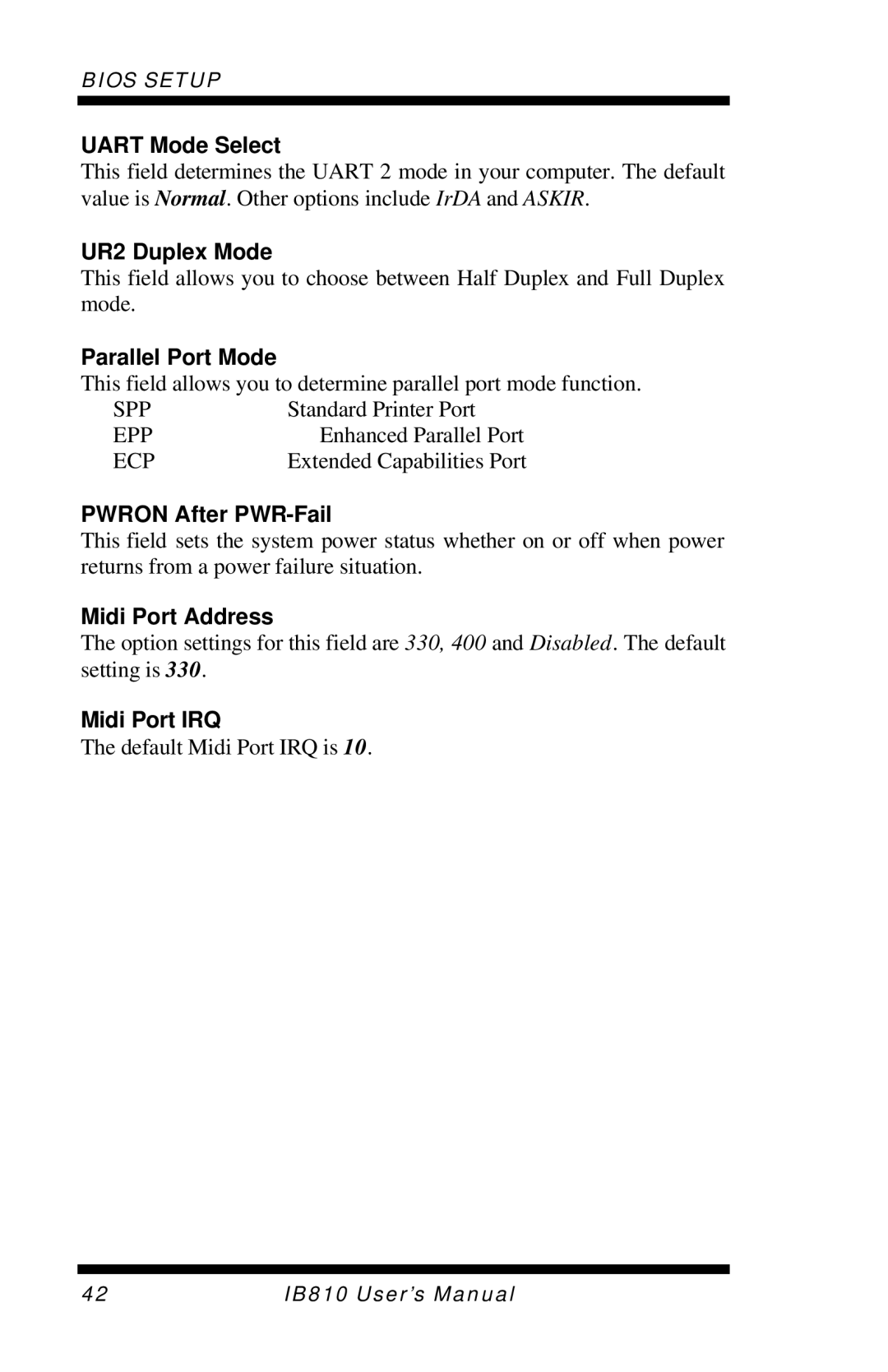BIOS SETUP
UART Mode Select
This field determines the UART 2 mode in your computer. The default value is Normal. Other options include IrDA and ASKIR.
UR2 Duplex Mode
This field allows you to choose between Half Duplex and Full Duplex mode.
Parallel Port Mode
This field allows you to determine parallel port mode function.
SPP | Standard Printer Port |
EPP | Enhanced Parallel Port |
ECP | Extended Capabilities Port |
PWRON After PWR-Fail
This field sets the system power status whether on or off when power returns from a power failure situation.
Midi Port Address
The option settings for this field are 330, 400 and Disabled. The default setting is 330.
Midi Port IRQ
The default Midi Port IRQ is 10.
42 | IB810 User’s Manual |