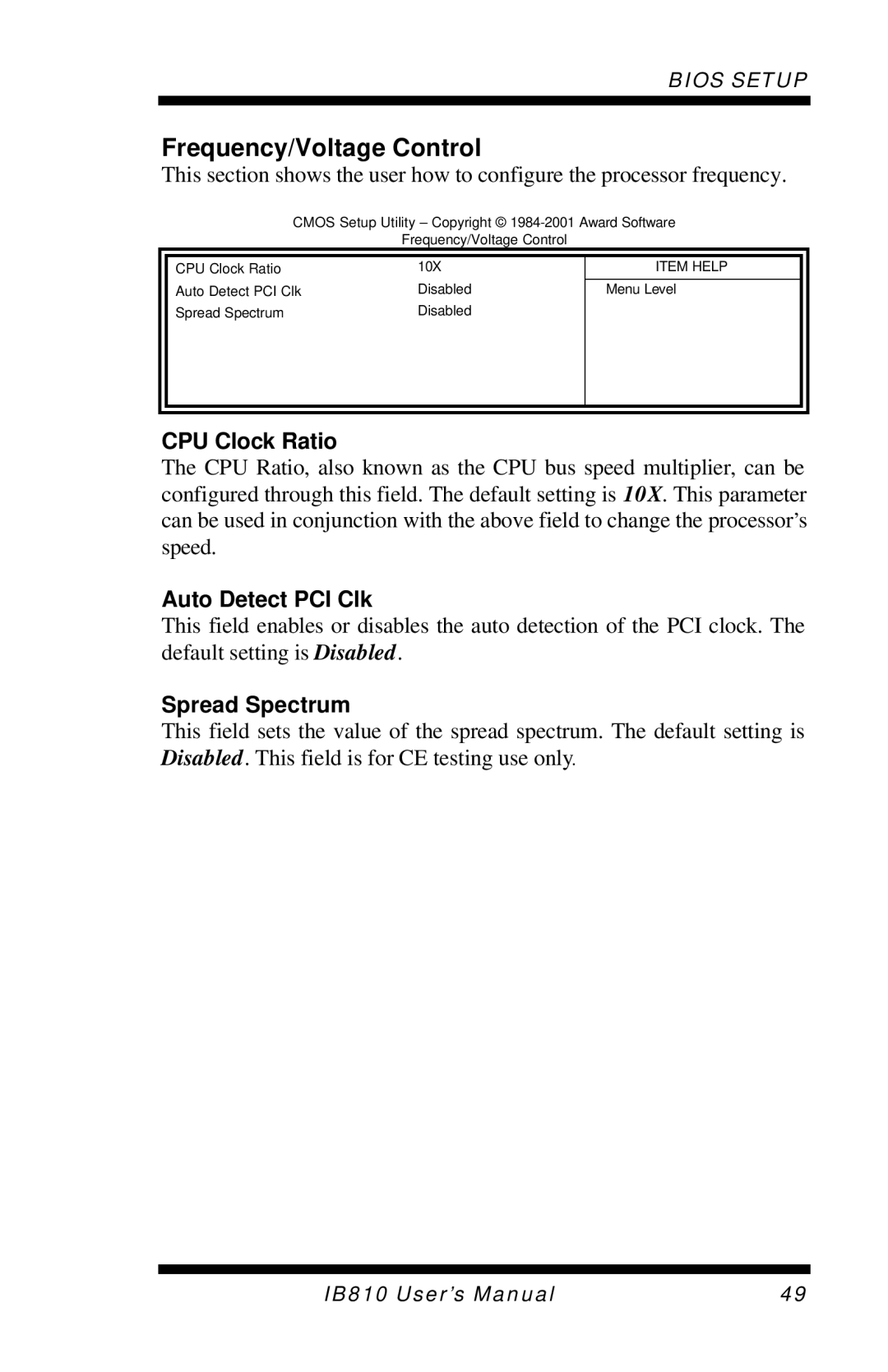BIOS SETUP
Frequency/Voltage Control
This section shows the user how to configure the processor frequency.
CMOS Setup Utility – Copyright ©
Frequency/Voltage Control
CPU Clock Ratio | 10X |
Auto Detect PCI Clk | Disabled |
Spread Spectrum | Disabled |
ITEM HELP
Menu Level
CPU Clock Ratio
The CPU Ratio, also known as the CPU bus speed multiplier, can be configured through this field. The default setting is 10X. This parameter can be used in conjunction with the above field to change the processor’s speed.
Auto Detect PCI Clk
This field enables or disables the auto detection of the PCI clock. The default setting is Disabled.
Spread Spectrum
This field sets the value of the spread spectrum. The default setting is Disabled. This field is for CE testing use only.
IB810 User’s Manual | 49 |