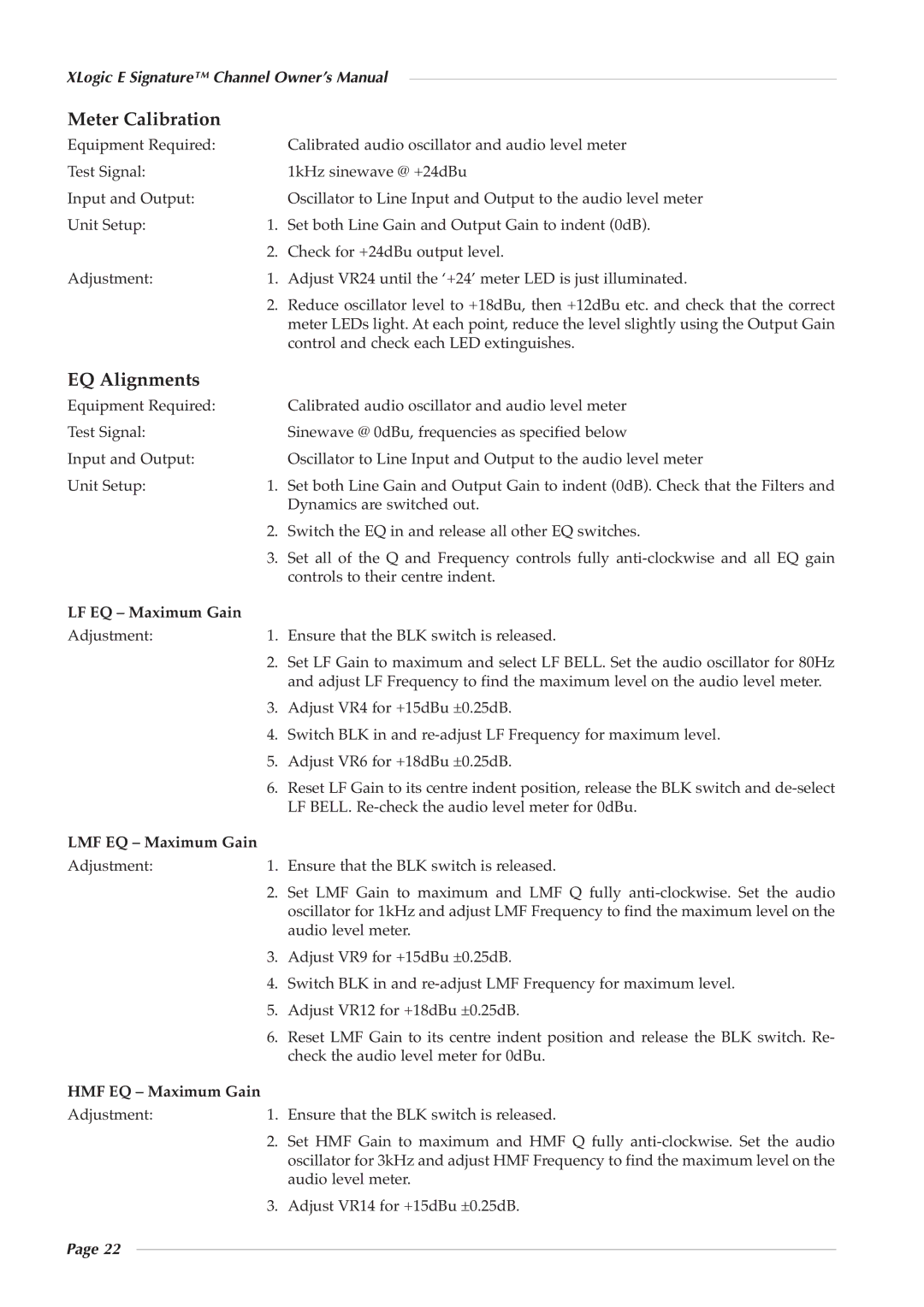XLogic E Signature™ Channel Owner’s Manual
Meter Calibration
Equipment Required: |
| Calibrated audio oscillator and audio level meter |
Test Signal: |
| 1kHz sinewave @ +24dBu |
Input and Output: |
| Oscillator to Line Input and Output to the audio level meter |
Unit Setup: | 1. | Set both Line Gain and Output Gain to indent (0dB). |
| 2. | Check for +24dBu output level. |
Adjustment: | 1. | Adjust VR24 until the ‘+24’ meter LED is just illuminated. |
| 2. | Reduce oscillator level to +18dBu, then +12dBu etc. and check that the correct |
|
| meter LEDs light. At each point, reduce the level slightly using the Output Gain |
|
| control and check each LED extinguishes. |
EQ Alignments
Equipment Required: |
| Calibrated audio oscillator and audio level meter |
Test Signal: |
| Sinewave @ 0dBu, frequencies as specified below |
Input and Output: |
| Oscillator to Line Input and Output to the audio level meter |
Unit Setup: | 1. | Set both Line Gain and Output Gain to indent (0dB). Check that the Filters and |
|
| Dynamics are switched out. |
| 2. | Switch the EQ in and release all other EQ switches. |
| 3. | Set all of the Q and Frequency controls fully |
|
| controls to their centre indent. |
LF EQ – Maximum Gain |
|
|
Adjustment: | 1. | Ensure that the BLK switch is released. |
| 2. | Set LF Gain to maximum and select LF BELL. Set the audio oscillator for 80Hz |
|
| and adjust LF Frequency to find the maximum level on the audio level meter. |
| 3. | Adjust VR4 for +15dBu ±0.25dB. |
| 4. | Switch BLK in and |
| 5. | Adjust VR6 for +18dBu ±0.25dB. |
| 6. | Reset LF Gain to its centre indent position, release the BLK switch and |
|
| LF BELL. |
LMF EQ – Maximum Gain
Adjustment: | 1. | Ensure that the BLK switch is released. |
| 2. | Set LMF Gain to maximum and LMF Q fully |
|
| oscillator for 1kHz and adjust LMF Frequency to find the maximum level on the |
|
| audio level meter. |
| 3. | Adjust VR9 for +15dBu ±0.25dB. |
| 4. | Switch BLK in and |
| 5. | Adjust VR12 for +18dBu ±0.25dB. |
| 6. | Reset LMF Gain to its centre indent position and release the BLK switch. Re- |
|
| check the audio level meter for 0dBu. |
HMF EQ – Maximum Gain
Adjustment: | 1. | Ensure that the BLK switch is released. |
| 2. | Set HMF Gain to maximum and HMF Q fully |
|
| oscillator for 3kHz and adjust HMF Frequency to find the maximum level on the |
|
| audio level meter. |
| 3. | Adjust VR14 for +15dBu ±0.25dB. |
Page 22