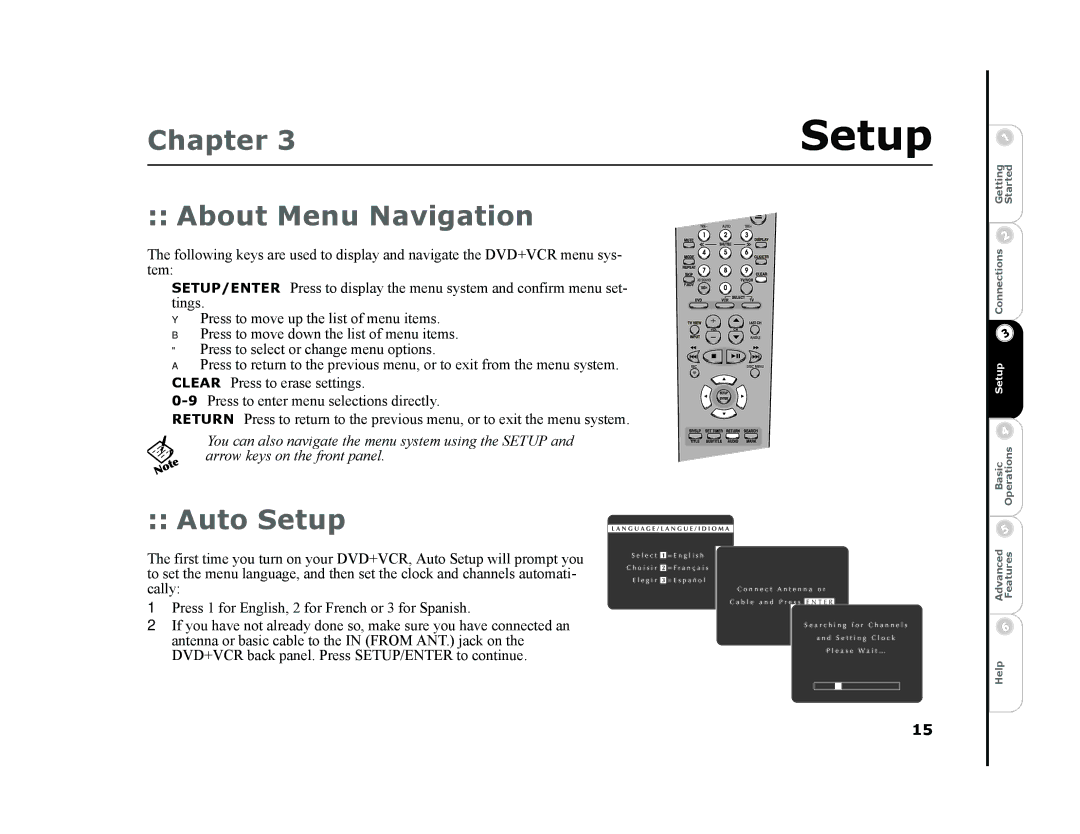Chapter 3 | Setup |
|
|
:: About Menu Navigation
The following keys are used to display and navigate the DVD+VCR menu sys- tem:
SETUP/ENTER
tings.
Y Press to move up the list of menu items.
B Press to move down the list of menu items. " Press to select or change menu options.
A Press to return to the previous menu, or to exit from the menu system. CLEAR Press to erase settings.
RETURN Press to return to the previous menu, or to exit the menu system.
• You can also navigate the menu system using the SETUP and arrow keys on the front panel.
:: Auto Setup
The first time you turn on your DVD+VCR, Auto Setup will prompt you to set the menu language, and then set the clock and channels automati- cally:
1 Press 1 for English, 2 for French or 3 for Spanish.
2 If you have not already done so, make sure you have connected an antenna or basic cable to the IN (FROM ANT.) jack on the DVD+VCR back panel. Press SETUP/ENTER to continue.
15
Advanced BasicSetup Connections Getting Features OperationsStarted
Help