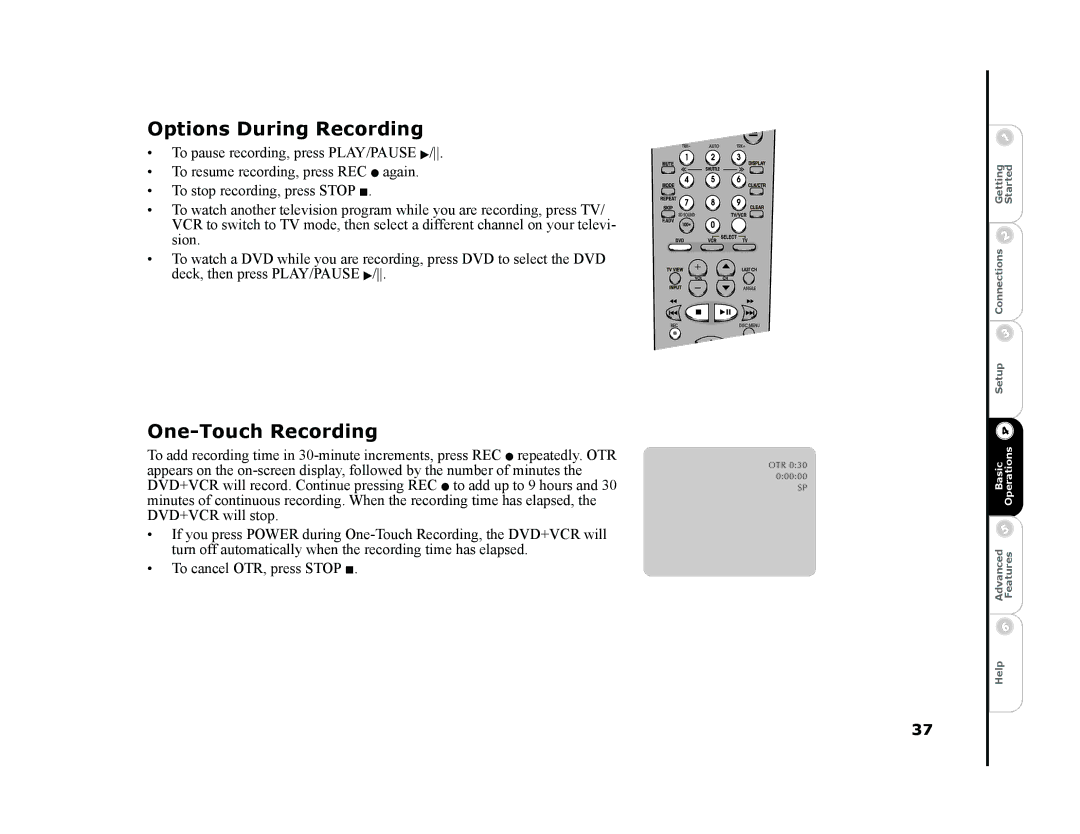Options During Recording
•To pause recording, press PLAY/PAUSE "/.
•To resume recording, press REC F again.
•To stop recording, press STOP J.
•To watch another television program while you are recording, press TV/ VCR to switch to TV mode, then select a different channel on your televi- sion.
•To watch a DVD while you are recording, press DVD to select the DVD deck, then press PLAY/PAUSE "/.
One-Touch Recording
To add recording time in
•If you press POWER during
•To cancel OTR, press STOP J.
37
Advanced BasicSetup Connections Getting Features OperationsStarted
Help