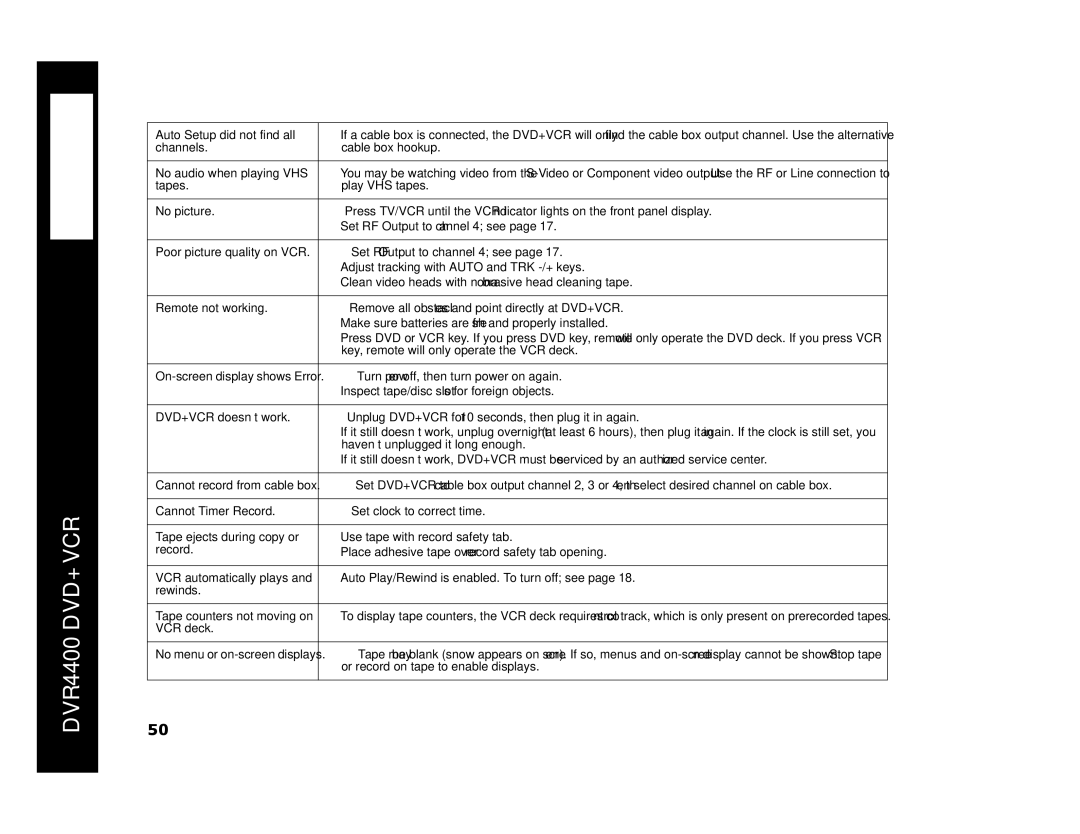DVR4400 DVD+VCR
Auto Setup did not find all | • If a cable box is connected, the DVD+VCR will only find the cable box output channel. Use the alternative |
channels. | cable box hookup. |
|
|
No audio when playing VHS | • You may be watching video from the |
tapes. | play VHS tapes. |
|
|
No picture. | • Press TV/VCR until the VCR indicator lights on the front panel display. |
| • Set RF Output to channel 4; see page 17. |
|
|
Poor picture quality on VCR. | • Set RF Output to channel 4; see page 17. |
| • Adjust tracking with AUTO and TRK |
| • Clean video heads with nonabrasive head cleaning tape. |
|
|
Remote not working. | • Remove all obstacles and point directly at DVD+VCR. |
| • Make sure batteries are fresh and properly installed. |
| • Press DVD or VCR key. If you press DVD key, remote will only operate the DVD deck. If you press VCR |
| key, remote will only operate the VCR deck. |
|
|
• Turn power off, then turn power on again. | |
| • Inspect tape/disc slots for foreign objects. |
|
|
DVD+VCR doesn’t work. | • Unplug DVD+VCR for 10 seconds, then plug it in again. |
| • If it still doesn’t work, unplug overnight (at least 6 hours), then plug it in again. If the clock is still set, you |
| haven’t unplugged it long enough. |
| • If it still doesn’t work, DVD+VCR must be serviced by an authorized service center. |
|
|
Cannot record from cable box. | • Set DVD+VCR to cable box output channel 2, 3 or 4, then select desired channel on cable box. |
|
|
Cannot Timer Record. | • Set clock to correct time. |
|
|
Tape ejects during copy or | • Use tape with record safety tab. |
record. | • Place adhesive tape over record safety tab opening. |
|
|
VCR automatically plays and | • Auto Play/Rewind is enabled. To turn off; see page 18. |
rewinds. |
|
|
|
Tape counters not moving on | • To display tape counters, the VCR deck requires control track, which is only present on prerecorded tapes. |
VCR deck. |
|
|
|
No menu or | • Tape may be blank (snow appears on screen). If so, menus and |
| or record on tape to enable displays. |
|
|
50