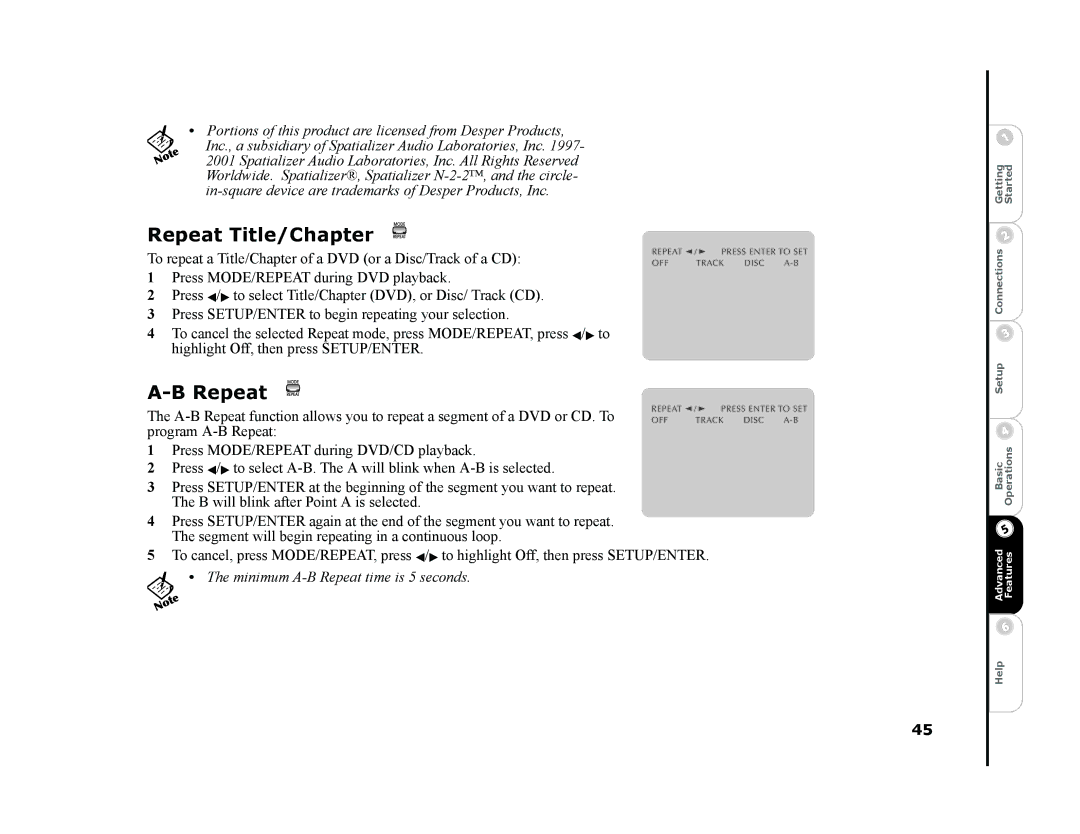•Portions of this product are licensed from Desper Products,
Inc., a subsidiary of Spatializer Audio Laboratories, Inc. 1997- 2001 Spatializer Audio Laboratories, Inc. All Rights Reserved Worldwide. Spatializer®, Spatializer
Repeat Title/Chapter
To repeat a Title/Chapter of a DVD (or a Disc/Track of a CD):
1Press MODE/REPEAT during DVD playback.
2Press A/" to select Title/Chapter (DVD), or Disc/ Track (CD).
3Press SETUP/ENTER to begin repeating your selection.
4To cancel the selected Repeat mode, press MODE/REPEAT, press A/" to highlight Off, then press SETUP/ENTER.
A-B Repeat
The
1Press MODE/REPEAT during DVD/CD playback.
2Press A/" to select
3Press SETUP/ENTER at the beginning of the segment you want to repeat. The B will blink after Point A is selected.
4Press SETUP/ENTER again at the end of the segment you want to repeat. The segment will begin repeating in a continuous loop.
5To cancel, press MODE/REPEAT, press A/" to highlight Off, then press SETUP/ENTER.
• The minimum
45
Advanced BasicSetup Connections Getting Features OperationsStarted
Help