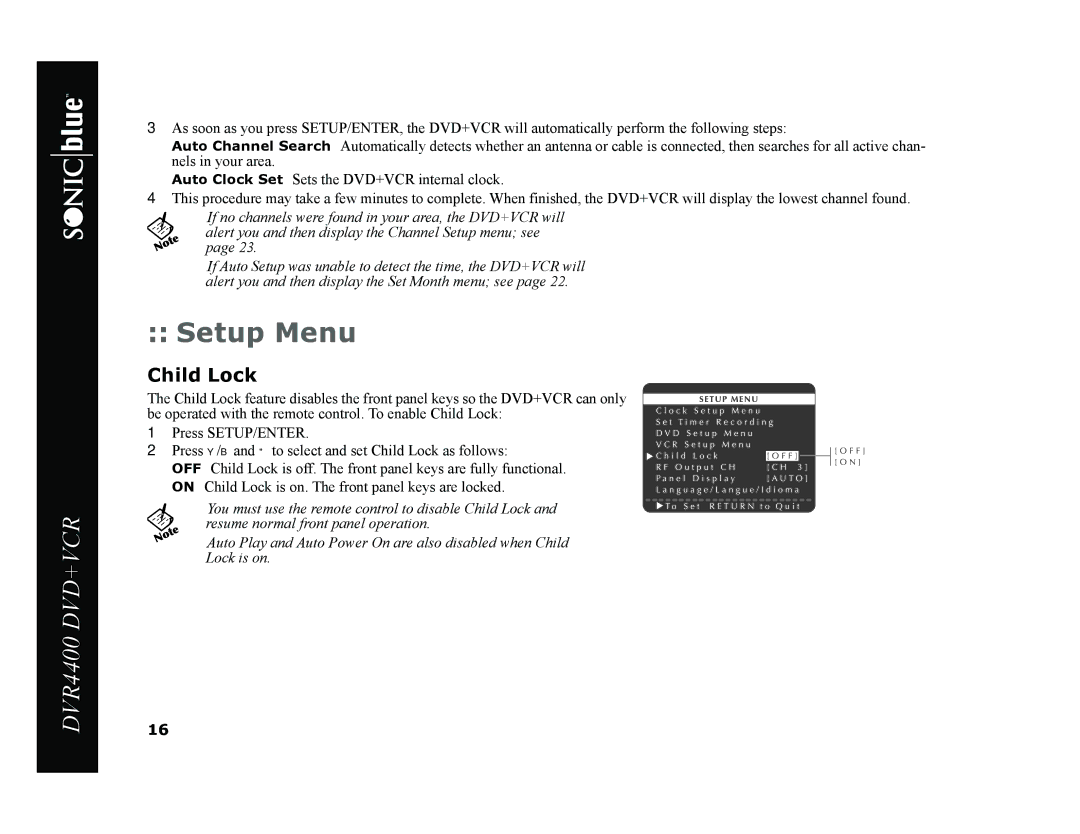DVR4400 DVD+VCR
3As soon as you press SETUP/ENTER, the DVD+VCR will automatically perform the following steps:
Auto Channel Search Automatically detects whether an antenna or cable is connected, then searches for all active chan- nels in your area.
Auto Clock Set Sets the DVD+VCR internal clock.
4This procedure may take a few minutes to complete. When finished, the DVD+VCR will display the lowest channel found.
•If no channels were found in your area, the DVD+VCR will
alert you and then display the Channel Setup menu; see page 23.
•If Auto Setup was unable to detect the time, the DVD+VCR will alert you and then display the Set Month menu; see page 22.
::Setup Menu
Child Lock
The Child Lock feature disables the front panel keys so the DVD+VCR can only be operated with the remote control. To enable Child Lock:
1 Press SETUP/ENTER.
2 Press Y/B and " to select and set Child Lock as follows:
OFF Child Lock is off. The front panel keys are fully functional. ON Child Lock is on. The front panel keys are locked.
• You must use the remote control to disable Child Lock and resume normal front panel operation.
• Auto Play and Auto Power On are also disabled when Child Lock is on.
16