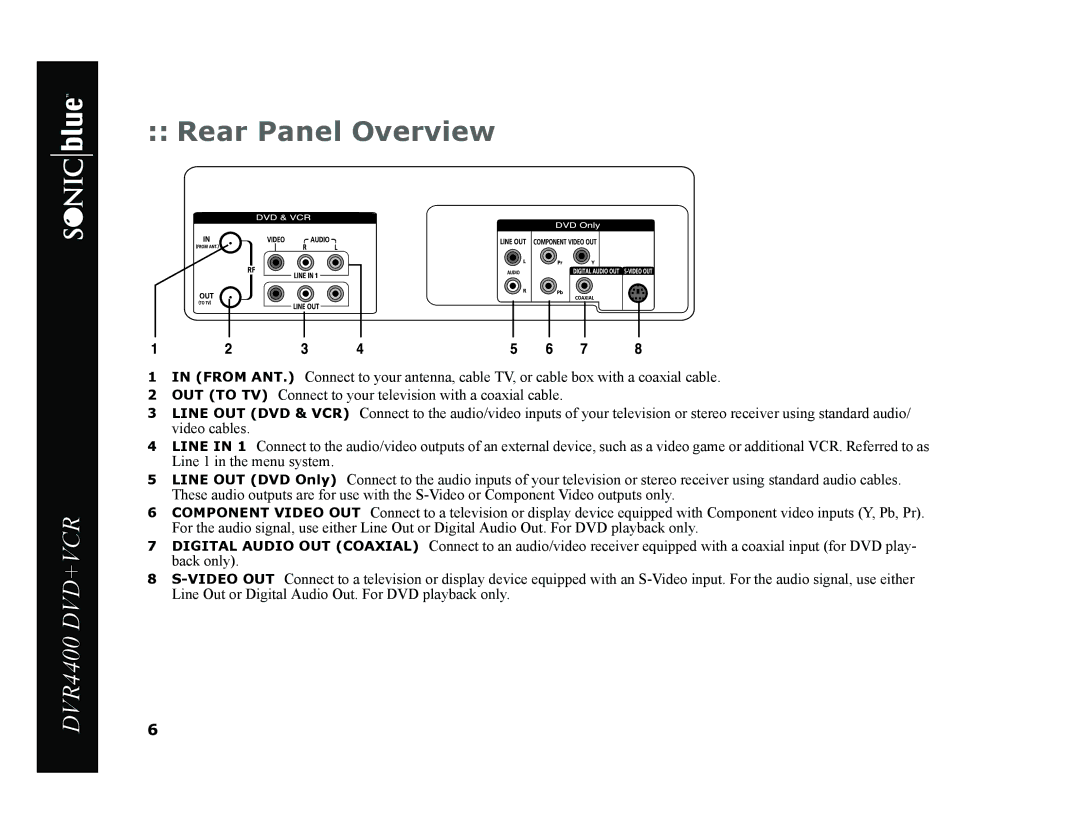DVR4400 DVD+VCR
:: Rear Panel Overview
1IN (FROM ANT.) Connect to your antenna, cable TV, or cable box with a coaxial cable.
2OUT (TO TV) Connect to your television with a coaxial cable.
3LINE OUT (DVD & VCR) Connect to the audio/video inputs of your television or stereo receiver using standard audio/ video cables.
4LINE IN 1 Connect to the audio/video outputs of an external device, such as a video game or additional VCR. Referred to as Line 1 in the menu system.
5LINE OUT (DVD Only) Connect to the audio inputs of your television or stereo receiver using standard audio cables. These audio outputs are for use with the
6COMPONENT VIDEO OUT Connect to a television or display device equipped with Component video inputs (Y, Pb, Pr). For the audio signal, use either Line Out or Digital Audio Out. For DVD playback only.
7DIGITAL AUDIO OUT (COAXIAL) Connect to an audio/video receiver equipped with a coaxial input (for DVD play- back only).
8
6