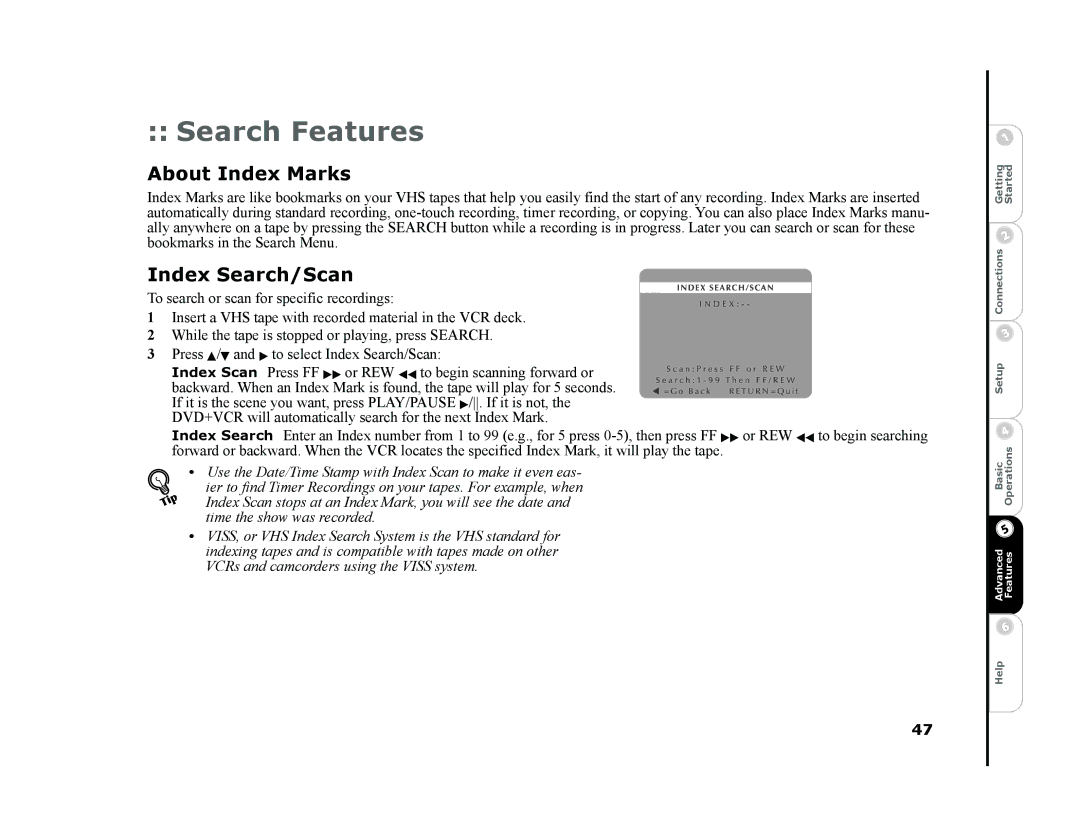:: Search Features
About Index Marks
Index Marks are like bookmarks on your VHS tapes that help you easily find the start of any recording. Index Marks are inserted automatically during standard recording,
Index Search/Scan
To search or scan for specific recordings:
1Insert a VHS tape with recorded material in the VCR deck.
2While the tape is stopped or playing, press SEARCH.
3Press Y/B and " to select Index Search/Scan:
Index Scan Press FF "" or REW AA to begin scanning forward or backward. When an Index Mark is found, the tape will play for 5 seconds. If it is the scene you want, press PLAY/PAUSE "/. If it is not, the
DVD+VCR will automatically search for the next Index Mark.
Index Search Enter an Index number from 1 to 99 (e.g., for 5 press
•Use the Date/Time Stamp with Index Scan to make it even eas-
ier to find Timer Recordings on your tapes. For example, when Index Scan stops at an Index Mark, you will see the date and time the show was recorded.
•VISS, or VHS Index Search System is the VHS standard for indexing tapes and is compatible with tapes made on other VCRs and camcorders using the VISS system.
47
Advanced BasicSetup Connections Getting Features OperationsStarted
Help