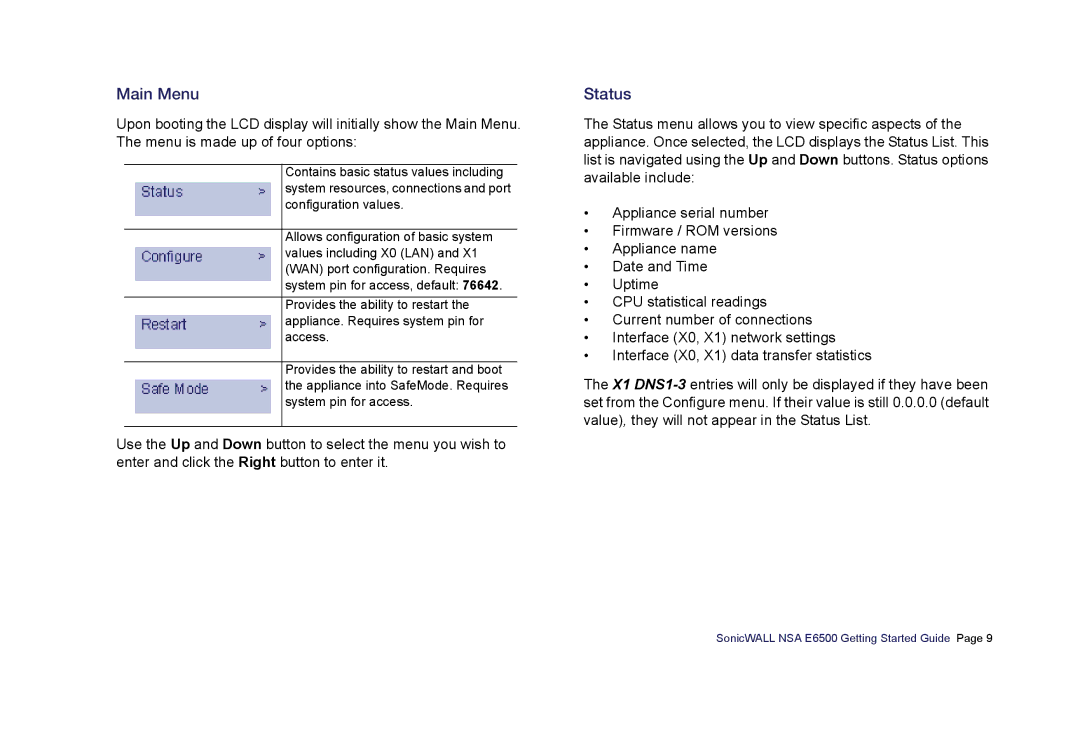Main Menu
Upon booting the LCD display will initially show the Main Menu. The menu is made up of four options:
Contains basic status values including system resources, connections and port configuration values.
Allows configuration of basic system values including X0 (LAN) and X1 (WAN) port configuration. Requires system pin for access, default: 76642.
Provides the ability to restart the appliance. Requires system pin for access.
Provides the ability to restart and boot the appliance into SafeMode. Requires system pin for access.
Use the Up and Down button to select the menu you wish to enter and click the Right button to enter it.
Status
The Status menu allows you to view specific aspects of the appliance. Once selected, the LCD displays the Status List. This list is navigated using the Up and Down buttons. Status options available include:
•Appliance serial number
•Firmware / ROM versions
•Appliance name
•Date and Time
•Uptime
•CPU statistical readings
•Current number of connections
•Interface (X0, X1) network settings
•Interface (X0, X1) data transfer statistics
The X1
SonicWALL NSA E6500 Getting Started Guide Page 9