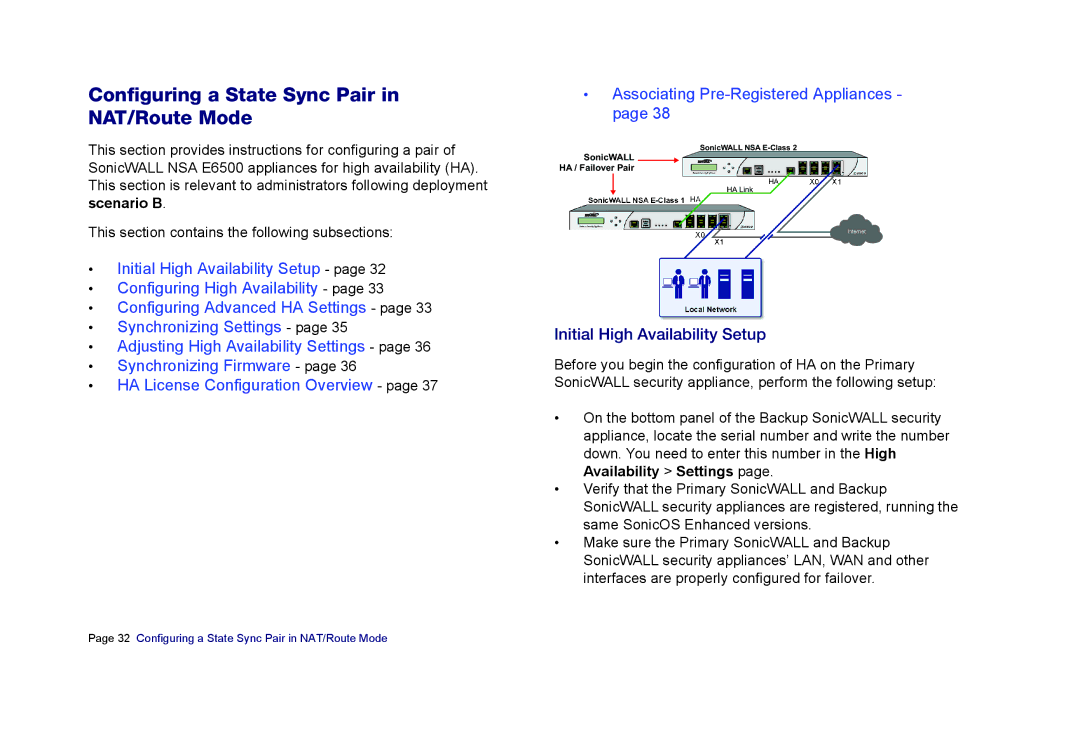Configuring a State Sync Pair in NAT/Route Mode
This section provides instructions for configuring a pair of SonicWALL NSA E6500 appliances for high availability (HA). This section is relevant to administrators following deployment
scenario B.
This section contains the following subsections:
•Initial High Availability Setup - page 32
•Configuring High Availability - page 33
•Configuring Advanced HA Settings - page 33
•Synchronizing Settings - page 35
•Adjusting High Availability Settings - page 36
•Synchronizing Firmware - page 36
•HA License Configuration Overview - page 37
•Associating
SonicWALL NSA
SonicWALL
HA / Failover Pair
E6500
HA Link
Network Security Appliance
Internet
Local Network
Initial High Availability Setup
Before you begin the configuration of HA on the Primary SonicWALL security appliance, perform the following setup:
•On the bottom panel of the Backup SonicWALL security appliance, locate the serial number and write the number down. You need to enter this number in the High Availability > Settings page.
•Verify that the Primary SonicWALL and Backup SonicWALL security appliances are registered, running the same SonicOS Enhanced versions.
•Make sure the Primary SonicWALL and Backup SonicWALL security appliances’ LAN, WAN and other interfaces are properly configured for failover.
Page 32 Configuring a State Sync Pair in NAT/Route Mode