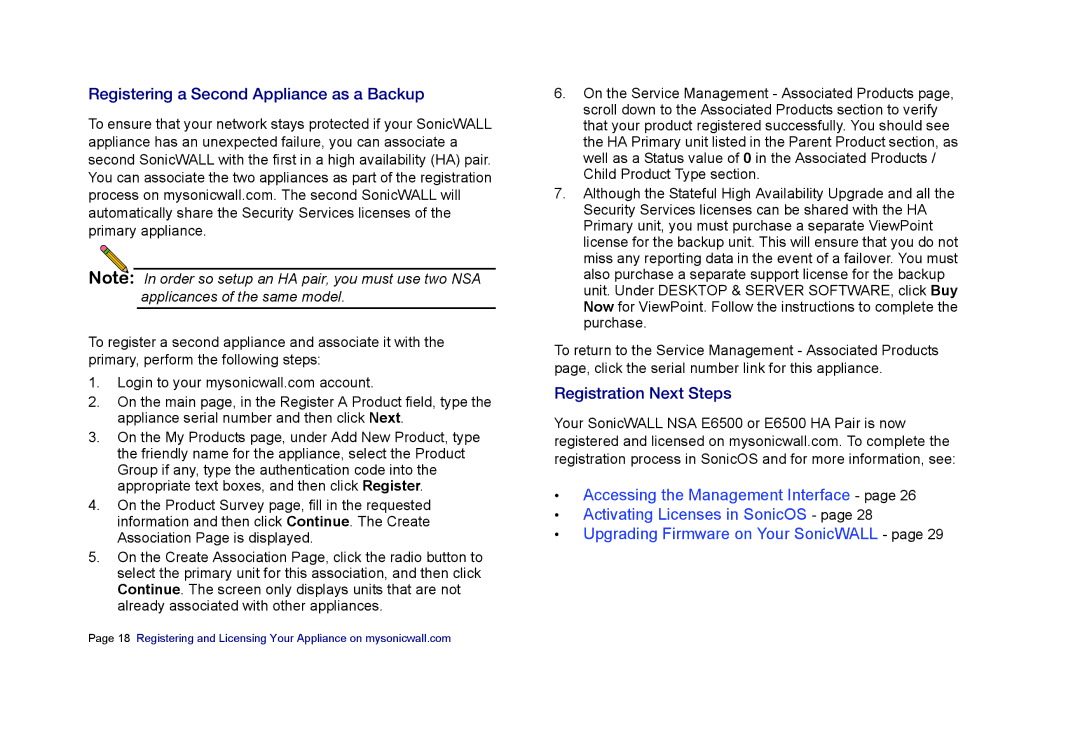Registering a Second Appliance as a Backup
To ensure that your network stays protected if your SonicWALL appliance has an unexpected failure, you can associate a second SonicWALL with the first in a high availability (HA) pair. You can associate the two appliances as part of the registration process on mysonicwall.com. The second SonicWALL will automatically share the Security Services licenses of the primary appliance.
Note: In order so setup an HA pair, you must use two NSA applicances of the same model.
To register a second appliance and associate it with the primary, perform the following steps:
1.Login to your mysonicwall.com account.
2.On the main page, in the Register A Product field, type the appliance serial number and then click Next.
3.On the My Products page, under Add New Product, type the friendly name for the appliance, select the Product Group if any, type the authentication code into the appropriate text boxes, and then click Register.
4.On the Product Survey page, fill in the requested information and then click Continue. The Create Association Page is displayed.
5.On the Create Association Page, click the radio button to select the primary unit for this association, and then click Continue. The screen only displays units that are not already associated with other appliances.
6.On the Service Management - Associated Products page, scroll down to the Associated Products section to verify that your product registered successfully. You should see the HA Primary unit listed in the Parent Product section, as well as a Status value of 0 in the Associated Products / Child Product Type section.
7.Although the Stateful High Availability Upgrade and all the Security Services licenses can be shared with the HA Primary unit, you must purchase a separate ViewPoint license for the backup unit. This will ensure that you do not miss any reporting data in the event of a failover. You must also purchase a separate support license for the backup unit. Under DESKTOP & SERVER SOFTWARE, click Buy Now for ViewPoint. Follow the instructions to complete the purchase.
To return to the Service Management - Associated Products page, click the serial number link for this appliance.
Registration Next Steps
Your SonicWALL NSA E6500 or E6500 HA Pair is now registered and licensed on mysonicwall.com. To complete the registration process in SonicOS and for more information, see:
•Accessing the Management Interface - page 26
•Activating Licenses in SonicOS - page 28
•Upgrading Firmware on Your SonicWALL - page 29
Page 18 Registering and Licensing Your Appliance on mysonicwall.com