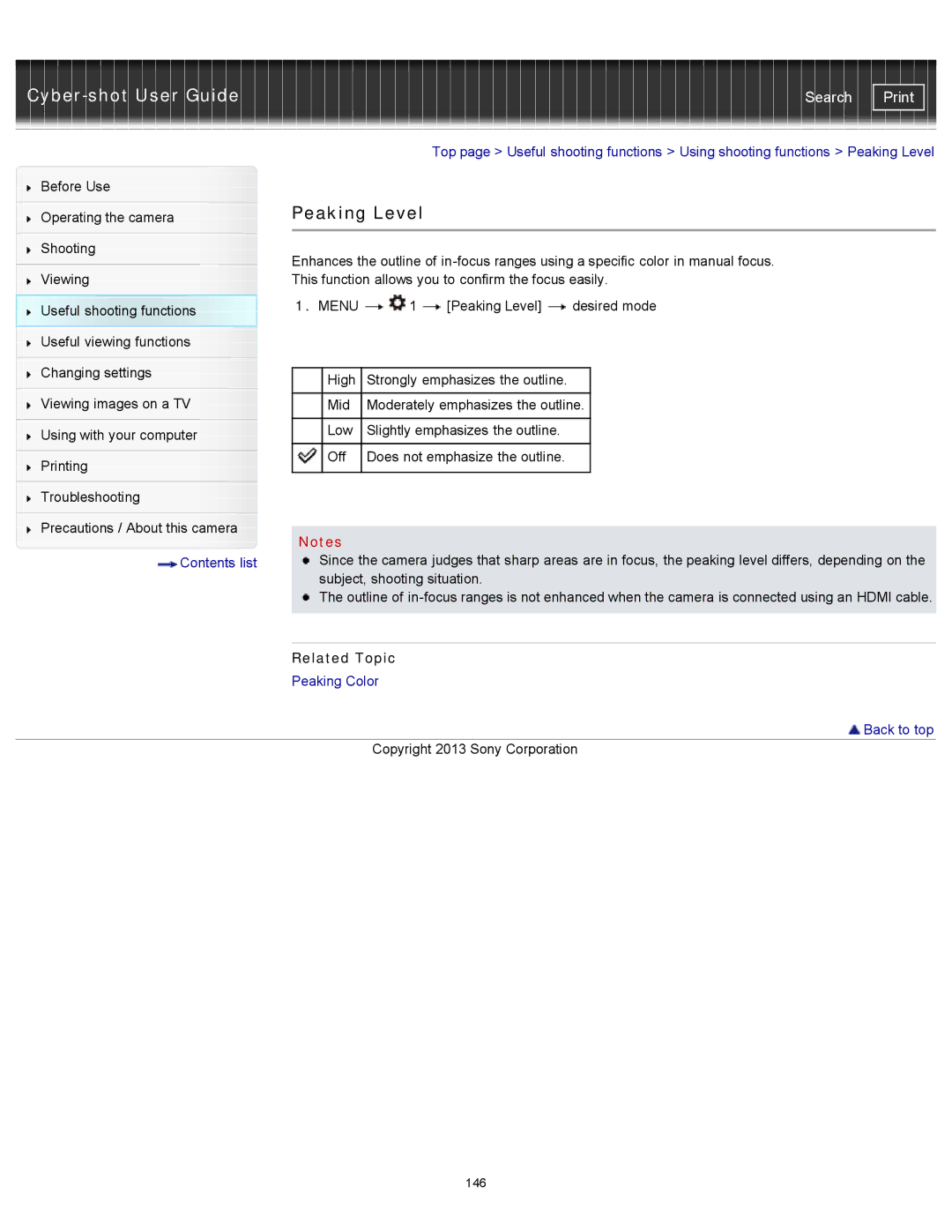| Search |
Before Use
Operating the camera
Shooting
Viewing
Useful shooting functions
Useful viewing functions
Changing settings
Viewing images on a TV
Using with your computer
Printing
Troubleshooting
Precautions / About this camera
![]() Contents list
Contents list
Top page > Useful shooting functions > Using shooting functions > Peaking Level
Peaking Level
Enhances the outline of
1.MENU ![]()
![]() 1
1 ![]() [Peaking Level]
[Peaking Level] ![]() desired mode
desired mode
| High | Strongly emphasizes the outline. |
|
|
|
| Mid | Moderately emphasizes the outline. |
|
|
|
| Low | Slightly emphasizes the outline. |
|
|
|
| Off | Does not emphasize the outline. |
|
|
|
Notes
Since the camera judges that sharp areas are in focus, the peaking level differs, depending on the subject, shooting situation.
![]() The outline of
The outline of
Related Topic
Peaking Color
 Back to top
Back to top
Copyright 2013 Sony Corporation
146