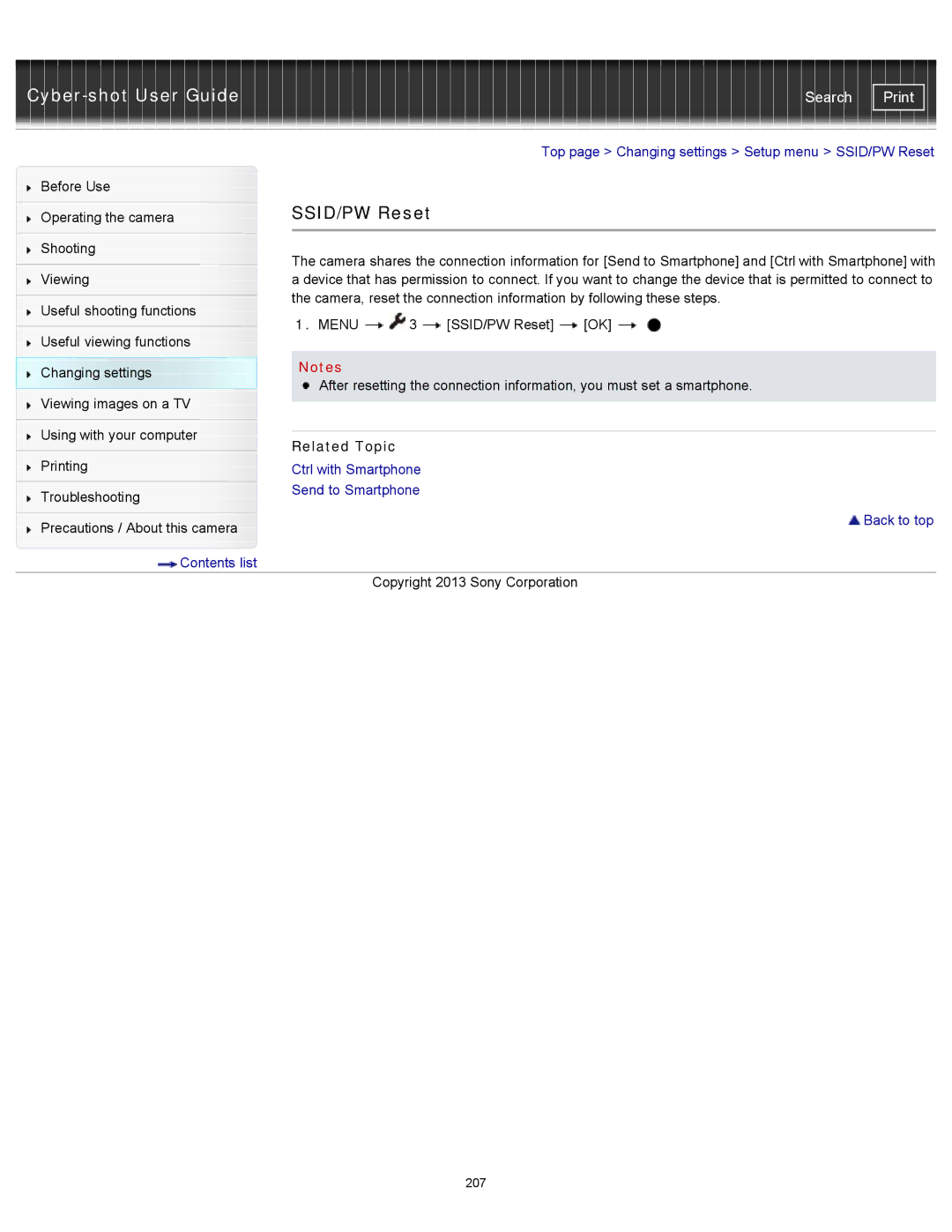| Search |
|
|
|
| Top page > Changing settings > Setup menu > SSID/PW Reset | ||
Before Use |
|
|
|
|
| |
|
| SSID/PW Reset |
|
| ||
Operating the camera |
|
| ||||
|
|
|
|
|
| |
|
|
|
|
|
| |
Shooting |
| The camera shares the connection information for [Send to Smartphone] and [Ctrl with Smartphone] with | ||||
|
| |||||
| ||||||
Viewing |
| a device that has permission to connect. If you want to change the device that is permitted to connect to | ||||
|
| the camera, reset the connection information by following these steps. | ||||
Useful shooting functions | ||||||
| 1. MENU | 3 | [SSID/PW Reset] | [OK] | ||
|
| |||||
Useful viewing functions | ||||||
|
|
|
|
| ||
Changing settings |
| Notes |
|
|
| |
| After resetting the connection information, you must set a smartphone. | |||||
|
| |||||
Viewing images on a TV |
|
|
|
|
| |
|
|
|
|
| ||
|
|
|
|
|
| |
Using with your computer |
|
|
|
|
| |
Related Topic |
|
|
| |||
|
|
|
| |||
Printing |
|
|
| |||
Ctrl with Smartphone |
|
| ||||
| Send to Smartphone |
|
| |||
Troubleshooting |
|
| ||||
|
|
|
|
| ||
Precautions / About this camera | Back to top |
| |
Contents list |
|
| Copyright 2013 Sony Corporation |
207