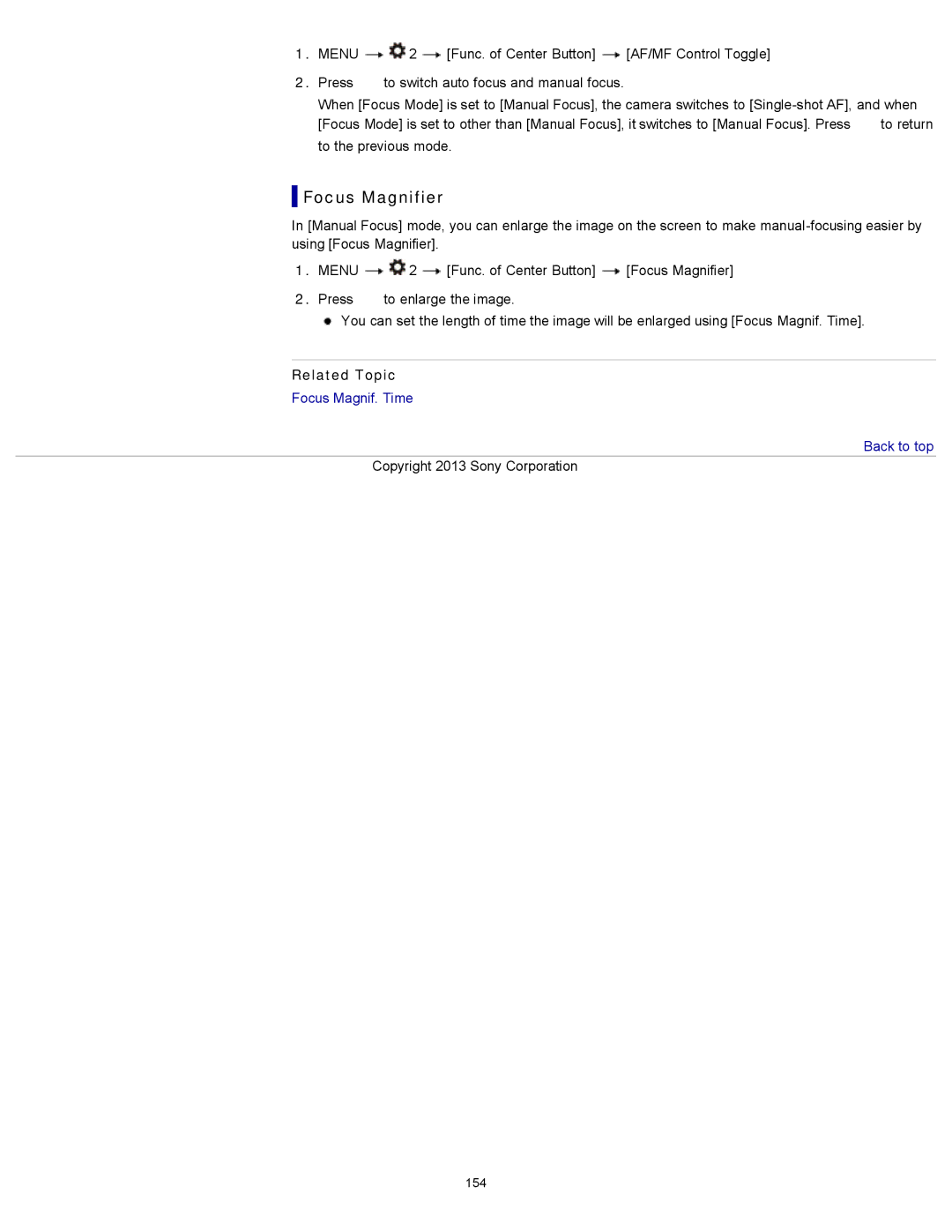1.MENU ![]()
![]() 2
2 ![]() [Func. of Center Button]
[Func. of Center Button] ![]() [AF/MF Control Toggle]
[AF/MF Control Toggle]
2.Press ![]() to switch auto focus and manual focus.
to switch auto focus and manual focus.
When [Focus Mode] is set to [Manual Focus], the camera switches to
[Focus Mode] is set to other than [Manual Focus], it switches to [Manual Focus]. Press ![]() to return to the previous mode.
to return to the previous mode.
 Focus Magnifier
Focus Magnifier
In [Manual Focus] mode, you can enlarge the image on the screen to make
1.MENU ![]()
![]() 2
2 ![]() [Func. of Center Button]
[Func. of Center Button] ![]() [Focus Magnifier]
[Focus Magnifier]
2.Press to enlarge the image.
![]() You can set the length of time the image will be enlarged using [Focus Magnif. Time].
You can set the length of time the image will be enlarged using [Focus Magnif. Time].
Related Topic
Focus Magnif. Time
 Back to top
Back to top
Copyright 2013 Sony Corporation
154