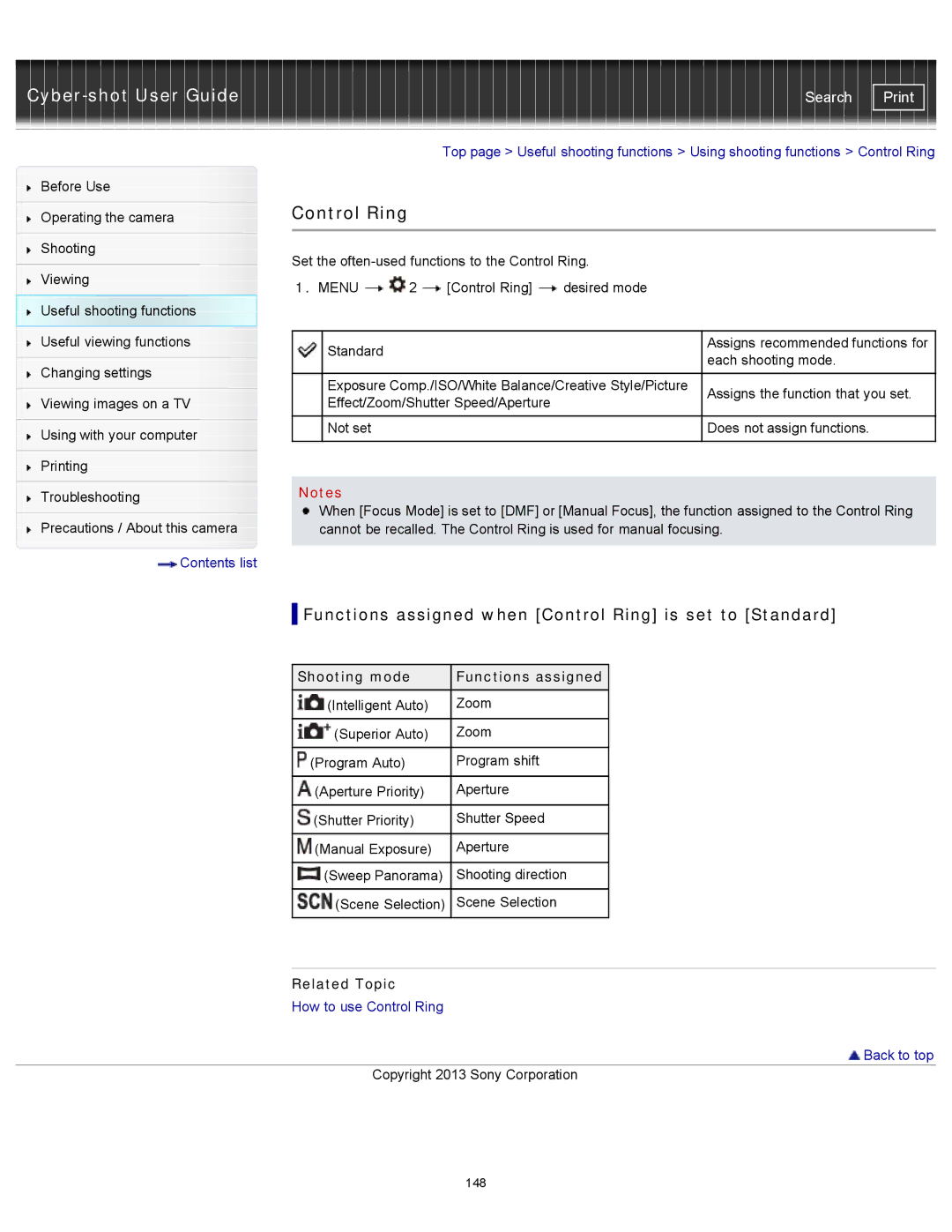Cyber-shot User Guide
Before Use
Operating the camera
Shooting
Viewing
Useful shooting functions
Useful viewing functions
Changing settings
Viewing images on a TV
Using with your computer
Printing
Troubleshooting
Precautions / About this camera
![]() Contents list
Contents list
Search | |
|
|
Top page > Useful shooting functions > Using shooting functions > Control Ring
Control Ring
Set the |
| ||||
1. MENU | 2 | [Control Ring] | desired mode |
| |
|
|
|
|
|
|
| Standard |
|
|
| Assigns recommended functions for |
|
|
|
| each shooting mode. | |
|
|
|
|
| |
|
|
| |||
| Exposure Comp./ISO/White Balance/Creative Style/Picture | Assigns the function that you set. | |||
| Effect/Zoom/Shutter Speed/Aperture |
| |||
|
|
| |||
|
|
|
|
|
|
| Not set |
|
|
| Does not assign functions. |
|
|
|
|
|
|
Notes
When [Focus Mode] is set to [DMF] or [Manual Focus], the function assigned to the Control Ring cannot be recalled. The Control Ring is used for manual focusing.
 Functions assigned when [Control Ring] is set to [Standard]
Functions assigned when [Control Ring] is set to [Standard]
Shooting mode | Functions assigned |
(Intelligent Auto) | Zoom |
|
|
(Superior Auto) | Zoom |
|
|
(Program Auto) | Program shift |
|
|
(Aperture Priority) | Aperture |
|
|
(Shutter Priority) | Shutter Speed |
|
|
(Manual Exposure) | Aperture |
|
|
(Sweep Panorama) | Shooting direction |
|
|
(Scene Selection) | Scene Selection |
|
|
Related Topic
How to use Control Ring
 Back to top
Back to top
Copyright 2013 Sony Corporation
148