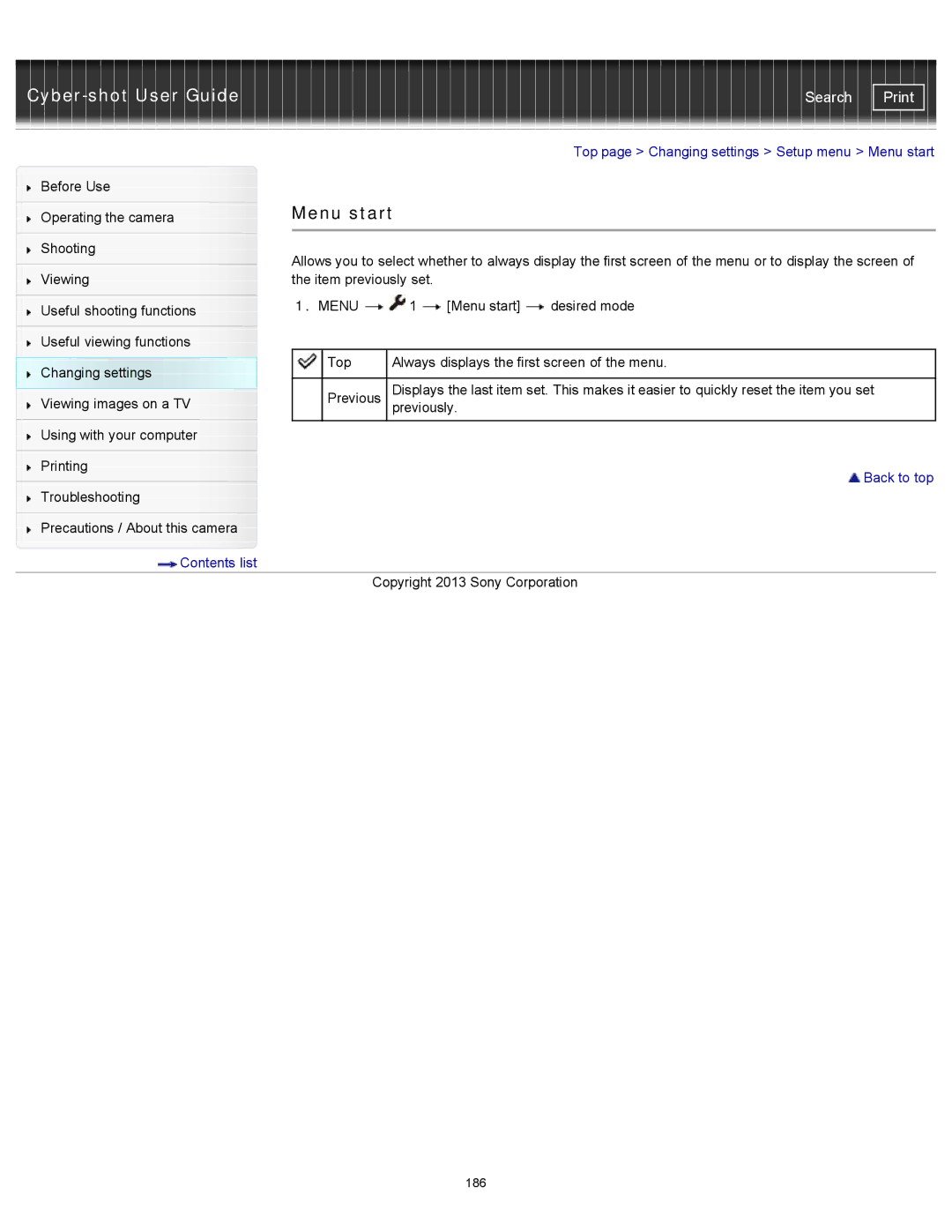| Search |
|
|
|
|
|
| Top page > Changing settings > Setup menu > Menu start |
Before Use |
|
|
|
|
|
|
|
| Menu start |
|
| ||
Operating the camera |
|
| ||||
|
|
|
|
|
|
|
|
|
|
|
|
|
|
Shooting |
| Allows you to select whether to always display the first screen of the menu or to display the screen of | ||||
|
| |||||
| ||||||
Viewing |
| the item previously set. |
|
| ||
|
| 1. MENU | 1 | [Menu start] | desired mode | |
Useful shooting functions |
| |||||
|
|
|
|
|
| |
|
|
|
|
|
|
|
Useful viewing functions |
|
|
|
|
|
|
Changing settings |
|
| Top | Always displays the first screen of the menu. | ||
|
|
|
|
|
| |
Viewing images on a TV |
|
| Previous | Displays the last item set. This makes it easier to quickly reset the item you set | ||
|
| previously. |
| |||
|
|
|
|
|
|
|
Using with your computer
Printing
![]()
![]() Back to top
Back to top ![]()
![]() Troubleshooting
Troubleshooting
Precautions / About this camera
![]() Contents list
Contents list
Copyright 2013 Sony Corporation
186