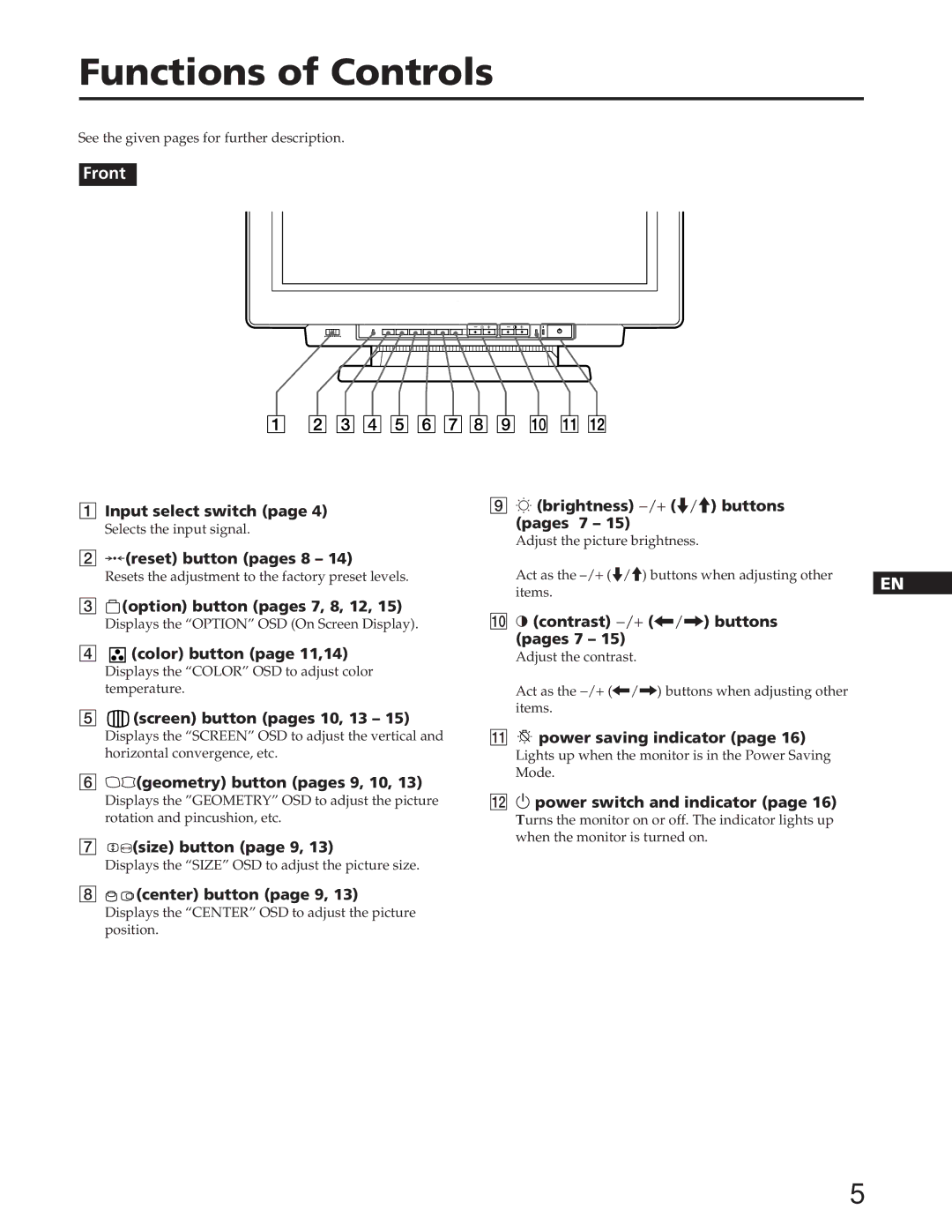Functions of Controls
See the given pages for further description.
Front
1Input select switch (page 4)
Selects the input signal.
2?(reset) button (pages 8 – 14)
Resets the adjustment to the factory preset levels.
3![]() (option) button (pages 7, 8, 12, 15)
(option) button (pages 7, 8, 12, 15)
Displays the “OPTION” OSD (On Screen Display).
4![]() (color) button (page 11,14)
(color) button (page 11,14)
Displays the “COLOR” OSD to adjust color temperature.
5![]() (screen) button (pages 10, 13 – 15)
(screen) button (pages 10, 13 – 15)
Displays the “SCREEN” OSD to adjust the vertical and horizontal convergence, etc.
6Dd(geometry) button (pages 9, 10, 13)
Displays the ”GEOMETRY” OSD to adjust the picture rotation and pincushion, etc.
7![]() •(size) button (page 9, 13)
•(size) button (page 9, 13)
Displays the “SIZE” OSD to adjust the picture size.
8![]()
![]() (center) button (page 9, 13)
(center) button (page 9, 13)
Displays the “CENTER” OSD to adjust the picture position.
9¬ (brightness) −/+ (./>) buttons (pages 7 – 15)
Adjust the picture brightness.
Act as the
0> (contrast) −/+ (?//) buttons (pages 7 – 15)
Adjust the contrast.
Act as the −/+ (?//) buttons when adjusting other items.
!Á ![]()
![]()
![]() power saving indicator (page 16)
power saving indicator (page 16)
Lights up when the monitor is in the Power Saving Mode.
!ª u power switch and indicator (page 16)
Turns the monitor on or off. The indicator lights up when the monitor is turned on.
EN
F
D
ES
I
J
5