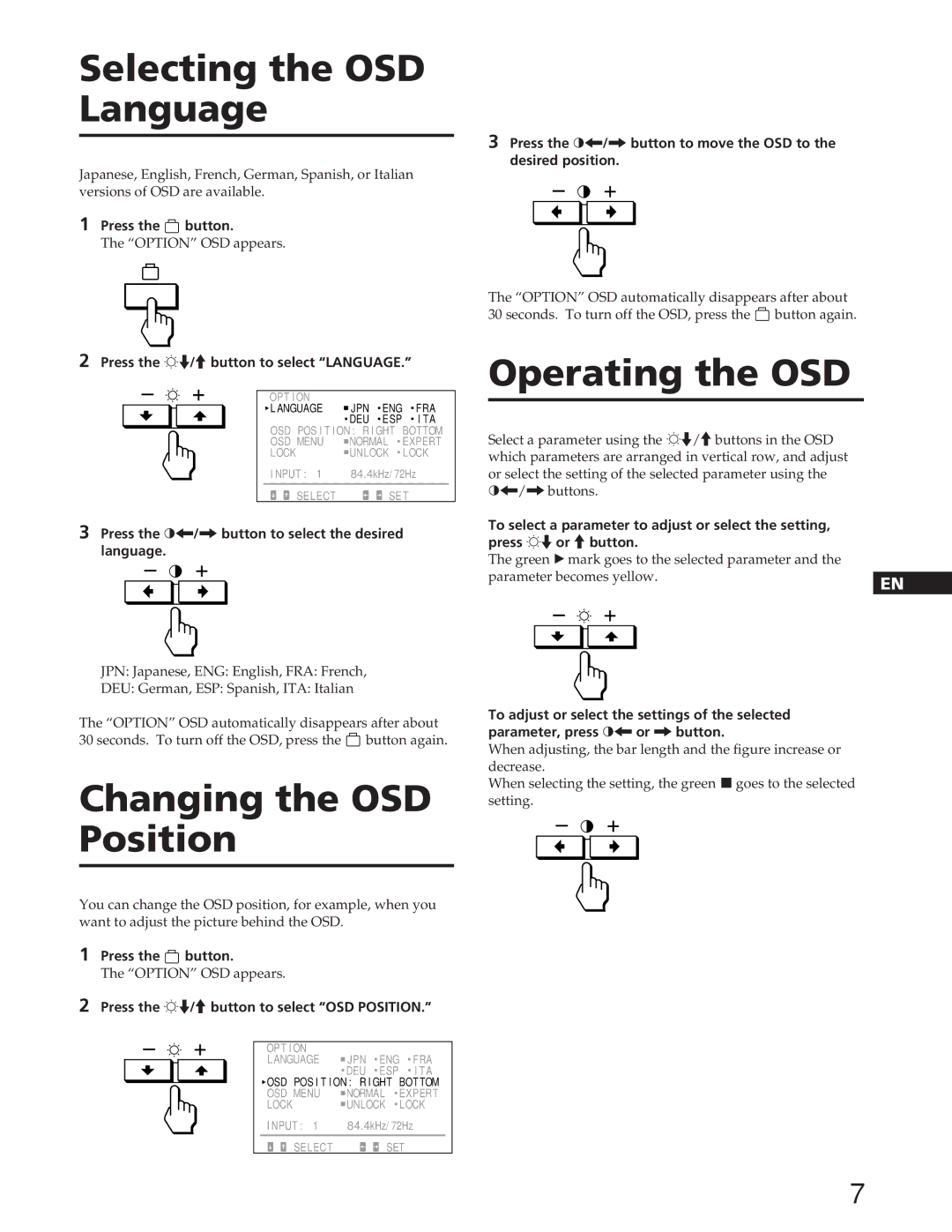Selecting the OSD Language
Japanese, English, French, German, Spanish, or Italian versions of OSD are available.
1Press the ![]() button.
button.
The “OPTION” OSD appears.
2Press the ¬./>button to select “LANGUAGE.”
| OPT I ON |
|
|
|
|
| L ANGUAGE | JPN | ENG FRA | ||
|
| DEU | ESP | I TA | |
| OSD POS I T I ON : R I GHT | BOTTOM | |||
| OSD MENU | NORMAL | EXPERT | ||
| LOCK | UNLOCK | LOCK | ||
| I NPUT : 1 | 84.4kHz/ 72Hz | |||
|
|
|
|
| |
| SELECT |
| SET | ||
3Press the >?//button to select the desired language.
JPN: Japanese, ENG: English, FRA: French,
DEU: German, ESP: Spanish, ITA: Italian
The “OPTION” OSD automatically disappears after about 30 seconds. To turn off the OSD, press the ![]() button again.
button again.
Changing the OSD Position
You can change the OSD position, for example, when you want to adjust the picture behind the OSD.
1Press the ![]() button.
button.
The “OPTION” OSD appears.
2Press the ¬./>button to select “OSD POSITION.”
| OPT I ON |
|
|
|
|
| LANGUAGE | JPN | ENG FRA | ||
|
| DEU | ESP | I TA | |
| OSD POS I T I ON : R I GHT | BOTTOM | |||
| OSD MENU | NORMAL | EXPERT | ||
| LOCK | UNLOCK | LOCK | ||
| I NPUT : 1 | 84.4kHz/ 72Hz | |||
|
|
|
|
| |
| SELECT |
| SET | ||
3Press the >?//button to move the OSD to the desired position.
The “OPTION” OSD automatically disappears after about |
| |||||||||||
30 seconds. To turn off the OSD, press the button again. |
| |||||||||||
Operating the OSD |
| |||||||||||
|
|
|
|
|
|
|
|
|
|
| ||
Select a parameter using the ¬./>buttons in the OSD |
| |||||||||||
which parameters are arranged in vertical row, and adjust |
| |||||||||||
or select the setting of the selected parameter using the |
| |||||||||||
>?//buttons. |
| |||||||||||
To select a parameter to adjust or select the setting, |
| |||||||||||
press ¬.or >button. |
| |||||||||||
The green Ó mark goes to the selected parameter and the |
| |||||||||||
parameter becomes yellow. |
|
| ||||||||||
| EN | |||||||||||
|
|
|
|
|
|
|
|
|
|
| ||
|
|
|
|
|
|
|
|
|
|
|
| |
|
|
|
|
|
|
|
|
|
|
| F | |
|
|
|
|
|
|
|
|
|
|
| ||
|
|
|
|
|
|
|
|
|
|
|
| |
|
|
|
|
|
|
|
|
|
|
|
| |
|
|
|
|
|
|
|
|
|
|
|
| |
|
|
|
|
|
|
|
|
|
|
| D | |
|
|
|
|
|
|
|
|
|
|
|
| |
|
|
|
|
|
|
|
|
|
|
|
| |
To adjust or select the settings of the selected | ES | |||||||||||
| ||||||||||||
parameter, press >?or /button. |
| |||||||||||
I | ||||||||||||
When adjusting, the bar length and the figure increase or | ||||||||||||
| ||||||||||||
decrease. |
| |||||||||||
When selecting the setting, the green p goes to the selected | J | ||||||
setting. |
| ||||||
|
|
|
|
|
|
|
|
|
|
|
|
|
|
|
|
|
|
|
|
|
|
|
|
|
|
|
|
|
|
|
|
7