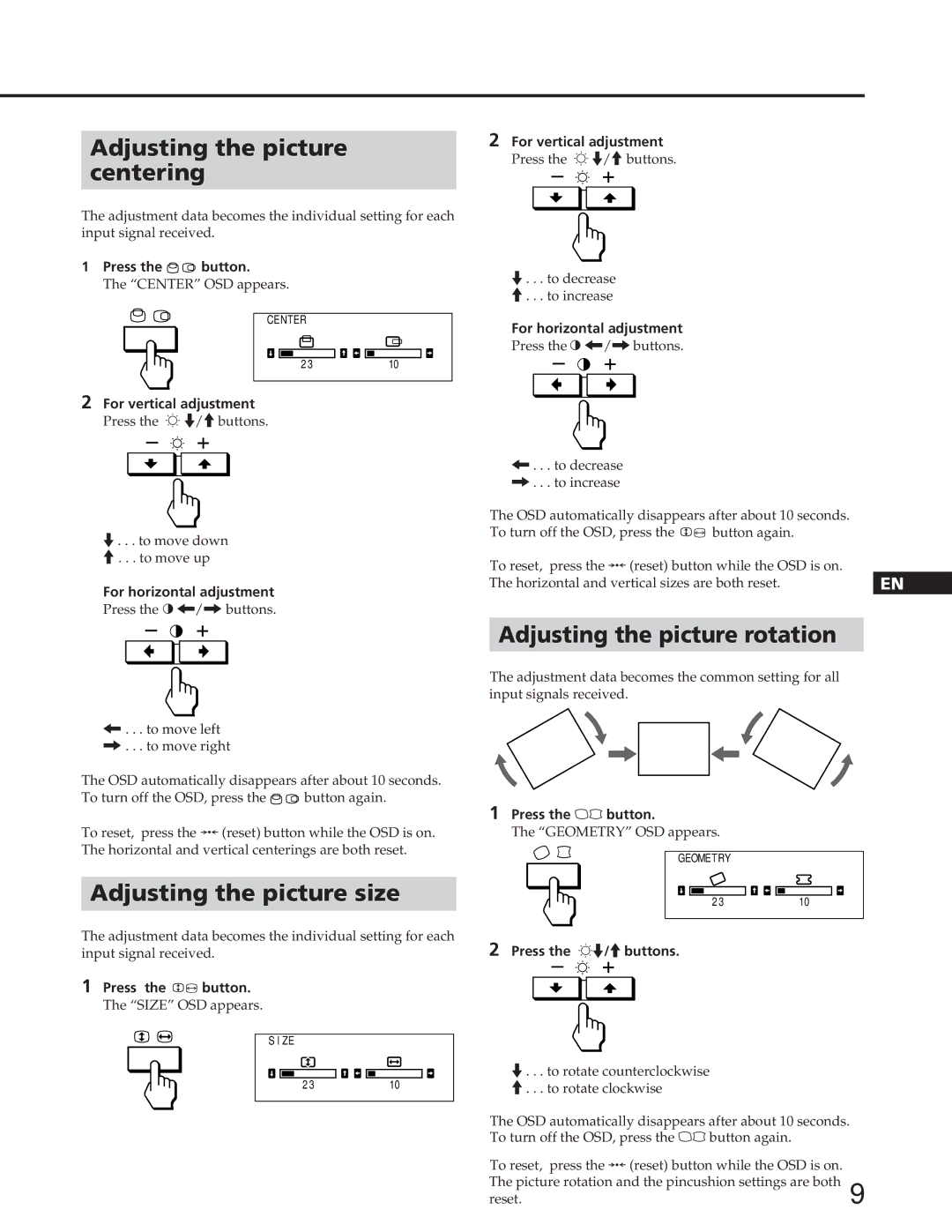Adjusting the picture
centering
The adjustment data becomes the individual setting for each input signal received.
1 Press the ![]() button.
button.
The “CENTER” OSD appears.
CENTER
2 3 | 10 |
2For vertical adjustment
Press the ¬ ./>buttons.
.. . . to move down >. . . to move up
For horizontal adjustment
Press the > ?//buttons.
2For vertical adjustment
Press the ¬ ./>buttons.
.. . . to decrease >. . . to increase
For horizontal adjustment
Press the > ?//buttons.
?. . . | to decrease |
|
/. . . | to increase |
|
The OSD automatically disappears after about 10 seconds. |
| |
To turn off the OSD, press the • button again. |
| |
To reset, press the ? (reset) button while the OSD is on. |
| |
The horizontal and vertical sizes are both reset. | EN | |
Adjusting the picture rotation
F
?. . . to move left /. . . to move right
The OSD automatically disappears after about 10 seconds.
To turn off the OSD, press the ![]()
![]() button again.
button again.
To reset, press the ? (reset) button while the OSD is on. The horizontal and vertical centerings are both reset.
Adjusting the picture size
The adjustment data becomes the individual setting for each input signal received.
1 Press the • button.
The “SIZE” OSD appears.
S I ZE
2 3 | 10 |
D
The adjustment data becomes the common setting for all input signals received.
ES
I
J
1Press the Dd button.
The “GEOMETRY” OSD appears.
GEOMETRY
2 3 | 10 |
2Press the ¬./>buttons.
.. . . to rotate counterclockwise >. . . to rotate clockwise
The OSD automatically disappears after about 10 seconds. To turn off the OSD, press the Dd button again.
To reset, press the ? (reset) button while the OSD is on. The picture rotation and the pincushion settings are both
reset.9