Aperture value
* Appears only during tape playback.
•The exposure adjustment value (0EV), a shutter speed, and the aperture value appear when still images on a “Memory Stick Duo” are played back.
•appears for a picture recorded using a flash.
•In the DATE/TIME data display, the date and time are displayed in the same area. If you record a picture without setting the clock,
 REMAINING
REMAININGAUTO
Displays the remaining tape indicator for about 8 seconds in situations such as those described below.
•When you set the POWER switch to PLAY/ EDIT or
• When you touch | (Play/Pause). |
ON
Always displays the remaining tape indicator.
REMOTE CTRL (Remote control)The default setting is [ON], allowing you to use the Remote Commander (p. 32).
•Set to [OFF] to prevent your camcorder from responding to a command sent by another VCR remote control unit.
REC LAMPThe camera recording lamp will not light up during recording when you set this to [OFF]. (The default setting is [ON].)
BEEPON
A melody sounds when you start/stop recording, or operate the touch panel.
OFF
LCD PANEL
Shows displays such as the time code on the LCD screen and in the viewfinder.
Shows displays such as the time code on the TV screen, LCD screen, and in the viewfinder.
MENU ROTATENORMAL
Scrolls the menu items downwards by
touching  .
.
OPPOSITE
Scrolls the menu items upwards by
touching  .
.
See page 113.
DATE RECOFF
You do not want to superimpose the date and time on the pictures.
ON
Superimpose the date and time directly on the pictures when recording.
•Even though the date/time indication on the screen is affected by the signal of zebra or peaking, it is recorded without influenced by zebra or peaking.
QUICK REC
OFF
It takes some time to restart recording from the state that the drum has stopped rotating, but the transition from the last recorded scene is smooth.
Menu the Using
Cancels the melody.
Continued 65