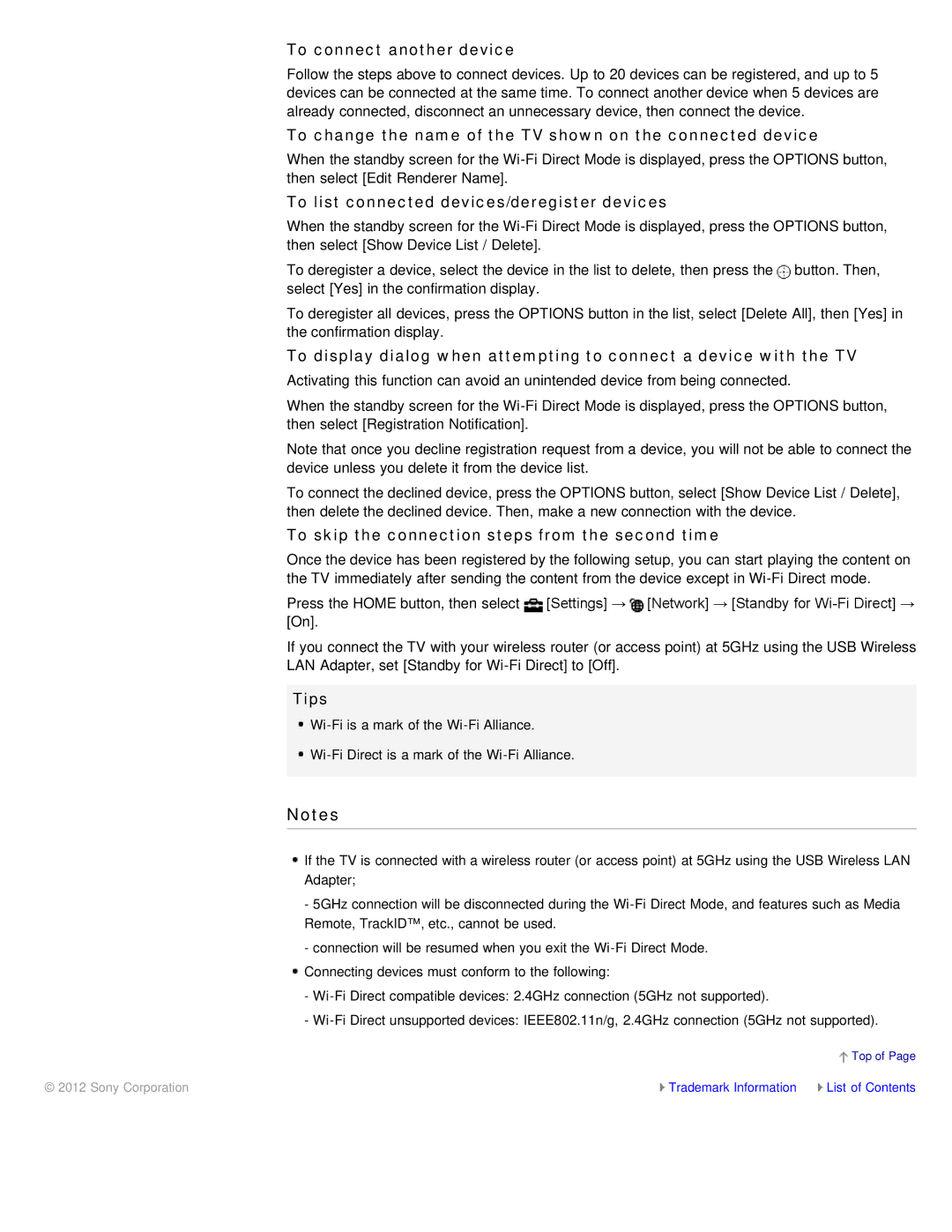To connect another device
Follow the steps above to connect devices. Up to 20 devices can be registered, and up to 5 devices can be connected at the same time. To connect another device when 5 devices are already connected, disconnect an unnecessary device, then connect the device.
To change the name of the TV shown on the connected device
When the standby screen for the
To list connected devices/deregister devices
When the standby screen for the
To deregister a device, select the device in the list to delete, then press the ![]() button. Then, select [Yes] in the confirmation display.
button. Then, select [Yes] in the confirmation display.
To deregister all devices, press the OPTIONS button in the list, select [Delete All], then [Yes] in the confirmation display.
To display dialog when attempting to connect a device with the TV
Activating this function can avoid an unintended device from being connected.
When the standby screen for the
Note that once you decline registration request from a device, you will not be able to connect the device unless you delete it from the device list.
To connect the declined device, press the OPTIONS button, select [Show Device List / Delete], then delete the declined device. Then, make a new connection with the device.
To skip the connection steps from the second time
Once the device has been registered by the following setup, you can start playing the content on the TV immediately after sending the content from the device except in
Press the HOME button, then select ![]() [Settings] →
[Settings] → ![]() [Network] → [Standby for
[Network] → [Standby for
If you connect the TV with your wireless router (or access point) at 5GHz using the USB Wireless LAN Adapter, set [Standby for
Tips
![]()
![]()
Notes
![]() If the TV is connected with a wireless router (or access point) at 5GHz using the USB Wireless LAN Adapter;
If the TV is connected with a wireless router (or access point) at 5GHz using the USB Wireless LAN Adapter;
-5GHz connection will be disconnected during the
-connection will be resumed when you exit the
![]() Connecting devices must conform to the following:
Connecting devices must conform to the following:
-
-
 Top of Page
Top of Page
© 2012 Sony Corporation | Trademark Information | List of Contents |