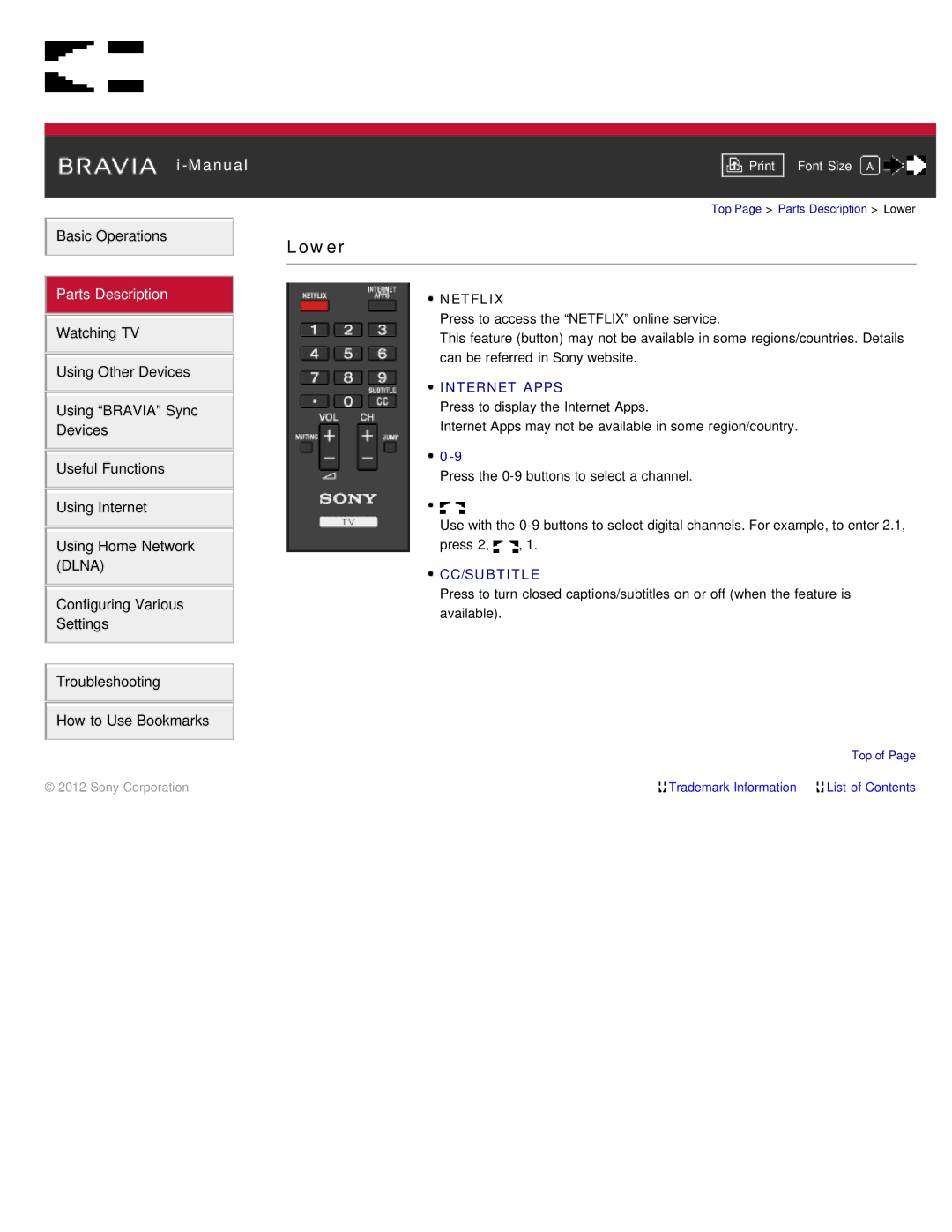|
|
|
|
|
|
|
|
| Font Size | ||||
|
|
|
|
|
|
|
|
|
| Top Page > Parts Description > Lower | |||
Basic Operations |
| Lower |
|
|
|
|
|
|
|
|
|
| |
|
|
|
|
|
|
|
|
|
|
|
|
|
|
Parts Description |
| NETFLIX |
|
|
|
|
|
| Press to access the “NETFLIX” online service. | ||||
|
| |||||
Watching TV |
| |||||
| This feature (button) may not be available in some regions/countries. Details | |||||
|
| |||||
|
| can be referred in Sony website. | ||||
Using Other Devices |
| |||||
| INTERNET APPS | |||||
|
| |||||
|
| |||||
Using “BRAVIA” Sync |
| Press to display the Internet Apps. | ||||
Devices |
| Internet Apps may not be available in some region/country. | ||||
|
|
|
|
|
| |
Useful Functions |
|
|
|
|
| |
| Press the | |||||
|
| |||||
|
|
|
|
|
|
|
Using Internet |
| Use with the | ||||
|
| |||||
|
| |||||
Using Home Network | press 2, | , 1. |
|
|
| |
(DLNA) | CC/SUBTITLE | |||||
|
| |||||
Configuring Various | Press to turn closed captions/subtitles on or off (when the feature is | |
available). | ||
Settings | ||
| ||
|
|
Troubleshooting
How to Use Bookmarks
![]() Top of Page
Top of Page
© 2012 Sony Corporation | Trademark Information | List of Contents |