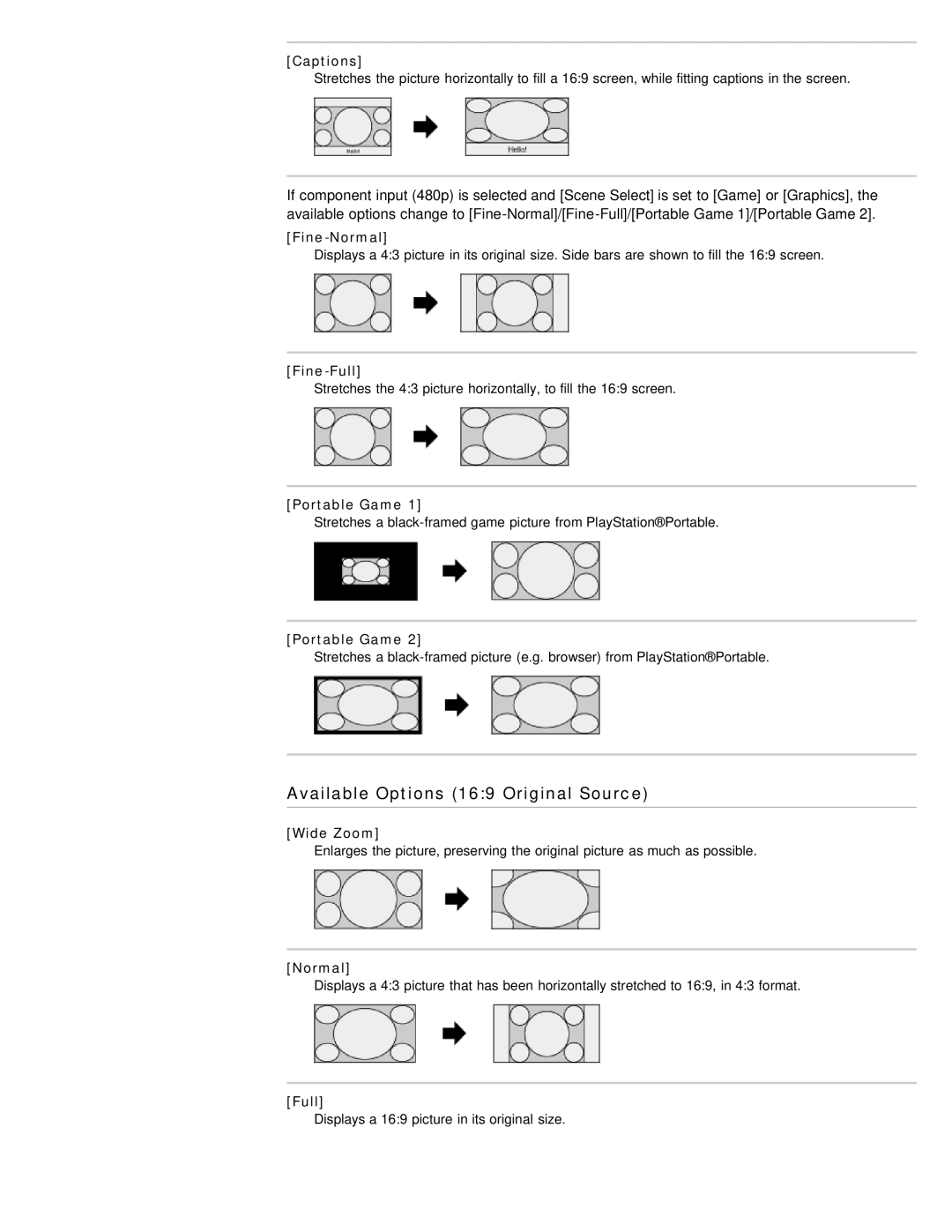[Captions]
Stretches the picture horizontally to fill a 16:9 screen, while fitting captions in the screen.
If component input (480p) is selected and [Scene Select] is set to [Game] or [Graphics], the available options change to
[Fine-Normal]
Displays a 4:3 picture in its original size. Side bars are shown to fill the 16:9 screen.
[Fine-Full]
Stretches the 4:3 picture horizontally, to fill the 16:9 screen.
[Portable Game 1]
Stretches a
[Portable Game 2]
Stretches a
Available Options (16:9 Original Source)
[Wide Zoom]
Enlarges the picture, preserving the original picture as much as possible.
[Normal]
Displays a 4:3 picture that has been horizontally stretched to 16:9, in 4:3 format.
[Full]
Displays a 16:9 picture in its original size.