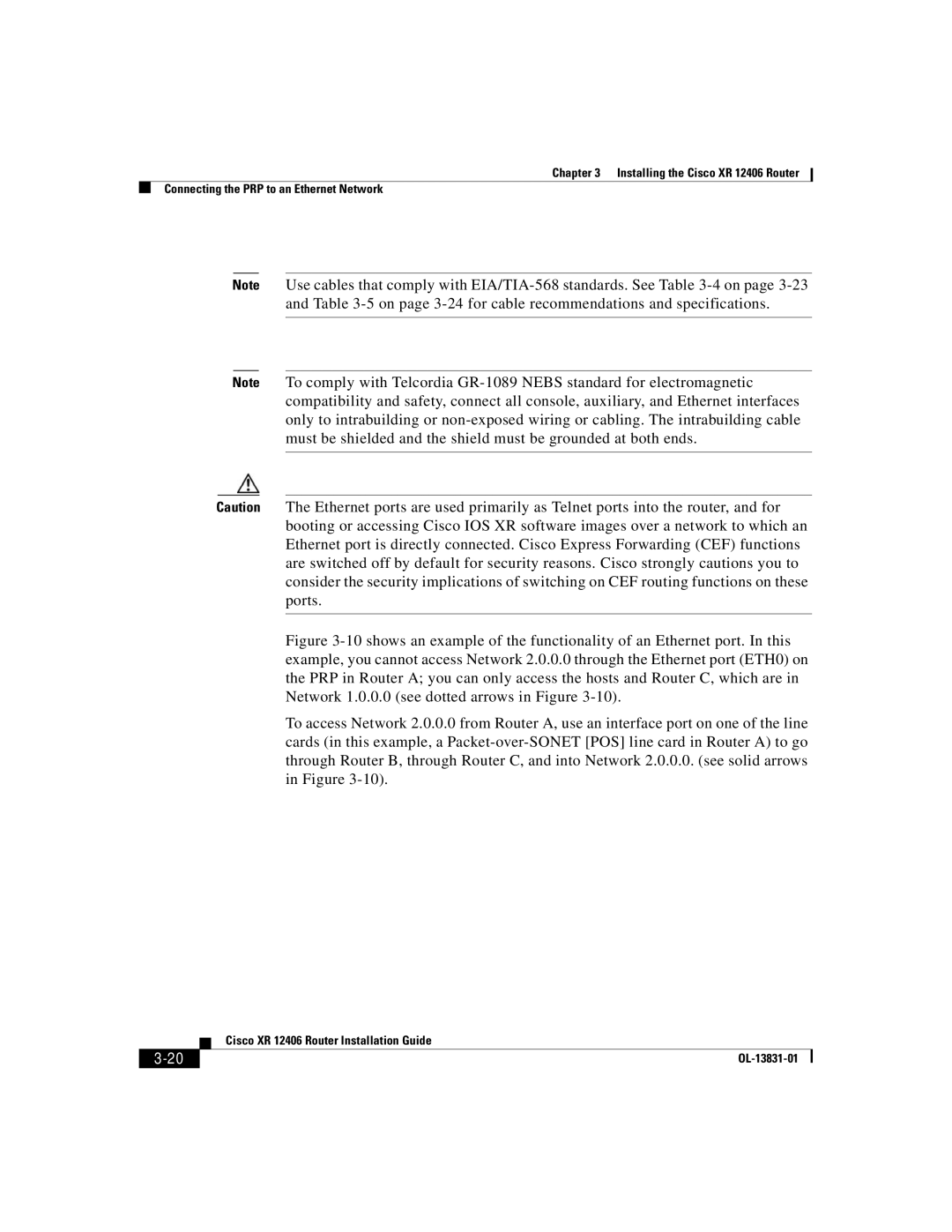Chapter 3 Installing the Cisco XR 12406 Router
Connecting the PRP to an Ethernet Network
Note Use cables that comply with
Note To comply with Telcordia
Caution The Ethernet ports are used primarily as Telnet ports into the router, and for booting or accessing Cisco IOS XR software images over a network to which an Ethernet port is directly connected. Cisco Express Forwarding (CEF) functions are switched off by default for security reasons. Cisco strongly cautions you to consider the security implications of switching on CEF routing functions on these ports.
Figure 3-10 shows an example of the functionality of an Ethernet port. In this example, you cannot access Network 2.0.0.0 through the Ethernet port (ETH0) on the PRP in Router A; you can only access the hosts and Router C, which are in Network 1.0.0.0 (see dotted arrows in Figure 3-10).
To access Network 2.0.0.0 from Router A, use an interface port on one of the line cards (in this example, a Packet-over-SONET [POS] line card in Router A) to go through Router B, through Router C, and into Network 2.0.0.0. (see solid arrows in Figure 3-10).
| Cisco XR 12406 Router Installation Guide |
|