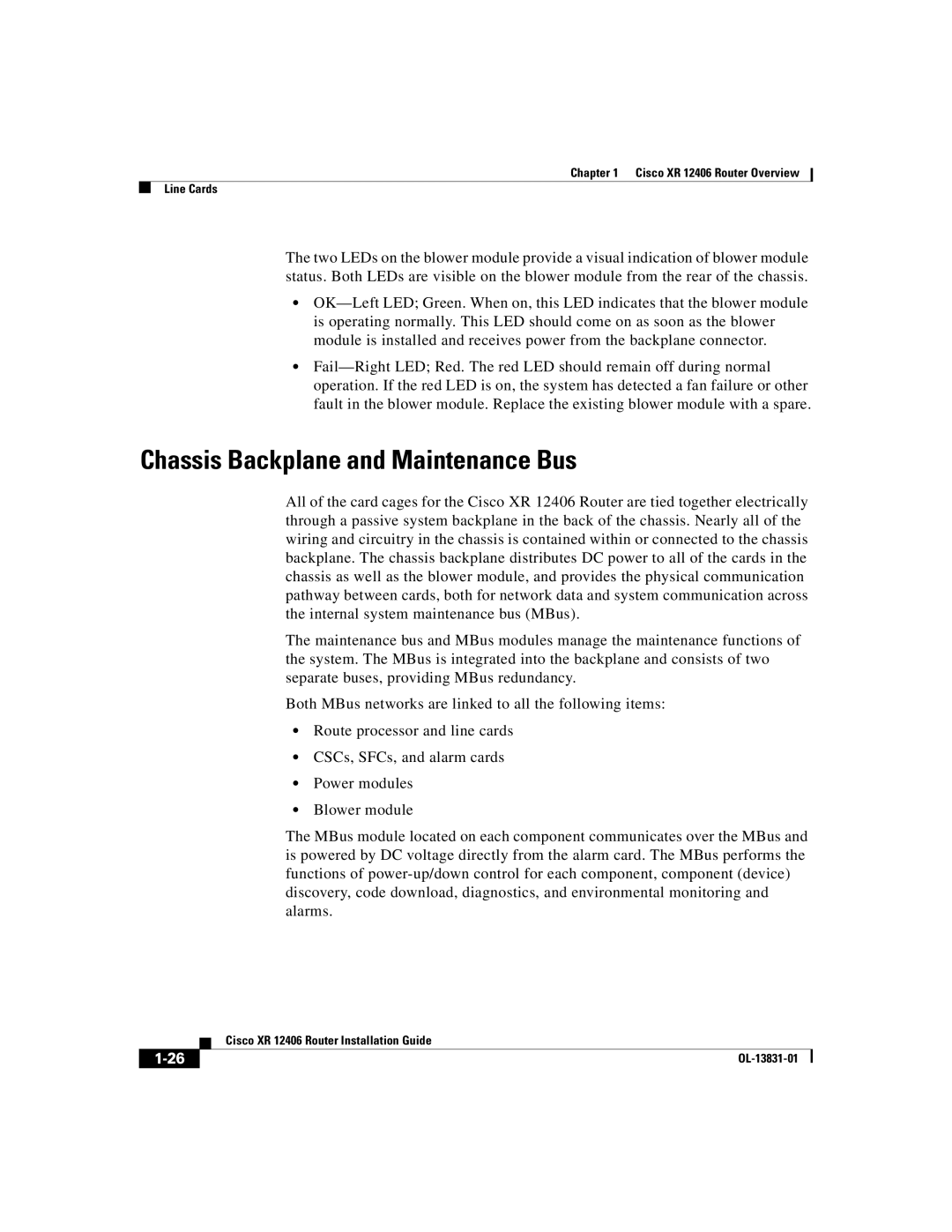Chapter 1 Cisco XR 12406 Router Overview
Line Cards
The two LEDs on the blower module provide a visual indication of blower module status. Both LEDs are visible on the blower module from the rear of the chassis.
•
•
Chassis Backplane and Maintenance Bus
All of the card cages for the Cisco XR 12406 Router are tied together electrically through a passive system backplane in the back of the chassis. Nearly all of the wiring and circuitry in the chassis is contained within or connected to the chassis backplane. The chassis backplane distributes DC power to all of the cards in the chassis as well as the blower module, and provides the physical communication pathway between cards, both for network data and system communication across the internal system maintenance bus (MBus).
The maintenance bus and MBus modules manage the maintenance functions of the system. The MBus is integrated into the backplane and consists of two separate buses, providing MBus redundancy.
Both MBus networks are linked to all the following items:
•Route processor and line cards
•CSCs, SFCs, and alarm cards
•Power modules
•Blower module
The MBus module located on each component communicates over the MBus and is powered by DC voltage directly from the alarm card. The MBus performs the functions of
| Cisco XR 12406 Router Installation Guide |