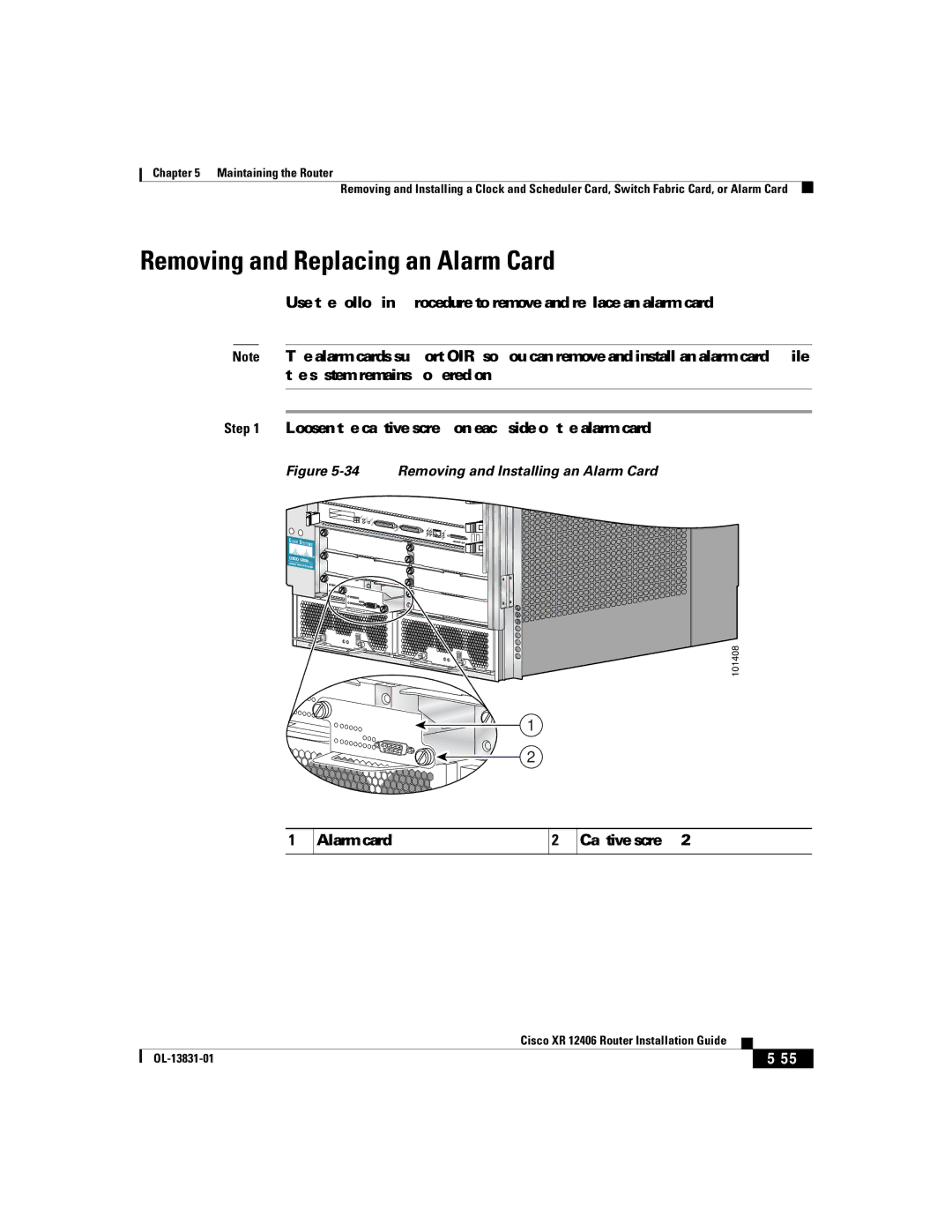Cisco XR 12406 Router Installation Guide
Page
Cisco XR 12406 Router Installation Guide
Page
Line Cards
Features
Alarm Cards
Purpose
Installing a Router
Laser Safety
Connecting to the Console and Auxiliary Ports
Powering Off the Router
Removing and Replacing a Switch Fabric Card
Translated Safety Warnings and Agency Approvals A-9
Safety Recommendations
Contents Cisco XR 12406 Router Installation Guide
Purpose
Audience
Installation Guide Organization
Xiii
Document Conventions
Xiv
Router Description
Cisco XR 12406 Router Overview
Cisco XR 12406 Router-Front View
Cisco XR 12406 Router-Rear View
Features
Cisco XR 12406 Router Overview Features
Route Processor
Physical and Functional Description
OL-13831-01
Line Cards
Sample Line Cards
Switch Fabric Card Types
Multigigabit Crossbar Switch Fabric
Switch Fabric Switching Capacity and Router Type
Switch Fabric Redundancy
Alarm Cards
Alarm
Alarm Output Function
Clock and Scheduler Card and Switch Fabric Card Status
Alarm Card Status
Power Source Monitoring
Alarm Relay Contact Connector
Power Subsystems
AC PDU
AC Power Subsystem
AC Power Distribution Unit
AC-Input Power Supply
AC-Input Power Supply
LED Label Function State Description
DC PDU
DC Power Subsystem
DC Power Distribution Unit
DC-Input Power Entry Module
DC-Input Power Entry Module
Output OK
Green PEM is operating normally in a powered-on Condition
Miswire
LED Label Color Function
Blower Module
Power Distribution
Top view
Chassis Backplane and Maintenance Bus
Code Download
Power-on and Power-off Control
Diagnostics
Device Discovery
Environmental Monitoring and Alarms
11 Air Filter Locations
Air Filters
Cable-Management System
12 Chassis Cable-Management System
Field-Replaceable Units
Technical Specifications
OL-13831-01
Preparing for Installation
Tools and Equipment
Safety and Compliance
General Safety Guidelines
Compliance and Safety Information
Attaching an ESD-Preventive Strap
Preventing Electrostatic Discharge Damage
57082
Lifting Guidelines
Laser Safety
Safety with Electricity
Installation Site Requirements
Rack-Mounting Guidelines
Types of Equipment Racks
17.234 23.137 30.877 740 18.950
Equipment Dimensions and Site Layout
Preparing for Installation Installation Site Requirements
Ventilation
Airflow
Environmental Guidelines
Temperature and Humidity
Power Connection Guidelines
Label Description Cisco Product Number
Power Connection Guidelines for AC-Powered Routers
AC Power Plugs
Power Connection Guidelines for DC-Powered Routers
Grounding Connections
Supplemental Bonding and Grounding Port for Nebs Compliance
Crimping the Lug
Place ground wire in the lug Crimp the lug
Electromagnetic Interference
Site Wiring
Distance Limitations
Unpacking and Repacking the Router
Transporting a Cisco XR 12000 Series Router
Site Preparation Checklist
Initials
Date
OL-13831-01
Installing the Cisco XR 12406 Router
Required Tools
Installing a Router
Use a screwdriver to tighten all the screws
Installing the Rack-Mounting Brackets-Optional
Follow a through c to mount the left rack-mount bracket
Rails
Installing the Optional Rack-Mount Brackets
Installing Center-Mounting Brackets optional
Lower and Upper Center-Mounting Brackets
Installing the Chassis in a Rack
Chassis Mounting Bracket Holes
Supplemental Bonding and Grounding Connections
Installing the Chassis on a Tabletop or Flat Surface
Supplemental Bonding and Grounding Port for Nebs Compliance
Cable Lug
Place ground wire in the lug Crimp the lug
Connecting RP and Line Card Cables
Chassis Cable-Management Bracket
Connecting to the Console and Auxiliary Ports
Connecting Alarm Card Cables
PRP Console and Auxiliary Port Connections
PRP Console Port Signals
PRP Auxiliary Port Signals
Console Port Pin Signal Input/Output Description
CTS
Installing a Flash Memory Card
Signal Input/Output Description
RTS
Flash Memory Card Slot Opening
Connecting the PRP to an Ethernet Network
Cisco XR 12406 Router Installation Guide
RJ-45 receptacle Category 5 UTP cable with plug
PRP Ethernet Connections
Ethernet Port Pin Signal Description
Parameter RJ-45
Connecting to an AC Power Source
Lists Ieee 802.3u physical characteristics for 100BASE-TX
Parameter
AC PDU
Router Power Combination
14 AC Power Distribution Unit
Connecting to a DC Power Source
Locate the DC power blocks on the back of the PDU Figure
Captive screws four
DC PDU
Power a
Powering On the Router-First Time
OL-13831-01
Alarm
Manually Booting the System
Boot Process Overview
External Network Interface
Starting the Router and Observing Initial Conditions
OL-13831-01
Display Meaning Source
RP Alphanumeric LED
SEC
RP Interfaces Using the RP LEDs
RP IOS
PRI
Indicates data transmission
Indicates the port is enabled
Link
Indicates link activity
Manually Booting the System
OL-13831-01
Identifying Startup Problems
Troubleshooting the Installation
Cisco XR 12406 Router Installation Guide
Using the System LEDs to Troubleshoot
Problem-Solving with Subsystems
OL-13831-01
AC-Input Power Supply LEDs
Troubleshooting an AC Power Subsystem
Summarizes the function of these indicators
Cisco XR 12406 Router Installation Guide
Shows the location of the LEDs on the DC PEM
Troubleshooting a DC Power Subsystem
DC-Input Power Entry Module LEDs
Amber Indicates input is wired backward at PDU input
OL-13831-01
Cisco XR 12406 Router Installation Guide
Troubleshooting the RP
Troubleshooting the Processor Subsystem
Display Definition Source
Low memory on the RP is being tested RP ROM monitor
Test MEM
RP LEDs
Cisco XR 12406 Router Installation Guide
LED Display Indications
Cisco XR IOS software is up and running
Troubleshooting the Line Cards
RP is enabled and recognized by the system
IOS
Display1 Definition Source
LED Display1 Indications2
Troubleshooting the Alarm Cards
Shows the location of the alarm card LEDs
Monitoring Alarm Card Status
Monitoring Switch Fabric Card Status
Monitoring Clock Scheduler Card Status
Monitoring Critical, Major, and Minor Alarm Status
Shows the location of the LEDs on the blower module
Troubleshooting the Cooling Subsystem
Blower Module Location and Features
OL-13831-01
Cisco XR 12406 Router Installation Guide
Maintaining the Router
Maintaining the Router
Powering Off the Router
Removing and Installing the Front Cover
Installing the Front Cover
Removing the Front Cover
Release buttons
Removing or Installing the Front Cover
Removing and Replacing the Air Filters
Removing the Air Filters
Air filter door Air filters
Cisco XR 12404 Router Air Filter Direction of Air Flow
Removing and Replacing the Blower Module
Removing the Blower Module
Carrying handle Captive screws 2 on each side
Cisco XR 12406 Router Installation Guide
Installing the Blower Module
Carrying handle Guide pins Captive screws 2 on each side
Troubleshooting the Blower Installation
Installation Guidelines
Removing and Replacing an AC Power Entry Module
AC PEM
Power off the faulty PEM see item 3 in Figure
Releasing the AC Power Supply
Seating the AC Power Supply
Troubleshooting the AC Power Entry Module Installation
Cisco XR 12406 Router Installation Guide
Removing and Replacing an AC PDU
Unseating the AC Power Supply
10 AC Power Distribution Unit
11 Removing the Blower Module
12 Removing the AC PDU
13 Installing the Blower Module
14 Seating the AC Power Supply
Removing and Replacing a DC PEM
DC PEM
Power off the faulty PEM item 3 in Figure
16 Releasing the DC Power Supply
17 Seating the DC Power Supply
Troubleshooting the DC Power Supply Installation
Removing and Replacing a DC PDU
18 DC Power Entry Module Components
19 Unseating the DC Power Supply
20 Removing the Blower Module
Negative -, b positive +, c ground
21 Disconnecting the DC Power Leads
22 Removing the DC PDU
23 Installing the Blower Module
24 Disconnecting the DC Power Leads
25 Seating a DC Power Supply
26 DC Power Entry Module Components
Troubleshooting the DC PDU Installation
Removing and Replacing an RP or a Line Card
27 Cisco XR 12406 Router Card Cage Slot Locations
OL-13831-01
28 Removing an RP or Line Card from the Card Cage
OL-13831-01
Attaching the Cable-Management Bracket and Connecting Cables
29 Line Card Cable-Management Bracket
Repeat steps 1 through 3 for any remaining line cards
30 Line Card Cable-Management Brackets with Velcro Straps
OL-13831-01
Removing and Replacing a Clock Scheduler Card
31 CSC, SFC, and Alarm Card Slot Locations
CSC
Verifying the Installation of the Clock Scheduler Card
Captive screw
Removing and Replacing a Switch Fabric Card
SFC
Ejector lever
Verifying the Installation of the Switch Fabric Card
Alarm card Captive screw
Removing and Replacing an Alarm Card
Verifying the Installation of the Alarm Card
35 shows the location of the alarm card LEDs
Upgrading the RP and Line Card Memory
Description Value
Specifications
Table A-2 AC-Input Power Supply Electrical Specifications
Table A-3 DC Power Entry Module Electrical Specifications
Table A-4 Cisco XR 12406 Router Environmental Specifications
Pin Name Definition
Alarm Card Alarm Relay Connector Specifications
Etsi
Compliance Information
Country Standard Requirements Class Up to 1 GHz
USA
Test Type or Specification Applies to Class/Level/Criteria
ACA TS001
Etsi Specifications
Nebs Requirements
Category Approval Agency and Requirement
Translated Safety Warnings and Agency Approvals
Electromagnetic Compatibility Regulatory Statements
FCC Class a Compliance
Europe EU
Canada
Class a Notice for Hungary
Vcci Class a Notice for Japan
Regulatory, Compliance, and Safety Information
Compliance information label
Compliance Label
Switch Fabric Identification
Router Performance Upgrades and Model Identification
Transporting and Storing the Router
Repacking the Router
Shipping Package Overview
Figure B-1 Cisco XR 12406 Router Packing Components
Repacking the Router
Safety Recommendations
Figure B-2 Securing the Router to the Pallet Base
Appendix B Repacking the Router
Figure B-3 Packaged Router Secured to Pallet
OL-13831-01
Numerics
Critical, major, and minor LEDs 4-24removing and installing
IN-2
CSC
EMI
EMC
Compliance 1-5,A-8
Field diagnostics 4-18field replaceable unit
GRP
Nebs
IN-5
PRP
IN-6
IN-7
IN-8