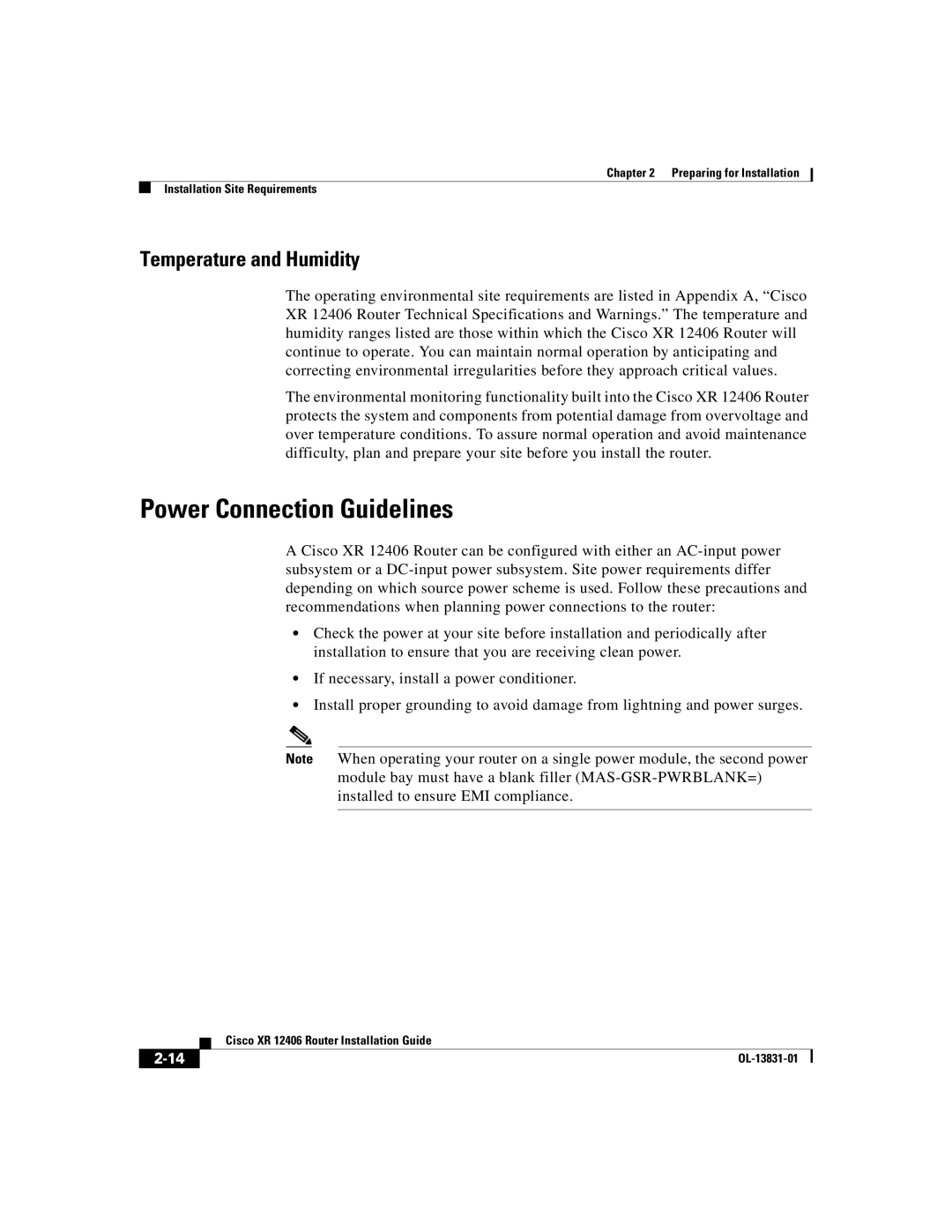Chapter 2 Preparing for Installation
Installation Site Requirements
Temperature and Humidity
The operating environmental site requirements are listed in Appendix A, “Cisco XR 12406 Router Technical Specifications and Warnings.” The temperature and humidity ranges listed are those within which the Cisco XR 12406 Router will continue to operate. You can maintain normal operation by anticipating and correcting environmental irregularities before they approach critical values.
The environmental monitoring functionality built into the Cisco XR 12406 Router protects the system and components from potential damage from overvoltage and over temperature conditions. To assure normal operation and avoid maintenance difficulty, plan and prepare your site before you install the router.
Power Connection Guidelines
A Cisco XR 12406 Router can be configured with either an
•Check the power at your site before installation and periodically after installation to ensure that you are receiving clean power.
•If necessary, install a power conditioner.
•Install proper grounding to avoid damage from lightning and power surges.
Note When operating your router on a single power module, the second power module bay must have a blank filler
| Cisco XR 12406 Router Installation Guide |
|