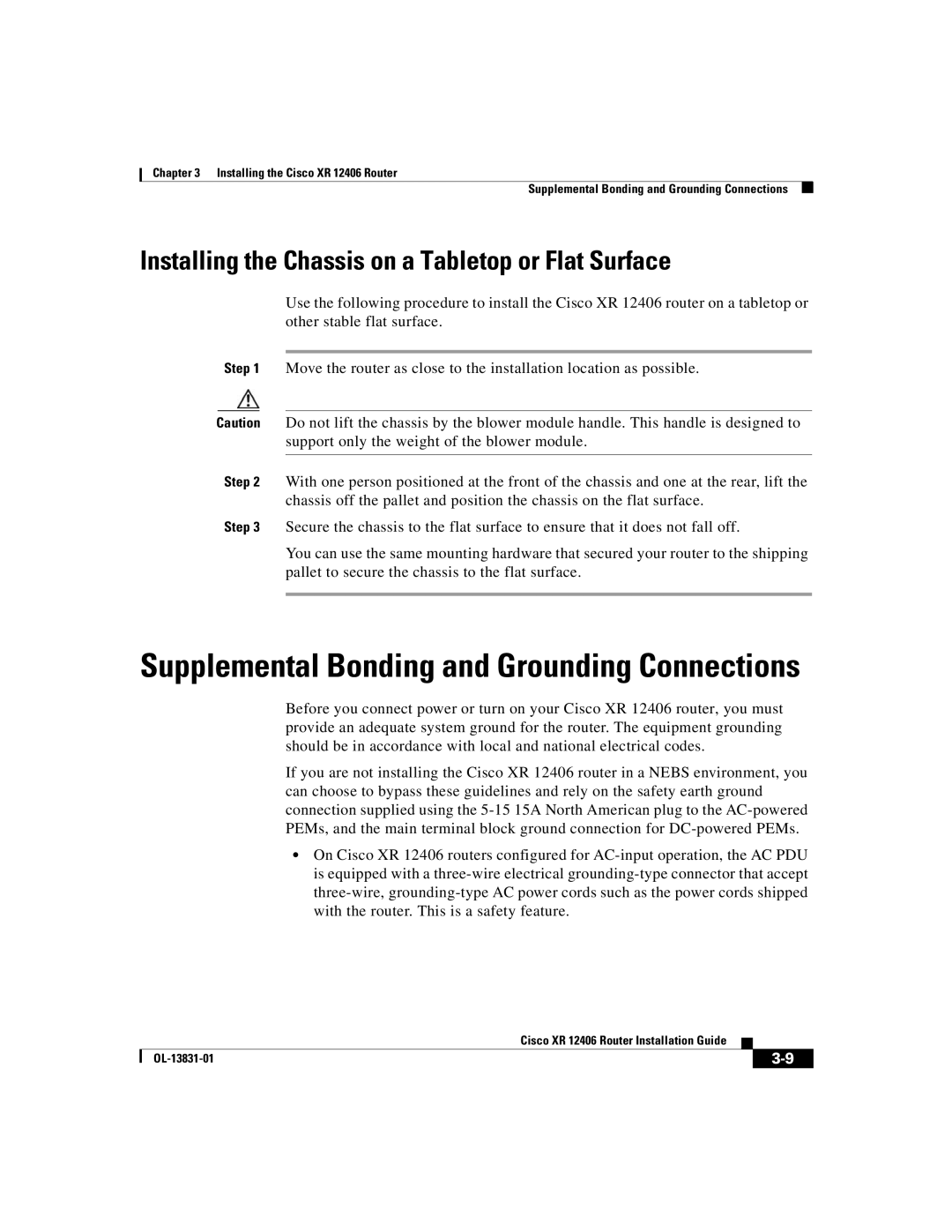Chapter 3 Installing the Cisco XR 12406 Router
Supplemental Bonding and Grounding Connections
Installing the Chassis on a Tabletop or Flat Surface
Use the following procedure to install the Cisco XR 12406 router on a tabletop or other stable flat surface.
Step 1 Move the router as close to the installation location as possible.
Caution Do not lift the chassis by the blower module handle. This handle is designed to support only the weight of the blower module.
Step 2 With one person positioned at the front of the chassis and one at the rear, lift the chassis off the pallet and position the chassis on the flat surface.
Step 3 Secure the chassis to the flat surface to ensure that it does not fall off.
You can use the same mounting hardware that secured your router to the shipping pallet to secure the chassis to the flat surface.
Supplemental Bonding and Grounding Connections
Before you connect power or turn on your Cisco XR 12406 router, you must provide an adequate system ground for the router. The equipment grounding should be in accordance with local and national electrical codes.
If you are not installing the Cisco XR 12406 router in a NEBS environment, you can choose to bypass these guidelines and rely on the safety earth ground connection supplied using the
•On Cisco XR 12406 routers configured for
|
| Cisco XR 12406 Router Installation Guide |
|
|
|
|
| ||
|
|
|
| |
|
|
|