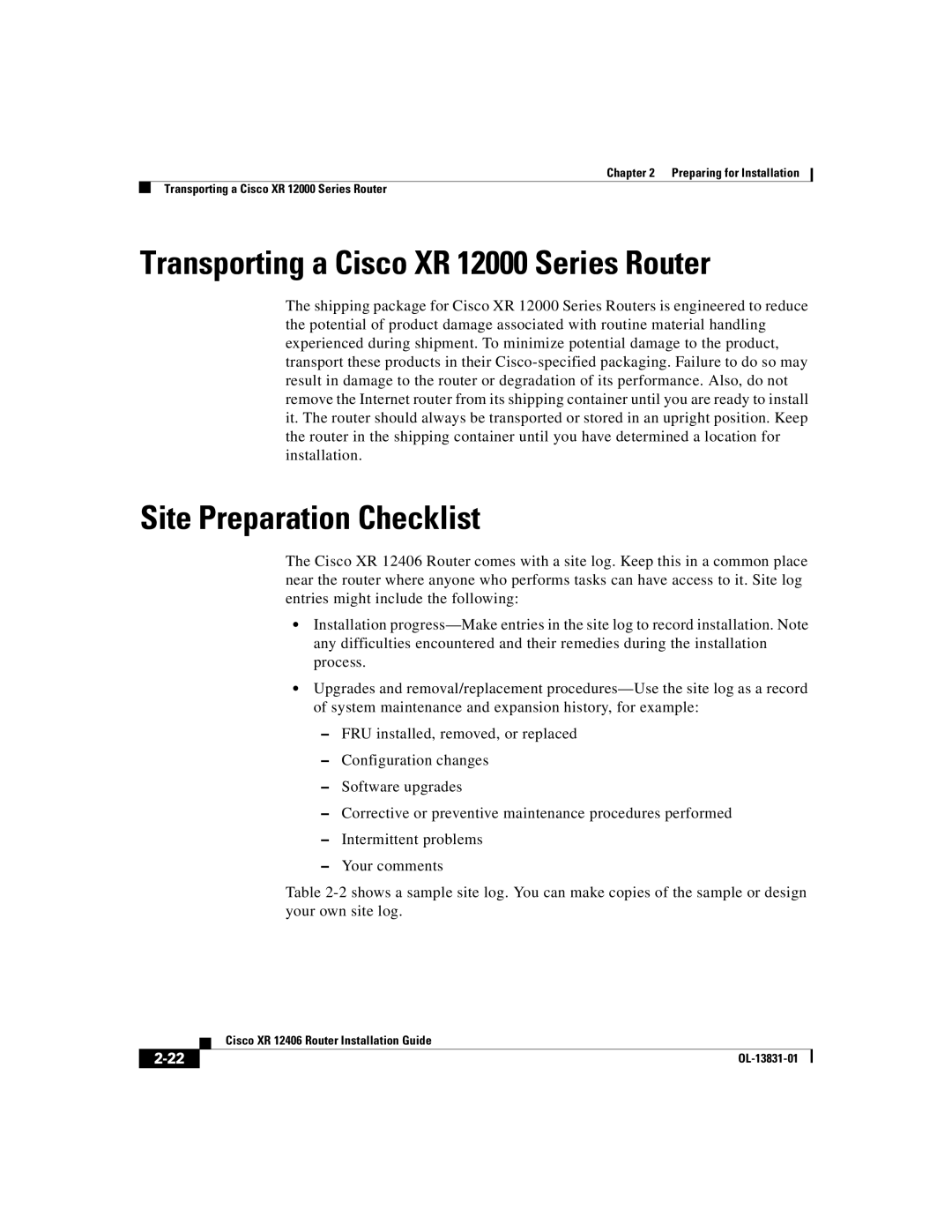Chapter 2 Preparing for Installation
Transporting a Cisco XR 12000 Series Router
Transporting a Cisco XR 12000 Series Router
The shipping package for Cisco XR 12000 Series Routers is engineered to reduce the potential of product damage associated with routine material handling experienced during shipment. To minimize potential damage to the product, transport these products in their
Site Preparation Checklist
The Cisco XR 12406 Router comes with a site log. Keep this in a common place near the router where anyone who performs tasks can have access to it. Site log entries might include the following:
•Installation
•Upgrades and removal/replacement
–FRU installed, removed, or replaced
–Configuration changes
–Software upgrades
–Corrective or preventive maintenance procedures performed
–Intermittent problems
–Your comments
Table
| Cisco XR 12406 Router Installation Guide |
|