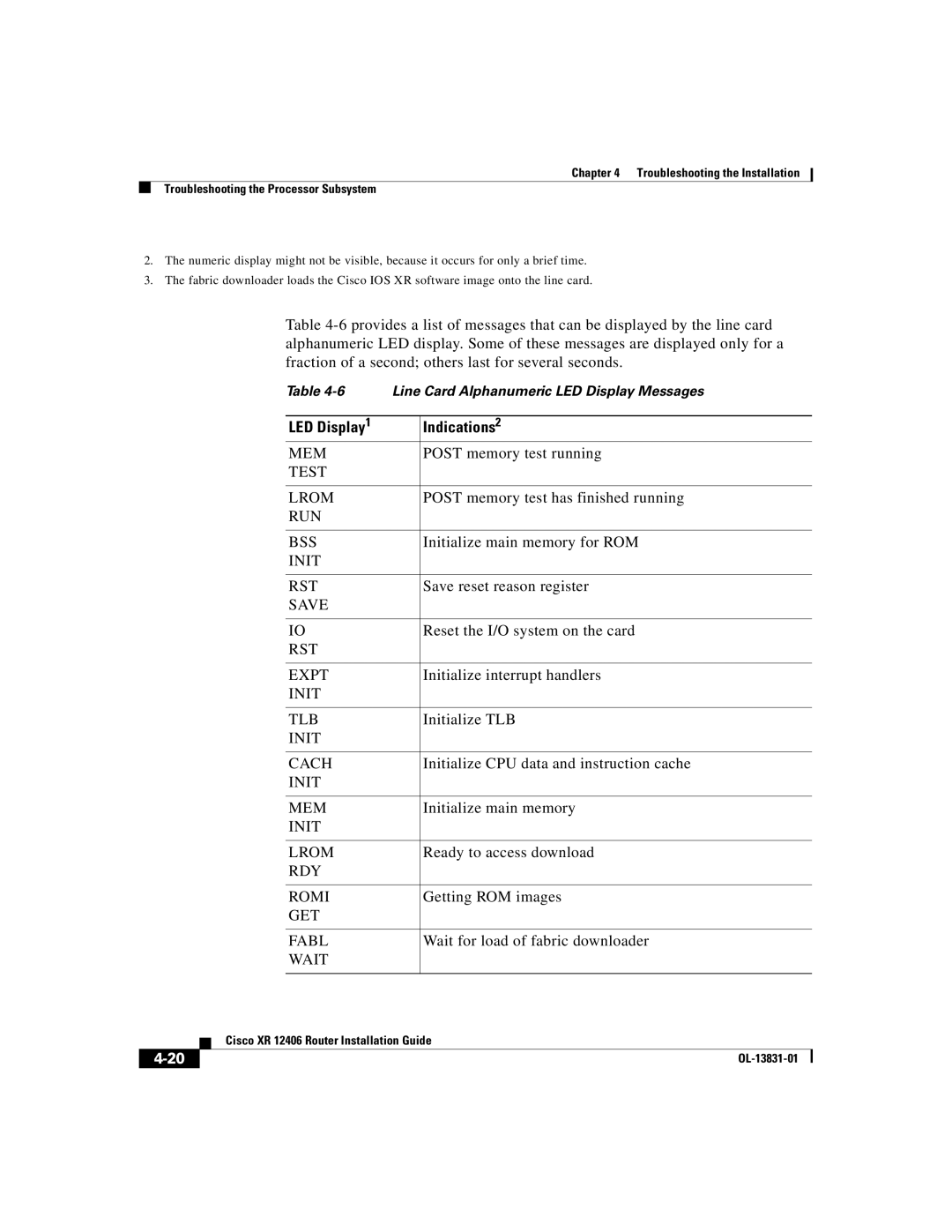Chapter 4 Troubleshooting the Installation
Troubleshooting the Processor Subsystem
2.The numeric display might not be visible, because it occurs for only a brief time.
3.The fabric downloader loads the Cisco IOS XR software image onto the line card.
Table
|
|
| Table | Line Card Alphanumeric LED Display Messages | ||
|
|
|
|
|
|
|
|
|
| LED Display1 |
| Indications2 | |
|
|
| MEM |
| POST memory test running | |
|
|
| TEST |
|
|
|
|
|
|
|
|
|
|
|
|
| LROM |
| POST memory test has finished running | |
|
|
| RUN |
|
|
|
|
|
|
|
|
|
|
|
|
| BSS |
| Initialize main memory for ROM | |
|
|
| INIT |
|
|
|
|
|
|
|
|
|
|
|
|
| RST |
| Save reset reason register | |
|
|
| SAVE |
|
|
|
|
|
|
|
|
|
|
|
|
| IO |
| Reset the I/O system on the card | |
|
|
| RST |
|
|
|
|
|
|
|
|
|
|
|
|
| EXPT |
| Initialize interrupt handlers | |
|
|
| INIT |
|
|
|
|
|
|
|
|
|
|
|
|
| TLB |
| Initialize TLB | |
|
|
| INIT |
|
|
|
|
|
|
|
|
|
|
|
|
| CACH |
| Initialize CPU data and instruction cache | |
|
|
| INIT |
|
|
|
|
|
|
|
|
|
|
|
|
| MEM |
| Initialize main memory | |
|
|
| INIT |
|
|
|
|
|
|
|
|
|
|
|
|
| LROM |
| Ready to access download | |
|
|
| RDY |
|
|
|
|
|
|
|
|
|
|
|
|
| ROMI |
| Getting ROM images | |
|
|
| GET |
|
|
|
|
|
|
|
|
|
|
|
|
| FABL |
| Wait for load of fabric downloader | |
|
|
| WAIT |
|
|
|
|
|
|
|
|
| |
|
| Cisco XR 12406 Router Installation Guide | ||||
|
| |||||
|
|
|
|
| ||
|
|
|
| |||