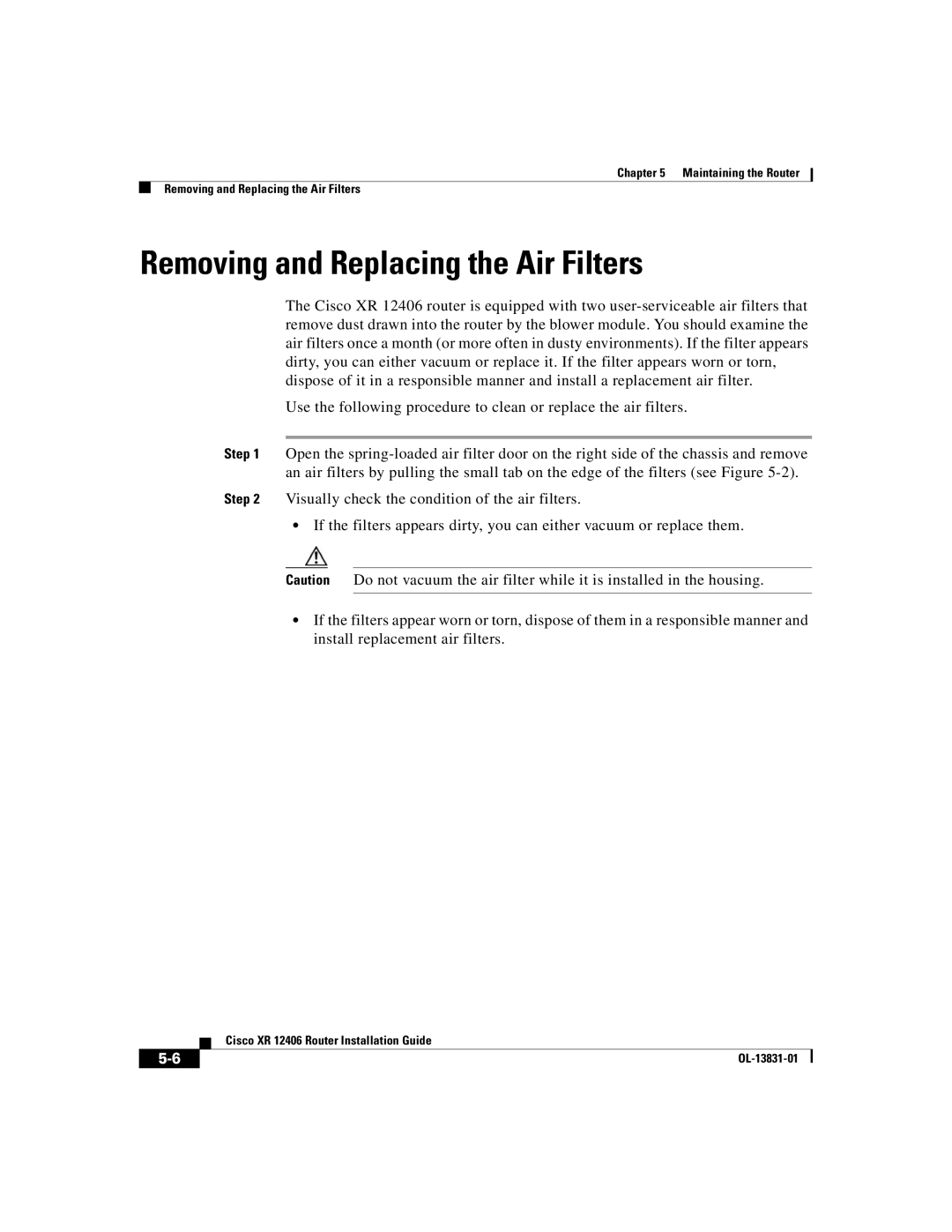Chapter 5 Maintaining the Router
Removing and Replacing the Air Filters
Removing and Replacing the Air Filters
The Cisco XR 12406 router is equipped with two
Use the following procedure to clean or replace the air filters.
Step 1 Open the
Step 2 Visually check the condition of the air filters.
•If the filters appears dirty, you can either vacuum or replace them.
Caution Do not vacuum the air filter while it is installed in the housing.
•If the filters appear worn or torn, dispose of them in a responsible manner and install replacement air filters.
| Cisco XR 12406 Router Installation Guide |
|